Installing the phone, Installing backup batteries – RCA 29578 User Manual
Page 12
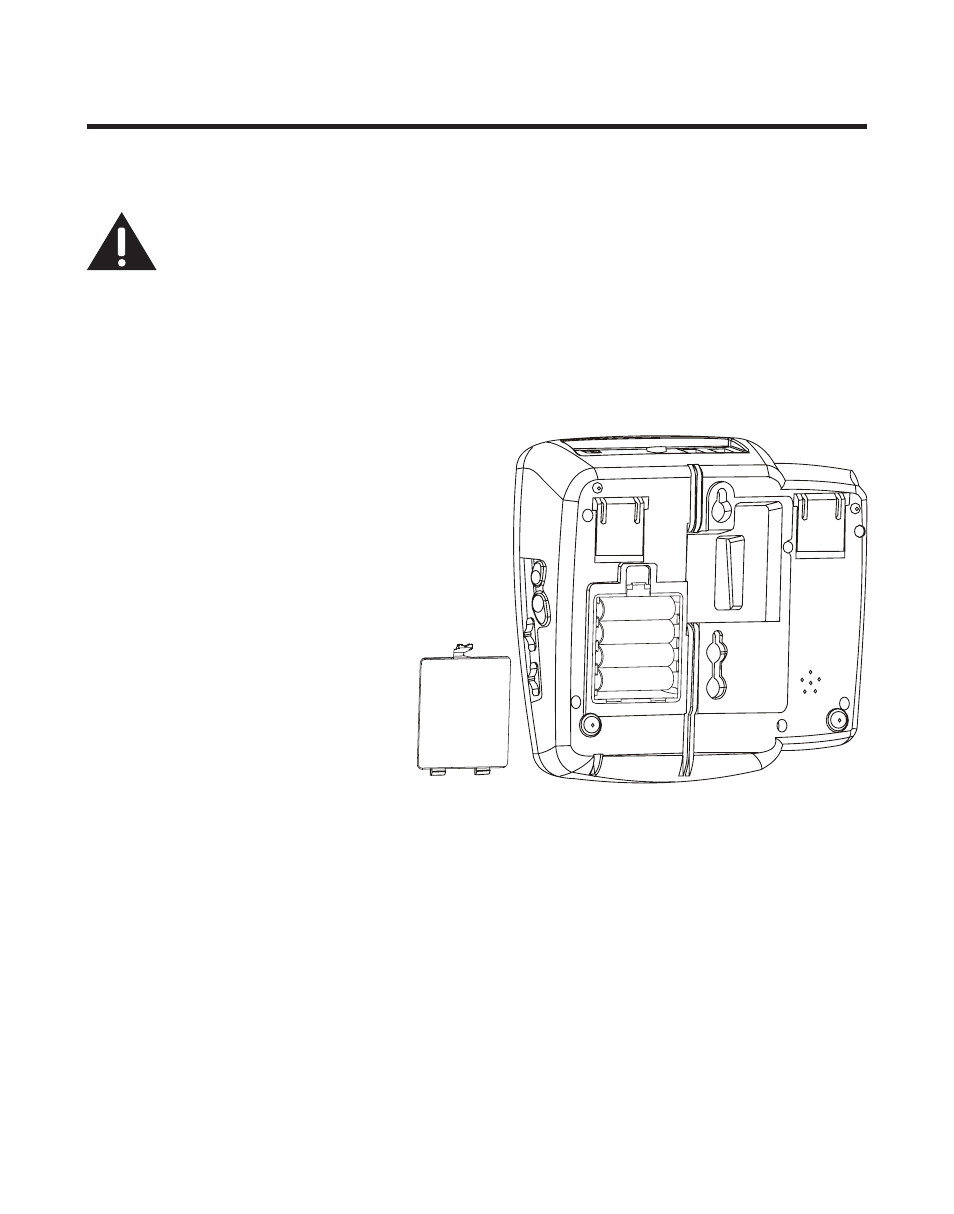
1
Installing the Phone
Installing Backup Batteries
CAUTION: Disconnect the phone cord from
the wall outlet before installing or replacing
the batteries.
In case of a power outage, the phone uses AA alkaline
batteries for backup power for incoming voice amplification
and visual ringer functions.
1. Unplug the power
adaptor and the
telephone line before
installing batteries.
. Carefully turn over the
phone, and release
latch on battery
compartment and
remove cover.
3. Insert 4 AA-size
alkaline batteries as shown on the diagram in the battery
compartment.
. Snap the battery compartment door back into place.
5. Re-attach the power adaptor and the telephone line cord
to the unit .
See also other documents in the category RCA Phones:
- 25403 (48 pages)
- 2-9220 (2 pages)
- 27600 (2 pages)
- 2-9123 (2 pages)
- 29298 (2 pages)
- 2-9191 (56 pages)
- 2-9480 (2 pages)
- 2-9016 (1 page)
- Model 29190C (2 pages)
- 25202 (38 pages)
- 25202 (76 pages)
- 25423/24 (88 pages)
- 26925 (64 pages)
- 25415 (32 pages)
- FOLD 2-9180 (2 pages)
- 29292 (60 pages)
- 25001 (40 pages)
- 2-9398 (30 pages)
- 25630 MGCP (14 pages)
- 29320 (2 pages)
- 25404 (96 pages)
- 25450 (124 pages)
- Model 27977 (2 pages)
- 27993 (38 pages)
- 28300 (52 pages)
- 29086 (48 pages)
- Model 29318 (2 pages)
- 27930/31 (2 pages)
- 28310 (58 pages)
- RC940 (24 pages)
- 26925A (64 pages)
- 2-9120/2-9130 (2 pages)
- 25204 (76 pages)
- 26958 (176 pages)
- Model 21011 (124 pages)
- Model 28301 (48 pages)
- 2-9291 (20 pages)
- 29993 (88 pages)
- 25403/04 (96 pages)
- 29267 (2 pages)
