Choose your connection, Connections & setup, Jacks used cables needed go to – RCA 27F534T User Manual
Page 9: Chapter 1 7, Audio cables, S-video audio r and l, Audio cables s-video cable
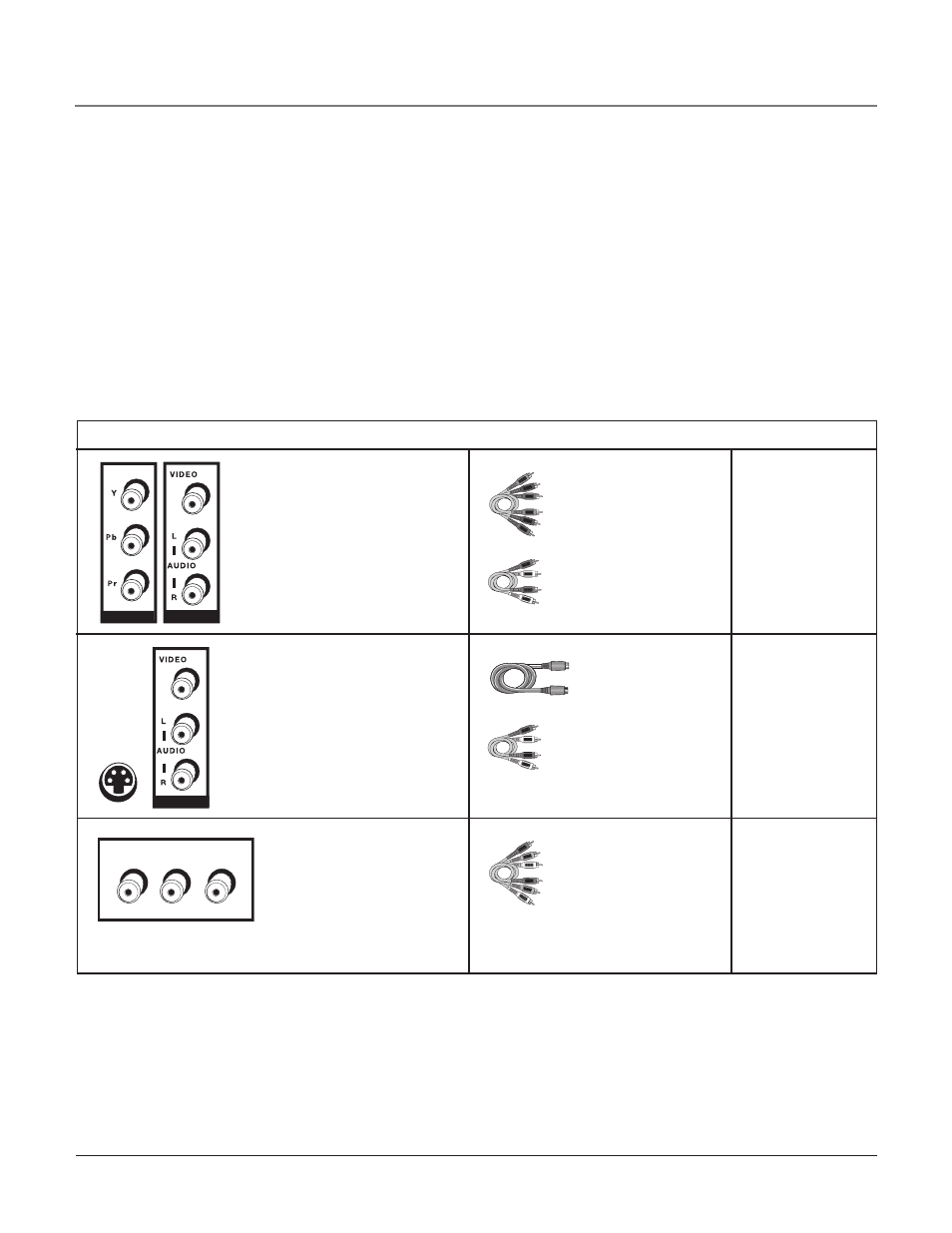
Choose Your Connection
There are several ways to connect your TV, depending on the devices you want to connect and the quality of the
signal you want to achieve. A connection using Y Pb Pr jacks is excellent, S-Video is very good and antenna or cable
input is fair. Connections will vary according to the types of outputs jacks each external device can accommodate (i.e.,
DVD players usually have Y Pb Pr outputs but video game consoles do not).
Please use the following chart to determine which connection is best for you.
Note for U.S. customers: If you prefer, we can provide you with the name of an Authorized Service Representative
who will visit your home for a fee to install your electronic entertainment system and to instruct you in its operation.
For details about this service, call 1-888-206-3359. For additional assistance while using your RCA product, please visit
www.rca.com/customersupport.
Jacks Used
Cables Needed
Go to...
Component
video Cables
page 8-9
page 11
Audio/Video
Cables
page 10
Y Pb Pr
Audio R and L
Video Input (side)
Audio R and L
L AUDIO R
VIDEO
Audio Cables
VIDEO OUT
VIDEO IN
COMPONENT IN
VIDEO2 IN
S-VIDEO IN
ANTENNA/CABLE
ANALOG INPUT
ANTENNA/CABLE
DIGITAL INPUT
S-Video
Audio R and L
VIDEO OUT
VIDEO IN
COMPONENT IN
VIDEO2 IN
S-VIDEO IN
ANTENNA/CABLE
ANALOG INPUT
ANTENNA/CABLE
DIGITAL INPUT
Audio Cables
S-Video Cable
Chapter 1
7
Connections & Setup
