Radio Shack 43-3827 User Manual
Page 29
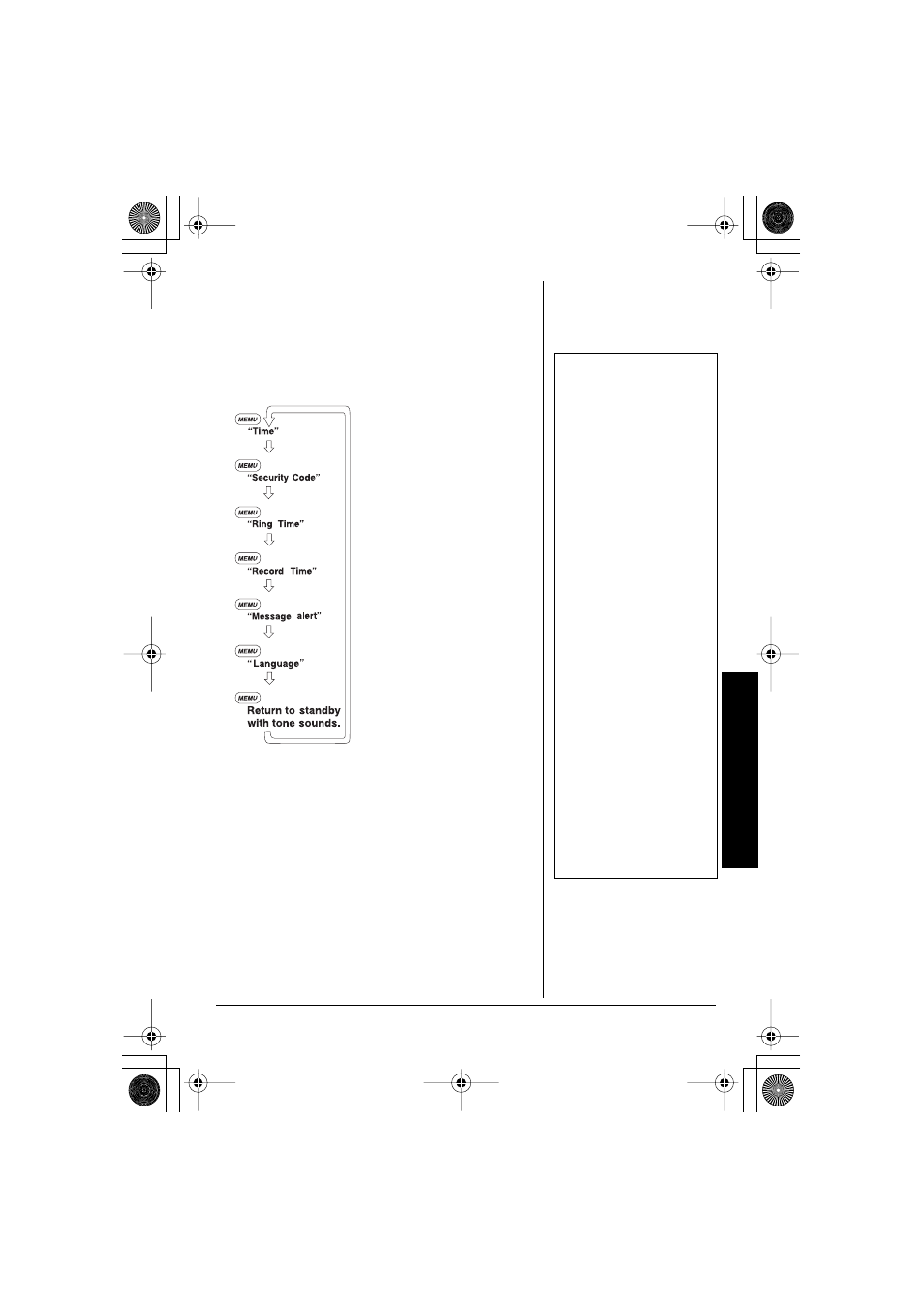
The Integrated Answering Device
29
S
ETTING
UP
Y
OUR
A
NSWERING
S
YSTEM
Using the Menu Mode
The Menu mode allows you to set the following
Answering System functions. Ô
• To scroll through the
menu options,
repeatedly press
MENU
.
The system returns to
standby after the last
menu option. You hear
a confirmation tone to
indicate standby mode.
• If any of the following
occurs during menu
setup, the operation is
canceled. Start over
with the menu function
prior to the interruption.
- Press
talk/FLASH
- Press
PLAY/STOP
- 10 second lapse of
time
- Receive a call
• The idle time default setting is 10 seconds. If
the base remains idle for 10 seconds during
the setting, an error tone sounds and the
system returns to standby.
Setting the Time
The clock on the answering system starts when
power is supplied to the base. Follow these steps to
set the clock to the correct time. Ô
1. Press
MENU
.
The system announces “Time”, the current time
and the guidance for setting the time.
Ô
NOTE
Ô
Using the Menu Mode
•
For your convenience,
voice prompts will guide
you through the menu
mode.
•
After the setting, press
PLAY/STOP
to exit the
menu mode, or
MENU
to
move to the next menu
option. Or the system
automatically returns to
standby in 10 seconds
after the setting.
•
You have 5 seconds of
idle time just after the 1st
and last guidance of
each menu setting.
Setting the Time
•
Normally the idle time for
the menu mode is 10
seconds before the
system returns to
standby. However for
setting the time, the idle
time is extended to two
minutes.
•
Press and hold
VOL/SEL/
#or
VOL/SEL/
$ to
quickly scroll through the
numbers on the display.
43-3827/3870.FM Page 29 Monday, June 2, 2003 11:02 AM
