Radio Shack 43-3827 User Manual
Page 18
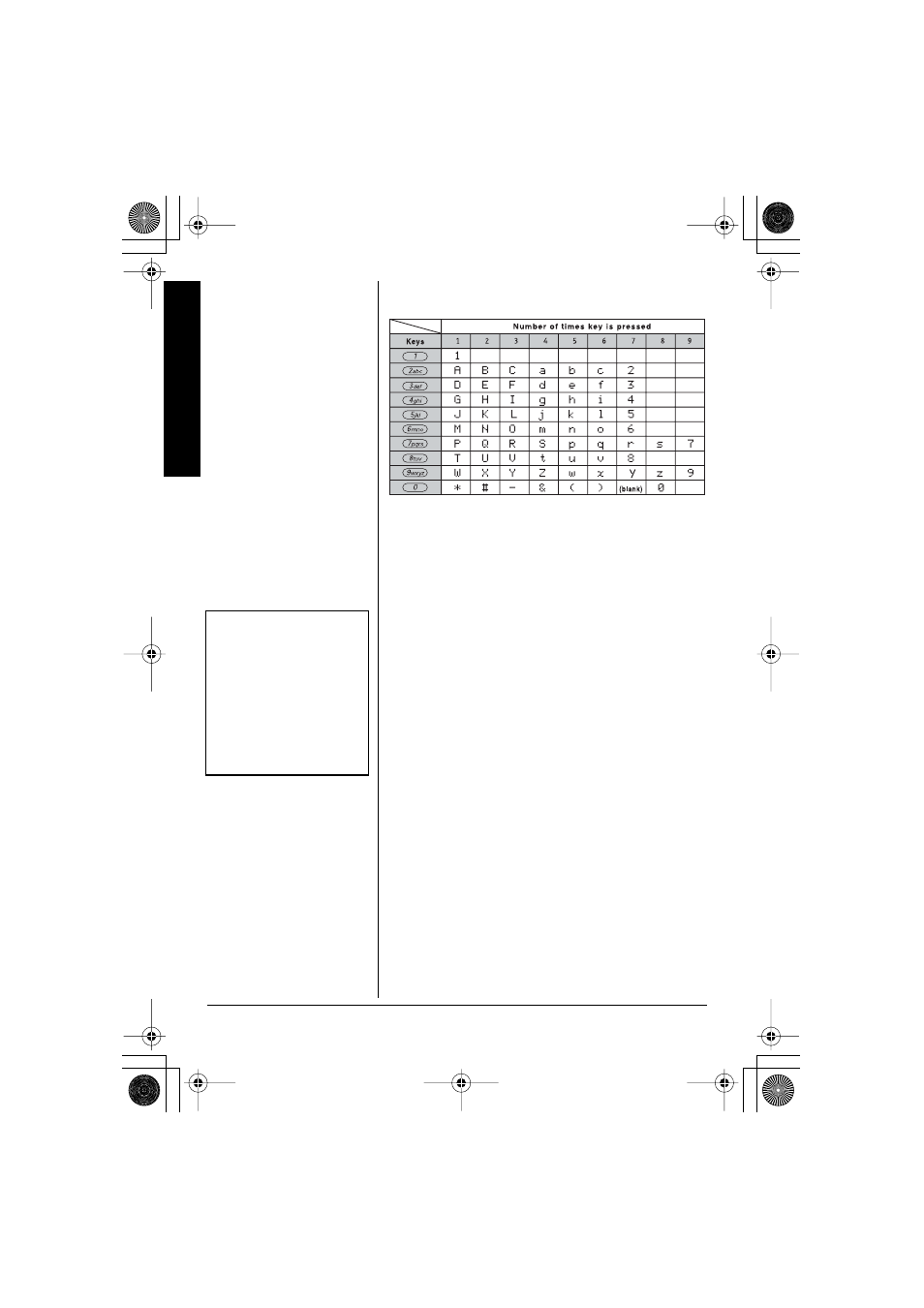
Memory Dialing
18
Upper case letters first, lower case letters next, and
finally the number corresponding to the key.
If You Make a Mistake while Entering
a Name
Use
∗
/TONE/
& or #/% to move the cursor to the
incorrect character, press
CH/DEL
to erase up to the
wrong entry, then enter the correct character. To
delete all characters, press and hold
CH/DEL
.
For example, to enter John; Ô
1. Pick up the handset. Press and hold
MEM
.
2. Enter a number or press # or $, to select a
memory location number.
3. Press
SEL
.
4. Press
5
once.
5. Press
6
six times.
6. Press
4
five times.
7. Press
6
five times.
8. When finished, press
SEL
.
To continue to store the telephone number, proceed
to step 6 on page 17.
Ô
NOTE
Ô
If the next character uses
the same number key, you
must press
#/
% to move the
cursor over. Otherwise the
next time you press the
number key, it changes the
character that was
previously set.
43-3827/3870.FM Page 18 Monday, June 2, 2003 11:02 AM
- ET-1110 (36 pages)
- 43-3701 (44 pages)
- ET-547 (24 pages)
- ET-686 (28 pages)
- 43-3824 (48 pages)
- 43-3575 (1 page)
- RT-551 (24 pages)
- 43-5862 (96 pages)
- TAD-794 (11 pages)
- ET-554 (24 pages)
- ET-216 (2 pages)
- 43-3533 (12 pages)
- ET-536 (24 pages)
- 43-3546 (12 pages)
- ET-1755 (12 pages)
- ET-469 (24 pages)
- 43-683 (28 pages)
- 43-1088 (24 pages)
- 43-3570 (49 pages)
- ET-542 (20 pages)
- ET-543 (20 pages)
- ET-596 (28 pages)
- 43-330 (56 pages)
- 43-3545 (44 pages)
- TAD-729 (40 pages)
- ET-908 (28 pages)
- 43-3581 (8 pages)
- 900 MHz Digital Spread Spectrum Cordless Phone with Digital Answerer and Caller ID/Call Waiting Deluxe (32 pages)
- 43-3544 (44 pages)
- ET-905 (20 pages)
- 43-3597 (8 pages)
- 43-3522 (13 pages)
- 43-3821 (28 pages)
- 43-3537 (10 pages)
- ET-918 (24 pages)
- 17-908 (2 pages)
- 43-144 (28 pages)
- 43-3856 (36 pages)
- and Speakerphone (28 pages)
- 900 MHz Digital Spread Spectrum Dual Keypad Cordless Telephone with Caller ID/Call Waiting ID (24 pages)
- ET-1123 (28 pages)
- 2.4 GHz Digital Spread Spectrum Cordless Telephone with Call Waiting/Caller ID (16 pages)
- 43-3871 (70 pages)
- ET-598 (32 pages)
- 43-5560 (52 pages)
