Pre l iminar y – Runco WIDEVISION CX-OPAL47 User Manual
Page 69
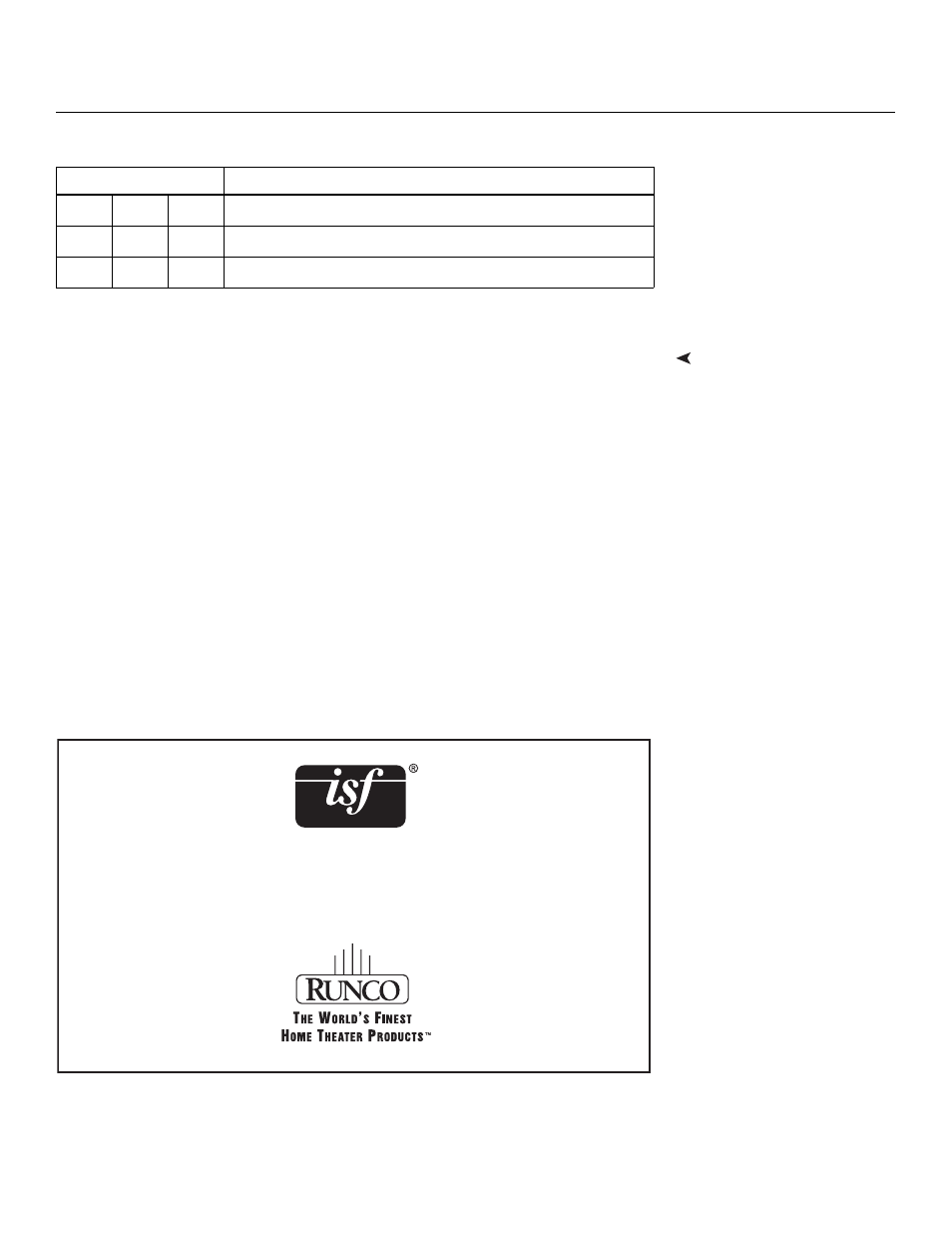
Crystal Series LCD Installation/Operation Manual
55
PRE
L
IMINAR
Y
Personalizing the Splash
Screen Using Serial
Commands
To personalize the start-up splash screen with the customer name, Runco dealer name or
any other string (up to 28 characters long), send the following commands:
•
[c############################] to program the customer name or other
string (represented by
############################)
•
[d############################] to program the dealer name or other string
(represented by
############################)
When you do, the Crystal Series LCD echoes the string back to the control system or PC,
enclosed in quotes (for example,
"Runco Customer"). If it doesn’t, verify that you sent
the command correctly.
To see the changes take effect, cycle power to the Crystal Series LCD.
For example, sending the commands
[cRunco Customer] and
[dBy: Runco Dealer] causes the splash screen to look like this:
0088
BRIGHT -
0089
CONTR +
0090
CONTR -
Table 6-1. Serial Commands (continued)
Command
Description
CALIBRATED FOR:
Runco Customer By: Runco Dealer
CUSTOM BUILT BY:
