Other considerations – RF-Link NL6000 User Manual
Page 43
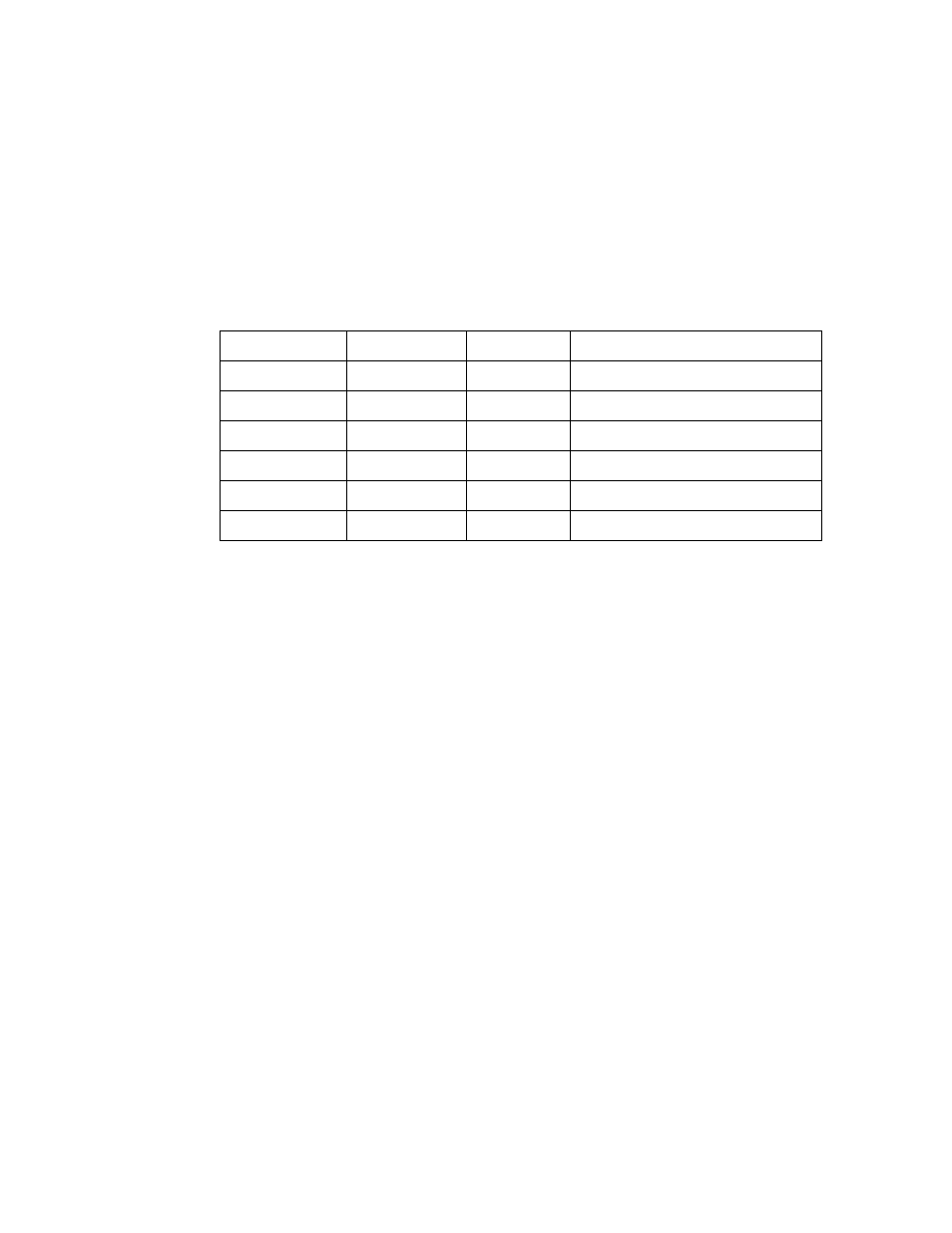
RF Neulink
NL6000 User Guide
43
8. Other Considerations
8.1.
Duty Cycle
When the NL6000 transmits data, it generates heat and the case gets
warm. If the NL6000 is forced to transmit large amounts of data without a
cooling-off period, damage due to excessive temperature can result.
There are two considerations: first, limit data transmission time so that the
unit will not overheat. Second, limit the duty cycle of data transmission.
When operated in still air, the limits in Table 4 apply.
Power Output Temperature Duty Cycle Maximum Data Transmission
6W
25° C 30%
15 Seconds
6W
60° C 5%
5 Seconds
3W
25° C 50%
20 Seconds
3W
60° C 5%
5 Seconds
1W
25° C 75%
30 Seconds
1W
60° C 10%
5 Seconds
Table 4: Duty Cycle and Transmission Limits
The limits above can be increased significantly by placing heat sinks on
the unit and/or cooling with forced air.
8.2.
Troubleshooting
8.2.1. Use a Good Antenna
The antenna is the most important, but often ignored, part of the
communication system. A good antenna system will increase range,
increase throughput, and increase reliability. You can use directional gain
antennas when operating in a point-to-point configuration.
8.2.2. Three-wire Interface
When using a three-wire RS232 interface (TX, TX, GND), you must
disable RTS/CTS flow control. You may enable the XON/XOFF protocol if
software flow control is required. Refer to Section 5.7.2.
8.2.3. Hardware Flow Control
Many programs disable the use of hardware data flow control signals. If
this is the case, the RTS/CTS flow control must be disabled. To ensure
that the NL6000 s internal data buffers do not overflow, you may use the
XON/XOFF flow control. Refer to section 5.7.2.
