Important caller id information, Read this before installation – Radio Shack HandsfreePhone withCallerID/CallWaiting User Manual
Page 5
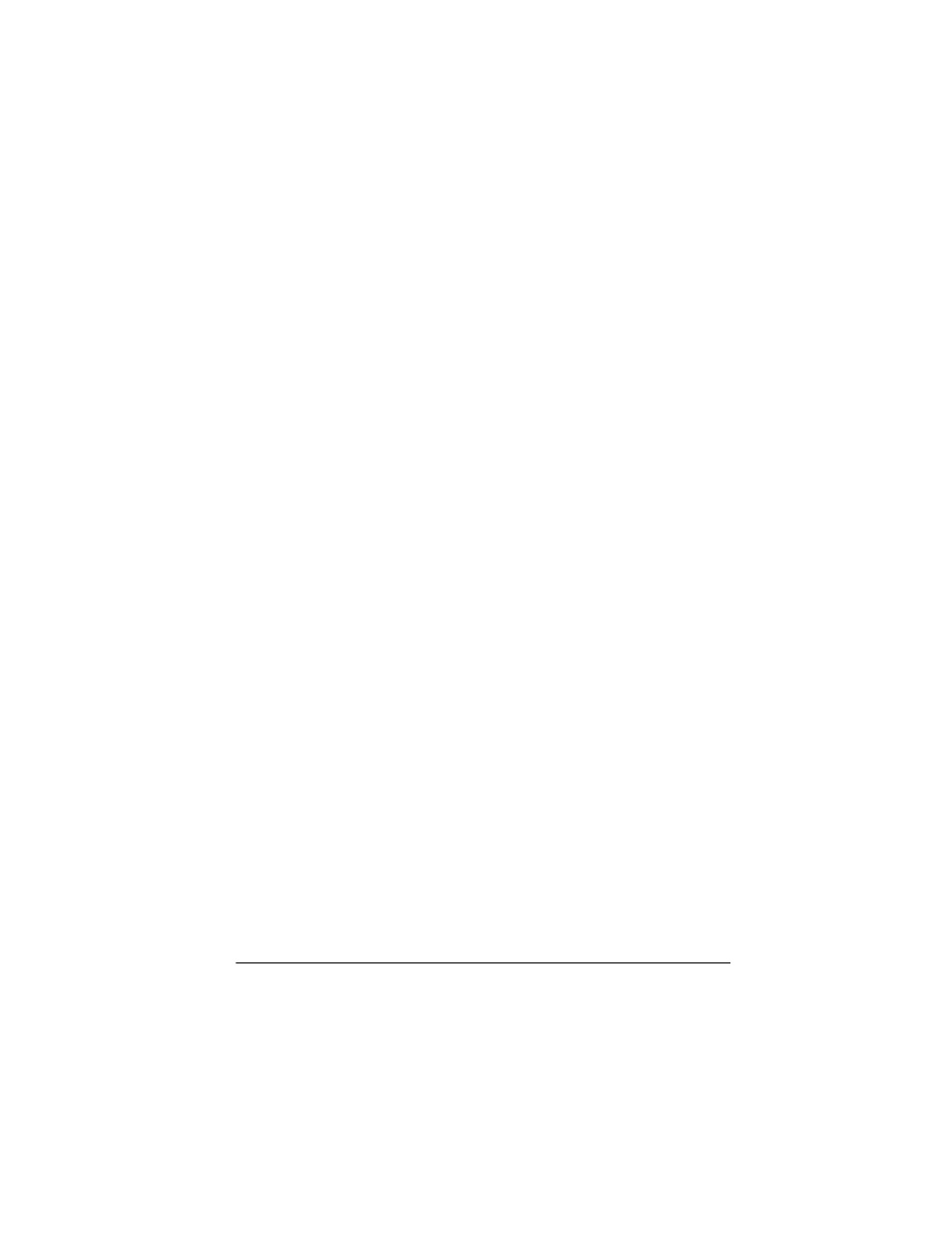
5
Features
subject to the following two condi-
tions: (1) this device may not
cause harmful interference, and
(2) this device must accept any
interference received, including
interference that may cause un-
desired operation.
The phone also complies with the
limits for a Class B device as
specified in Part 15 of
FCC Rules.
These limits provide reasonable
protection in a residential area.
However, your telephone might
cause TV or radio interference
even when it is operating proper-
ly. To eliminate interference, you
can try one or more of the follow-
ing corrective measures.
• Reorient or relocate the TV's
receiving antenna.
• Increase the distance
between the telephone and
the radio and TV.
Consult your local RadioShack
store if the problem still exists.
IMPORTANT CALLER
ID INFORMATION
To use the phone’s Caller ID and
Call Waiting with Caller ID fea-
tures, you must be in an area
where those services are avail-
able and you must subscribe to
those services through your local
phone company.
Where Caller ID is offered, one or
more options are generally avail-
able:
• caller’s number only
• caller’s name only
• caller’s name and number
READ THIS BEFORE
INSTALLATION
We have designed your phone to
conform to federal regulations,
and you can connect it to most
telephone lines. However, each
phone (and each device, such as
a telephone or answering ma-
chine) that you connect to the
telephone line draws power from
the telephone line. We refer to
this power draw as the device's
ringer equivalence number, or
REN. The REN is on the back of
your phone.
If you use more than one phone
or other device on the line, add up
all of the RENs. If the total is more
than five (three in rural areas),
your telephones might not ring. If
ringer operation is impaired, re-
move a device from the line.
