Caller id operation, Call waiting caller id messages – Radio Shack ET-3504 User Manual
Page 12
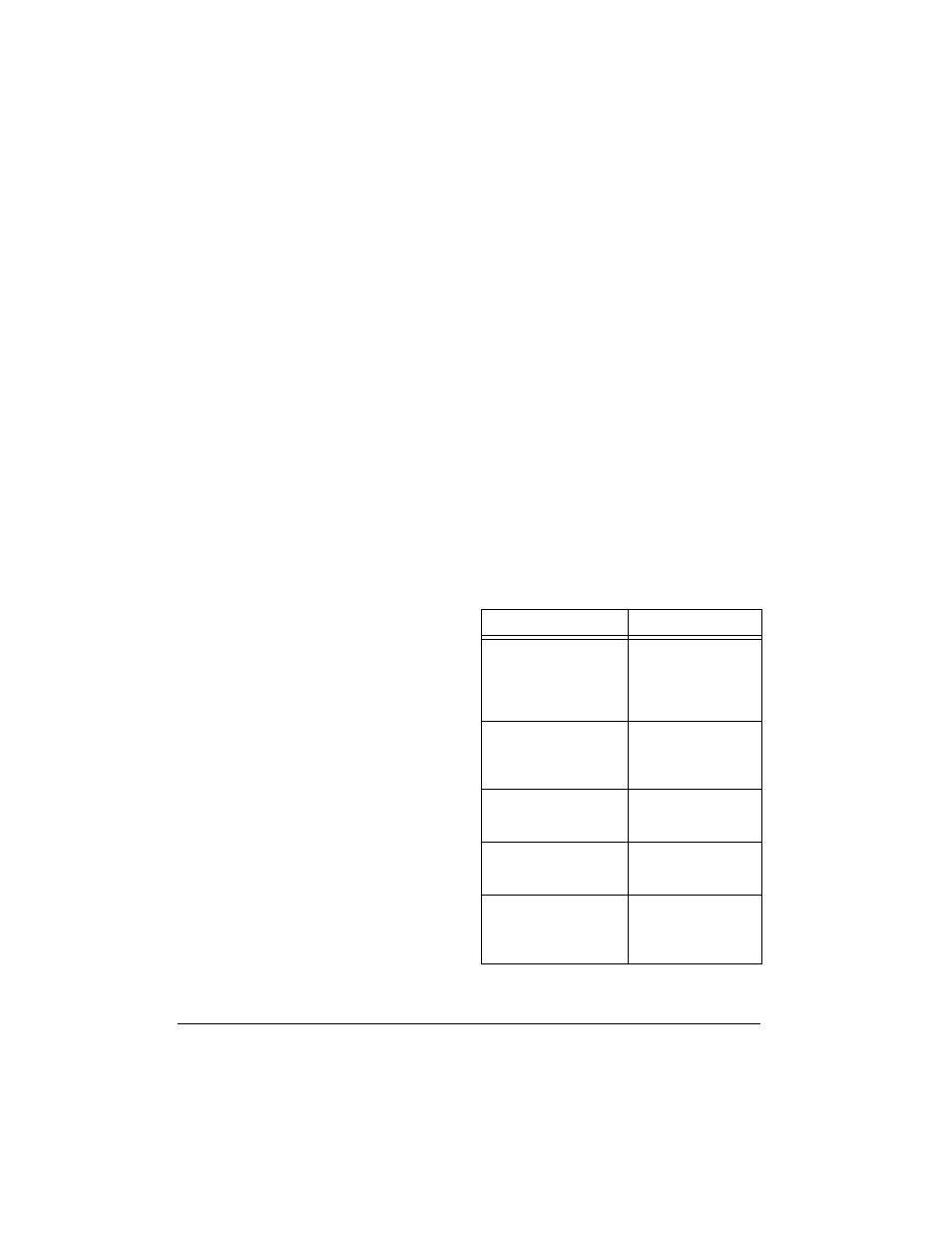
12
Operation
Chain Dialing Service Numbers
For quick recall of numbers for special ser-
vices (such as alternate long distance or
bank by phone), store each group of num-
bers in its own memory location.
When calling special services, dial the ser-
vice’s main number first. Then, at the appro-
priate place in the call, press
MEM
, then the
number for the location where the additional
numbers are stored.
Testing Stored Emergency
Numbers
If you store an emergency service’s number
(police department, fire department, ambu-
lance) and you want to test the stored num-
ber, make the test call during the late
evening or early morning to avoid peak de-
mand periods. Remain on the line to explain
the reason for your call.
Message Waiting
If you subscribe to a message waiting ser-
vice with your local telephone company, the
CHARGE/IN USE/MESSAGE indicator flash-
es and
C;II7=;ý M7?J?D=
C;II7=;ý M7?J?D=
C;II7=;ý M7?J?D=
C;II7=;ý M7?J?D=
appears for about
six seconds when you have a new message
waiting. The indicator continues to flash until
you listen to all of your messages.
CALLER ID OPERATION
If you subscribe to Caller ID service from
your phone company, the system automati-
cally displays information about calls you re-
ceive and stores the information in Caller ID
memory. The system can store up to 40
number records (the most recent is 40), then
replaces the oldest call with each new one.
The first line of the Caller ID record shows
the calling time, date and the number of
calls. The second line shows the caller’s
phone number. The third line shows the call-
er’s name, if available (See “Caller ID Mes-
sages”).
Note: The CHARGE/IN USE/MESSAGE in-
dicator flashes during an incoming call, and
NEW
CALL
#
appears. The latest Caller ID
record appears when the phone rings, then
NEW
CALLS
#
or
REPT
remains on the dis-
play after the last incoming call.
Call Waiting
If you subscribe to Call Waiting and a call
comes in while you are on the phone, you
hear a tone that indicates you have another
call. The system displays the Caller ID/Call
Waiting information for about 10 seconds,
then stores the information.
To answer the incoming call, press
FLASH/
DELETE
. To resume the previous phone con-
servation, press
FLASH/DELETE
again.
Caller ID Messages
Display
Description
NEW
CALL
#
Indicates the number
of new calls. Note:
NEW
does not appear
after you review the
display information.
NEW=
XX
TOTAL=
XX
Indicates the total
numbers of all calls
and new calls.
XX
is
the number of calls.
PRIVATE
The caller chose not
to send Caller ID
information.
OUT
OF
AREA
The caller is not
within a Caller ID ser-
vice area.
REPT
You have received a
call from the same
phone number more
than once.
