Tour of the receiver – RCA RV3693 User Manual
Page 17
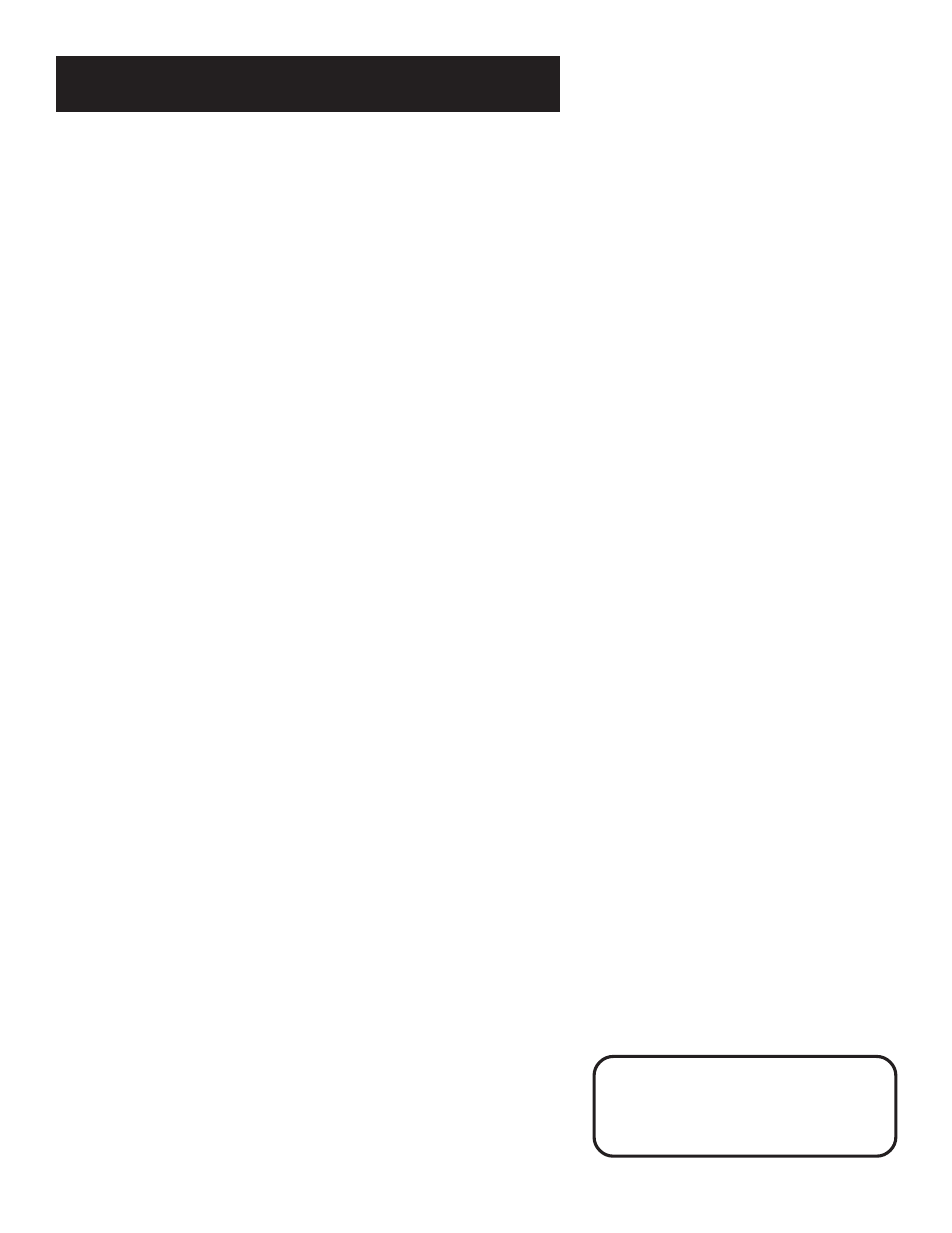
15
DSS Selects the DSS
®
Receiver input.
LEVEL Lets you adjust the bass and treble levels, and the
rear and center speaker volume levels. Works with the BASS,
TREBLE, REAR and CENTER buttons.
P. SCAN Lets you review the preset stations.
PHONES Provides a connection for headphones.
POWER Turns the receiver on or off. The POWER indicator,
located in the center of the button, is red when the receiver
is in standby.
REAR Selects the rear speaker(s) so you can adjust the
volume level.
SEEK Searches for AM/FM stations of sufficient strength.
TAPE/MD Selects the tape or minidisc player as input.
SPEAKERS Turns on and off the speakers.
SURROUND MODE Selects a Surround Mode:
Dolby Pro Logic Turns on Dolby Pro Logic surround
sound with Surround sound speakers and is suggested for
video, home theater, TV and some music. This is the
recommended mode if you have all speakers.
Dolby 3 Stereo Turns on Dolby Pro Logic surround
sound without Surround sound speakers and is suggested
for video, home theater, TV and some music.
Hall Turns on Sound system without a center speaker
and is suggested for classical music, jazz and other music.
Bypass Turns off the Surround circuitry. Sound is
generated without effects—conventional stereo.
TEST Turns on “pink” noise so that you can balance
the speakers. Press again to turn off.
TREBLE Accesses Treble mode so that you can adjust the
treble using the LEVEL up and down buttons.
TUNING Moves up or down the selected AM/FM band.
TV Selects the TV as input.
VCR1 Selects VCR1 as input.
VCR2/LD Selects the second VCR or laserdisc player as input.
VOLUME Increases or decreases the volume. The indicator
turns green.
Tour of the Receiver
When you connect headphones,
if you do not want the main
speakers on, press the SPEAKERS
button to turn them off.
