Setting local area code – Radio Shack SYSTEM 933 User Manual
Page 19
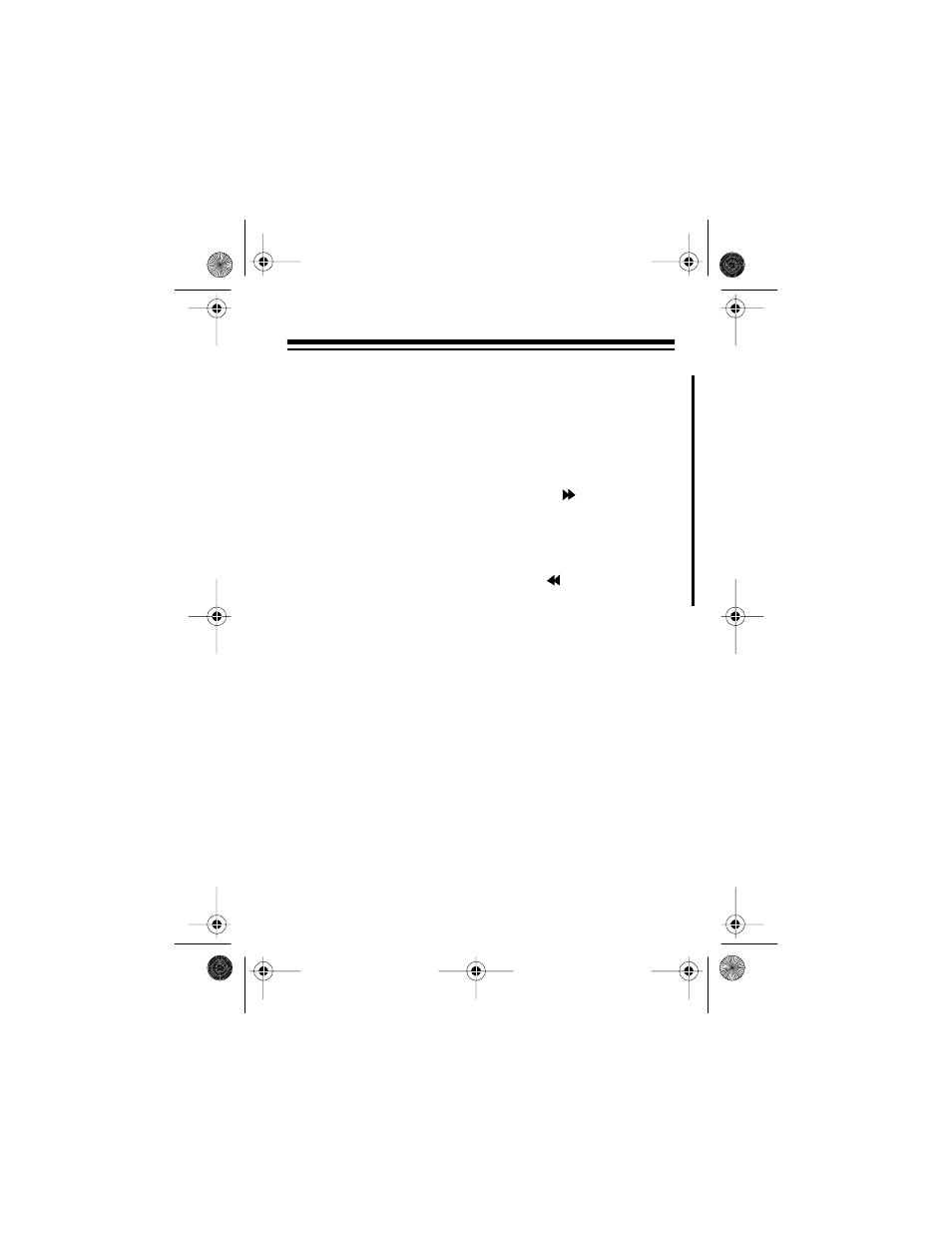
19
SETTING LOCAL AREA CODE
Before receiving calls, you should enter your local area code.
1. Hold down both
REVIEW
buttons until
LOCAL AREA
CODE
appears.
2. To change the first digit, press
REVIEW
button until the
desired digit appears. Then, press
ERASE
button to con-
firm.
3. Repeat step 2 for setting the second and third digits.
4. Either leave the unit alone, or press
REVIEW
button to
go back to the idle mode.
43-933.fm Page 19 Monday, August 16, 1999 2:59 PM
See also other documents in the category Radio Shack Answer phone:
- CID-947 (28 pages)
- 240 (32 pages)
- CID-944 (6 pages)
- 43-3903 (4 pages)
- 900 MHz (32 pages)
- TAD-1005 (28 pages)
- 2902 (5 pages)
- TAD-764 (28 pages)
- 350 (32 pages)
- CID 940 (20 pages)
- CID 2905 (24 pages)
- TAD-704 (28 pages)
- CID 2903 (32 pages)
- SYSTEM 440 (32 pages)
- SYSTEM 2100 (28 pages)
- 43-3888 (20 pages)
- TAD-1027 (20 pages)
- 310 (32 pages)
- 900MHz (32 pages)
- 43.142 (28 pages)
- 43-3808 (20 pages)
- TAD 3809 (24 pages)
- TAD-277 (20 pages)
- CID-948 (4 pages)
- 2901 (5 pages)
- 43-968 (28 pages)
- SYSTEM 2000 (36 pages)
- 999 (24 pages)
- TAD-759 (24 pages)
- 43-3902 (4 pages)
- TAD-739 (24 pages)
- 1500 (20 pages)
- 420 (32 pages)
- TAD-1009 (28 pages)
- TAD-1029 (36 pages)
- 360 (40 pages)
- 200 (44 pages)
- TAD-1006 (36 pages)
- TAD-799 (24 pages)
- 43-948 (4 pages)
- TAD-716 (28 pages)
- CID-932 (24 pages)
- CID-927 (16 pages)
- 997 (36 pages)
- CID-2904 (28 pages)
