Adjusting the display contrast, Choosing a language – Radio Shack SYSTEM 933 User Manual
Page 18
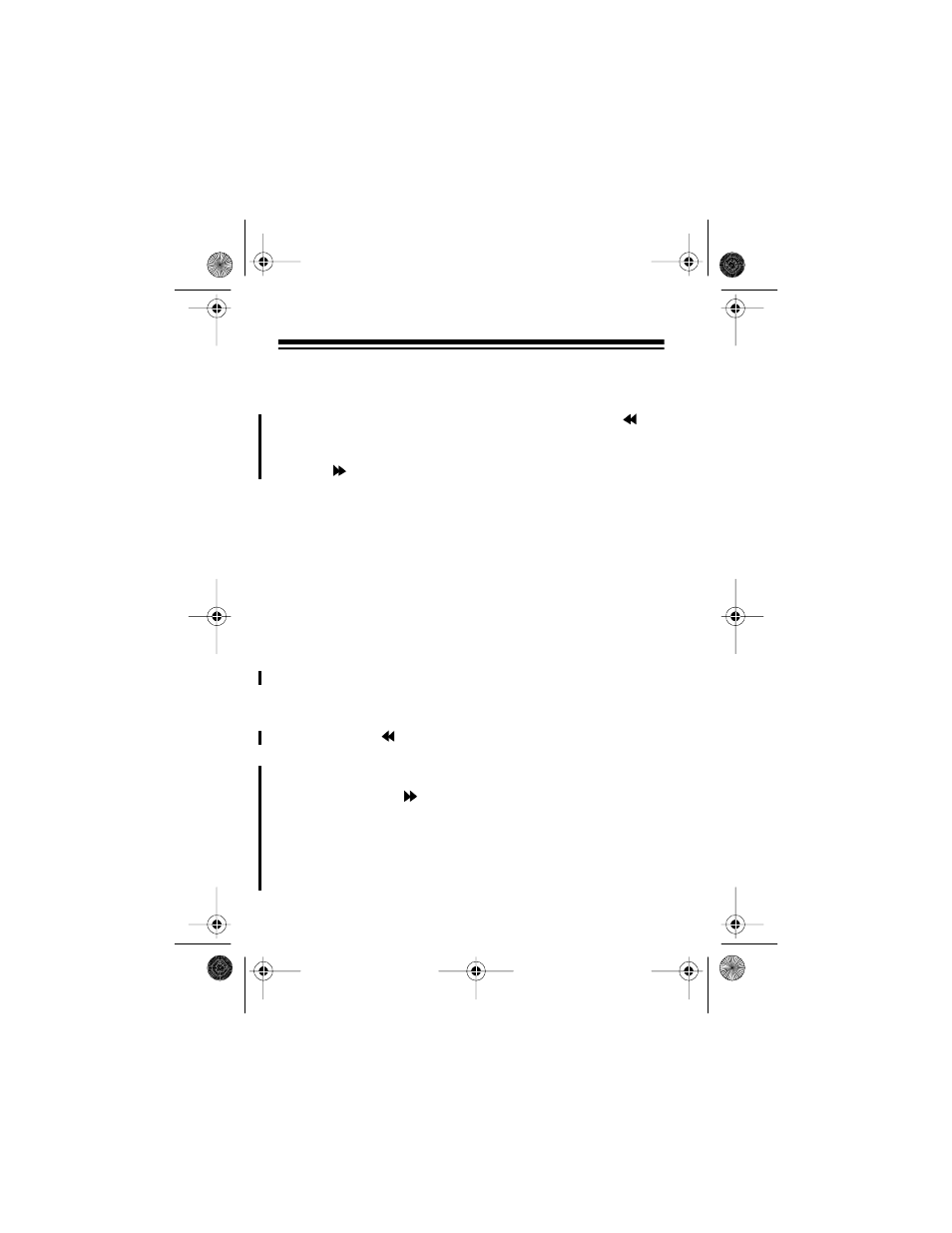
18
ADJUSTING THE DISPLAY CONTRAST
To lighten or darken the display, hold down
ERASE
and
RE-
VIEW
buttoms until
CONTRAST ADJUST
appears in the dis-
play. To scroll through the contrast setting, press the
REVIEW
button.
CHOOSING A LANGUAGE
Your System 933 is programmed to display messages in En-
glish, but you can change it to display in French or Spanish.
Follow these steps to change the language.
1. Hold down
REVIEW
and
CALL BACK
buttons until the
current language (
ENGLISH
,
ESPANOL
for Spanish, or
FRANCAIS
for French) appears.
2. Press
REVIEW
until the language you want appears.
3. When you release the
REVIEW
button, new language is
set.
Note: If you don’t press any button within 10 seconds, the unit
will go to time calendar.
(illus)
43-933.fm Page 18 Monday, August 16, 1999 2:59 PM
- CID-947 (28 pages)
- 240 (32 pages)
- CID-944 (6 pages)
- 43-3903 (4 pages)
- 900 MHz (32 pages)
- TAD-1005 (28 pages)
- 2902 (5 pages)
- TAD-764 (28 pages)
- 350 (32 pages)
- CID 940 (20 pages)
- CID 2905 (24 pages)
- TAD-704 (28 pages)
- CID 2903 (32 pages)
- SYSTEM 440 (32 pages)
- SYSTEM 2100 (28 pages)
- 43-3888 (20 pages)
- TAD-1027 (20 pages)
- 310 (32 pages)
- 900MHz (32 pages)
- 43.142 (28 pages)
- 43-3808 (20 pages)
- TAD 3809 (24 pages)
- TAD-277 (20 pages)
- CID-948 (4 pages)
- 2901 (5 pages)
- 43-968 (28 pages)
- SYSTEM 2000 (36 pages)
- 999 (24 pages)
- TAD-759 (24 pages)
- 43-3902 (4 pages)
- TAD-739 (24 pages)
- 1500 (20 pages)
- 420 (32 pages)
- TAD-1009 (28 pages)
- TAD-1029 (36 pages)
- 360 (40 pages)
- 200 (44 pages)
- TAD-1006 (36 pages)
- TAD-799 (24 pages)
- 43-948 (4 pages)
- TAD-716 (28 pages)
- CID-932 (24 pages)
- CID-927 (16 pages)
- 997 (36 pages)
- CID-2904 (28 pages)
