Mounting the system – Radio Shack SYSTEM 933 User Manual
Page 15
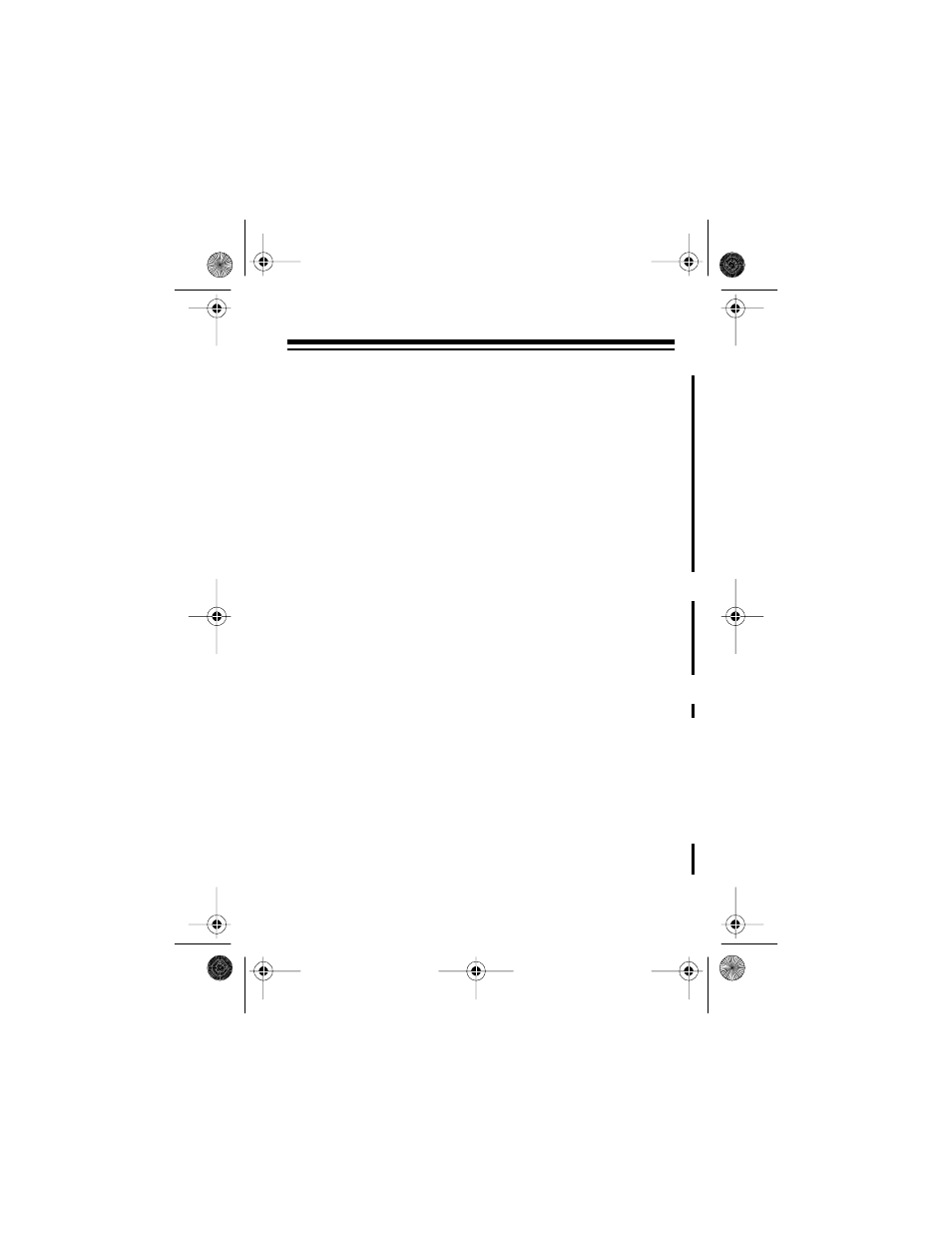
15
Connecting to an Answering Machine
1. Plug a telephone line cord into the modular jack and plug it
into the system’s
TO LINE
jack.
2. Plug one end of the supplied line cord into the system’s
TO
PHONE
jack and plug the cord’s other end into the answer-
ing machine’s jack.
3. Plug a third telephone line cord into the answering
machine and the phone.
4. Set your answering machine to answer after two or more
rings. This gives the System 933 time to record the call
information that the phone company sends between the
first and second rings.
MOUNTING THE SYSTEM
You can place the system directly on a desk, shelf, or table by
itself or attach the supplied mounting bracket if you want the
system to sit up at an angle. Or, you can use the bracket to
mount the system on a wall.
(illus)
43-933.fm Page 15 Monday, August 16, 1999 2:59 PM
- CID-947 (28 pages)
- 240 (32 pages)
- CID-944 (6 pages)
- 43-3903 (4 pages)
- 900 MHz (32 pages)
- TAD-1005 (28 pages)
- 2902 (5 pages)
- TAD-764 (28 pages)
- 350 (32 pages)
- CID 940 (20 pages)
- CID 2905 (24 pages)
- TAD-704 (28 pages)
- CID 2903 (32 pages)
- SYSTEM 440 (32 pages)
- SYSTEM 2100 (28 pages)
- 43-3888 (20 pages)
- TAD-1027 (20 pages)
- 310 (32 pages)
- 900MHz (32 pages)
- 43.142 (28 pages)
- 43-3808 (20 pages)
- TAD 3809 (24 pages)
- TAD-277 (20 pages)
- CID-948 (4 pages)
- 2901 (5 pages)
- 43-968 (28 pages)
- SYSTEM 2000 (36 pages)
- 999 (24 pages)
- TAD-759 (24 pages)
- 43-3902 (4 pages)
- TAD-739 (24 pages)
- 1500 (20 pages)
- 420 (32 pages)
- TAD-1009 (28 pages)
- TAD-1029 (36 pages)
- 360 (40 pages)
- 200 (44 pages)
- TAD-1006 (36 pages)
- TAD-799 (24 pages)
- 43-948 (4 pages)
- TAD-716 (28 pages)
- CID-932 (24 pages)
- CID-927 (16 pages)
- 997 (36 pages)
- CID-2904 (28 pages)
