Sound menu, Chapter 4: using the menu system sound menu – RCA D30W750T User Manual
Page 35
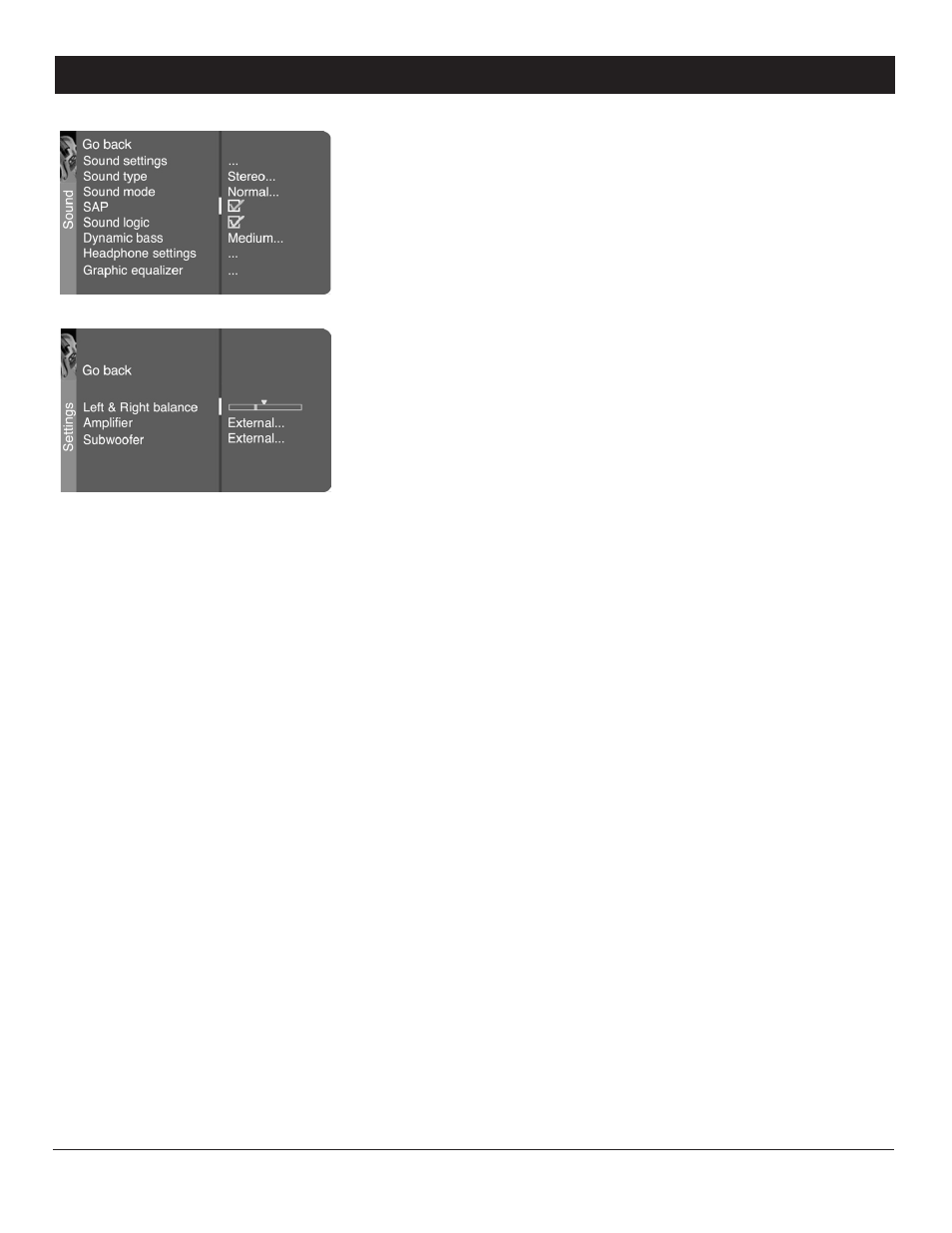
Chapter 4
33
Graphics contained within this publication are for representation only.
Chapter 4: Using the Menu System
Sound Menu
The Sound menu lets you adjust audio output. To access the Sound menu,
press MENU on the remote, and then select Sound from the main menu. The
following audio items can be adjusted: Sound settings, Sound type, Sound mode,
SAP, Sound Logic, Dynamic bass, Headphone settings, and Graphic equalizer.
Continues on next page...
Sound settings The Sound settings submenu contains the following items:
Left & Right balance Use the left or right arrow to center the bar under the
arrow to balance the left and right speakers.
Amplifier Use the left or right arrow button to select External (if your TV is
using external amplifier only) or Internal (if your TV is using the speakers
in the TV).
Subwoofer Select External if the TV is using an external subwoofer, or None
if the TV is not using a subwoofer.
Sound type Press the right arrow button to scroll through the available audio
types, which control the way the sound comes through your speakers. The
options available vary according to the input selected.
Mono (available for regular TV viewing only) Plays the sound in mono
only. Use this setting when receiving broadcasts with weak stereo signals.
Stereo Splits the incoming stereo audio signal into left and right channels.
Most TV programs and recorded materials have stereo audio. The word
Stereo appears in the channel banner when you tune to a program that is
broadcast in stereo.
Automatic (available for regular TV viewing only) Chooses the sound type
according to the current signal.
Left and Right (available for audio/video inputs only) Isolates either the
left or right channel of the incoming audio.
Sound Mode Press the right arrow button to scroll through the available audio
modes, which provides special processing through your speakers (depending on
the setting you chose as your Sound type).
Normal Does not give any special processing, simply provides the mono
or stereo sound provided by the signal you're watching.
Wide Available only for mono signals. “Widens” sound from mono
broadcasts and mono components connected to your TV for a fuller, more
spacious sound.
Magic Available only for stereo signals. Gives a surround effect with more
bass.
Second Audio Program (SAP) Plays the program’s audio in a second
language, if one is available. The letters "SAP" appear in the channel banner
when you tune to a program that is broadcast with SAP information. SAP audio
is broadcast in mono. SAP is also used to broadcast a program’s audio with
descriptions of the video for the visually impaired.
