Factory default menu, Rsp-985 specifications, Audio – ROTEL RSP-985 User Manual
Page 26: Video, General
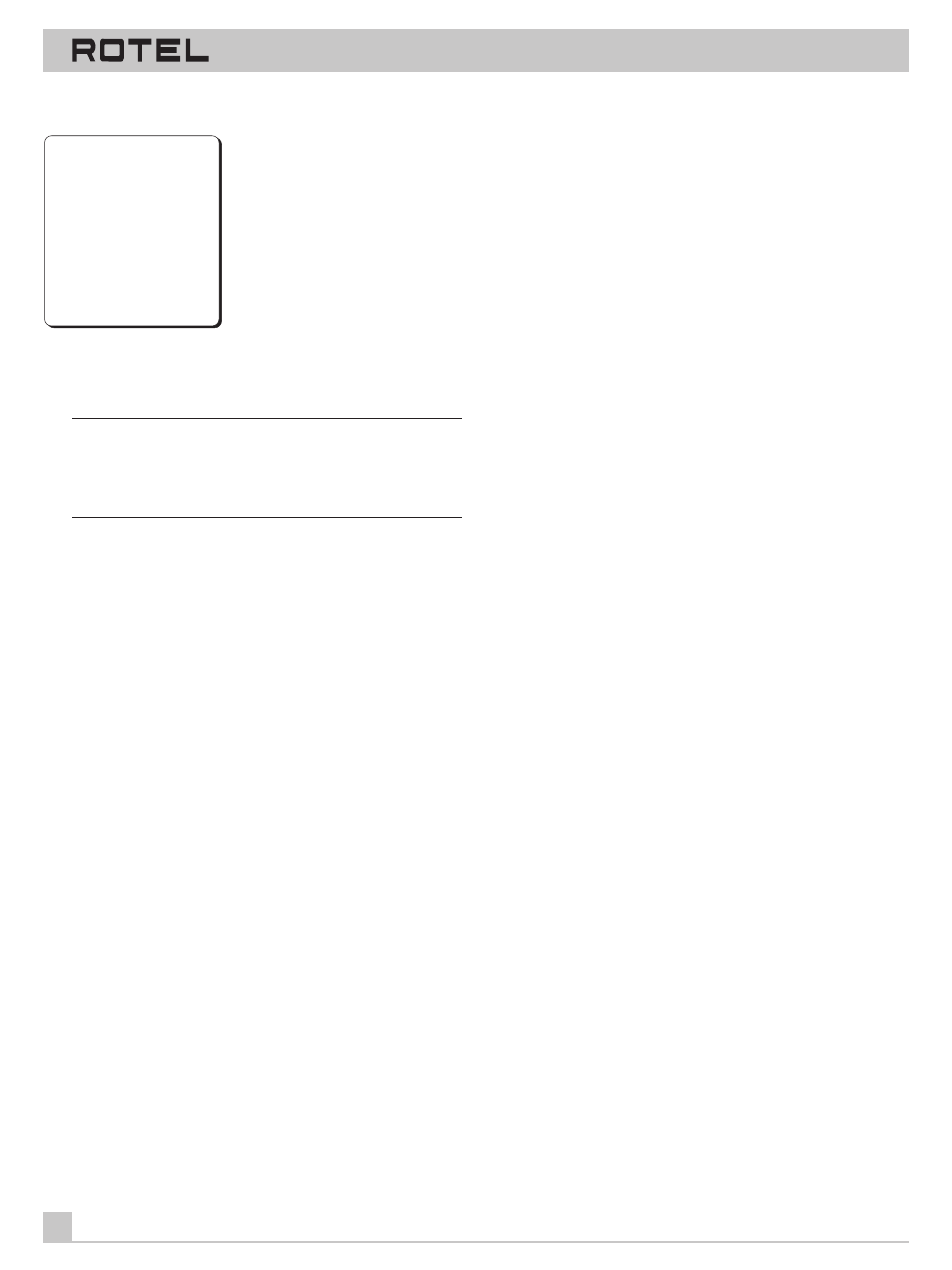
SURROUND SOUND PROCESSOR RSP-985
26
○ ○ ○ ○ ○ ○ ○ ○ ○ ○ ○ ○ ○ ○ ○ ○ ○ ○ ○ ○ ○ ○ ○ ○ ○ ○ ○ ○ ○ ○ ○ ○ ○
RSP-985 Specifications
Audio
Total Harmonic Distortion (10 Hz - 70 kHz):
<0.03%
Intermodulation Distortion (60 Hz: 7 kHz):
<0.03%
Frequency Response (line level):
20 Hz - 20 kHz,
±
1 dB
Signal to Noise Ratio (IHF “A” weighted):
100 dB (Stereo)
90 dB (Dolby Digital, dts)
Gain/Input Impedance
Analog Gain:
10dB/47 kohms
Digital:
0.5V/-20dBf
Tone Controls (Bass/Treble):
±
6 dB at 50 Hz/15 kHz
Video
Frequency Response:
3 Hz-10 MHz,
±
3 dB
Signal to Noise Ratio:
45 dB
Input Impedance:
75 ohms
Output Impedance:
75 ohms
Output Level:
1 volt
General
Power Consumption:
46 watts
Power Requirements (AC):
115 volts, 60Hz (USA version)
230 volts, 50Hz (Europe version)
Weight:
7.0 Kg/15.4 lb.
Dimensions (W x H x D):
440 x 121 x 329 mm
17
3/8
" x 4
7/8
" x 13"
All specifications are accurate at the time of printing.
Rotel reserves the right to make improvements without notice.
Rotel and the Rotel HiFi logo are registered trademarks of The Rotel Co, Ltd., Tokyo, Japan.
DTS is a registered trademark of Digital Theater Systems.
Manufactured under license from Dolby Laboratories Licensing Corporation. “Dolby”, “Pro Logic”, and
the double-D symbol are trademarks of Dolby Laboratories Licensing Corporation. Confidential unpub-
lished works © 1992 – 1997 Dolby Laboratories, Inc. All rights reserved.
THX Ultra™ and the THX Ultra logo are registered trademarks of Lucasfilms, Ltd.
Factory Default Menu
Reset to factory
default settings?
YES = ENTER
NO = BACK
The final menu that can be reached from the SYSTEM SETUP
screen is the FACTORY DEFAULT menu, which resets all system
configuration settings to the factory supplied settings.
Note: Resetting to factory default settings will erase all stored set-
tings including delay settings, speaker settings, balance settings,
input settings and more. You will lose ALL system configuration
settings. Be certain that you wish to do so before resetting the
factory defaults.
To reset the factory defaults, press the ENTER button. This will
take you to a confirmation screen where you will have a chance
to confirm your decision by pressing ENTER a second time.
To return to the SYSTEM SETUP screen without resetting the fac-
tory defaults, press the BACK button.
