Zone 2 power on/off operation, Zone 2 audio outputs, Remote external sensor/repeater jacks – ROTEL RSP-985 User Manual
Page 18: On-screen display and system configuration
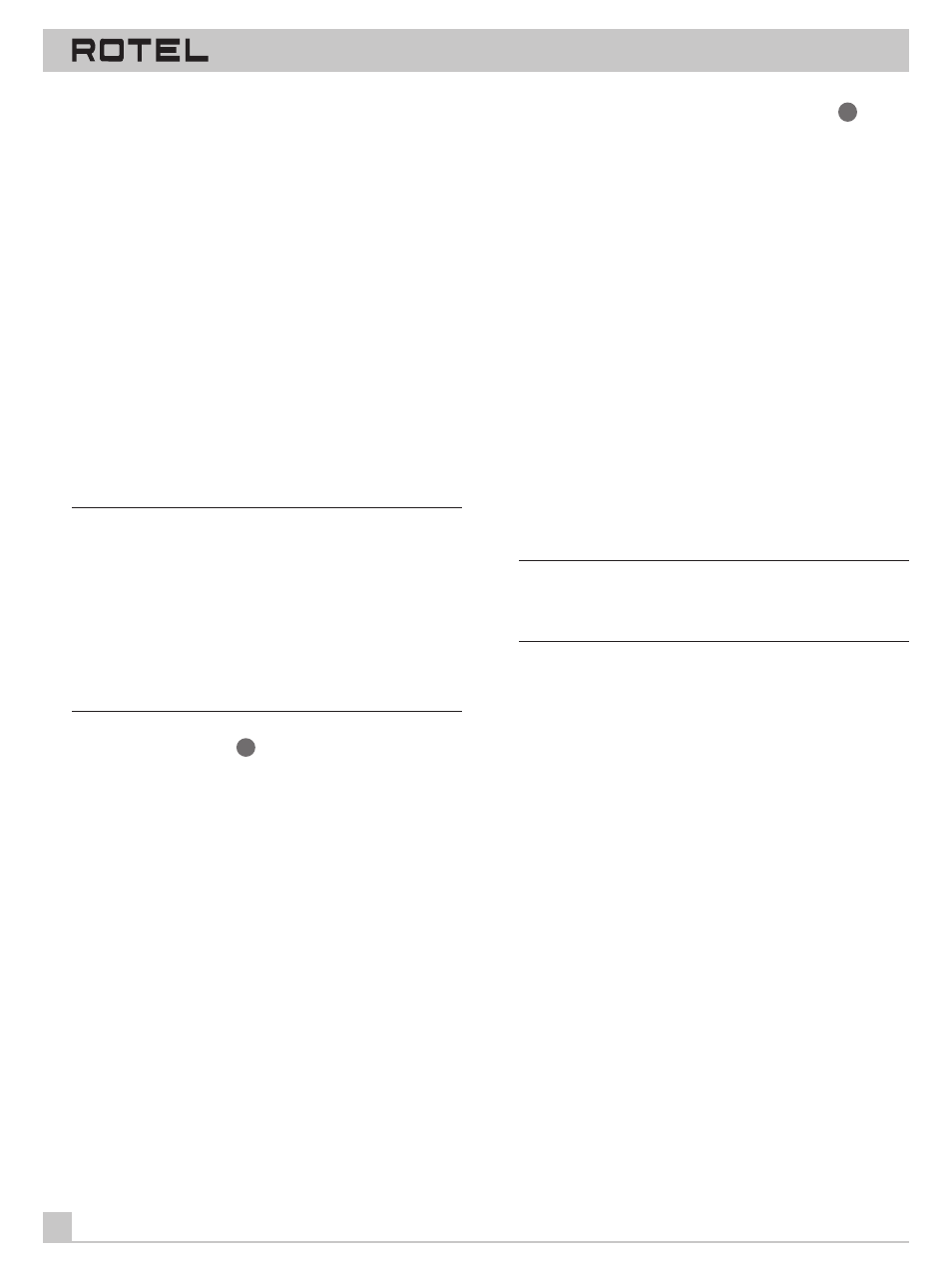
SURROUND SOUND PROCESSOR RSP-985
18
•
All source components connected to the RSP-985's analog audio
inputs (except the TAPE MONITOR and 5.1 CHANNEL input) are
available at the line level output for Zone 2. The ZONE 2 outputs
are independent of the main outputs. You can select a different
source or adjust Zone 2 volume without effecting the MAIN out-
puts in any way.
•
Avoid sending the same infrared command to the RSP-985 front
panel sensor and the Zone 2 repeater at the same time. This
means that Zone 2 must be in a different room from the RSP-985.
Zone 2 Power On/Off Operation
With the factory default settings, the RSP-985 provides totally in-
dependent power on/power off operation for both zones. Pressing
the STANDBY button on the front panel or from the remote in the
main room activates or deactivates the RSP-985 in the main room
only and has no effect on Zone 2. Conversely, using the remote
control from Zone 2 activates or deactivates Zone 2 only and has
no effect on the main listening room. In other words, Zone 2 can
be turned on without turning on the main room and vice versa.
Each room can only be turned on or off from that room.
Note: In this default mode, you cannot deactivate the entire sys-
tem from the front panel of the RSP-985. To turn off ZONE 2, you
would have to go to ZONE 2 and use the remote control STANDBY
button to deactivate ZONE 2 from that location. You can change
this default operation by selecting the AUTO-MUTE NO selection
at the SYSTEM SETUP MENU. When AUTO MUTE is disabled, the
entire system (both zones) is activated or deactivated when the
front panel STANDBY button is pressed. See the section on the
SYSTEM SETUP MENU for details of changing this setting, either
on a permanent basis or as a temporary measure to allow you to
deactivate ZONE 2 from the front panel.
Zone 2 Audio Outputs
15
[See Figure 6]
These variable line-level RCA-type audio outputs send the Zone 2
audio signal to a stereo power amplifier driving a pair of speakers
in the remote zone.
Although you have the option of using an integrated amplifier or a
receiver to power the remote speakers, we strongly suggest using
a fixed-gain power amplifier. This simplifies system installation
and operation. Your authorized Rotel dealer may make another
recommendation based on specific system requirements.
If you are configuring your system for Zone 2 operation, connect
the left and right Zone 2 outputs on the RSP-985 to the left and
right channels of the amplifier powering the remote speakers, us-
ing conventional RCA audio cables.
Remote External Sensor/Repeater Jacks
20
[See Figure 6]
These 3.5 mm mini-jacks allow your RSP-985 to send/receive com-
mand codes from industry-standard infrared transmitters and re-
ceivers via hard-wired connections. They are used in configuring
your RSP-985 with the proper IR connections for Zone 2 operation.
These 3.5 mm mini-jack connections provide easy incorporation of
third party infrared transmitters and repeaters (Xantech, etc.) for
total control of custom installed and multi-zone systems.
The REMOTE EXTENSION IN jack accepts signals from infrared
repeaters located in a remote area of your home. This receptacle
is required for connecting a remote sensor/transmitter to enable
operation of the RSP-985’s ZONE 2 functions.
The REMOTE EXTENSION OUT jack sends signals from the RE-
MOTE EXTENSION IN jack to a remote infrared repeater or to
Rotel CD players, cassette decks, or tuners with a compatible rear
panel remote connector.
The EXTERNAL IN JACK located above these two jacks is for use
with an external IR sensor duplicating the front panel IR sensor
and should not be used for ZONE 2 IR connections.
Note: ZONE 2 and its IR repeater should be in a different area from
the main room. The RSP-985 should not be within range of Zone
2’s remote control to prevent IR commands intended to control
Zone 2 from inadvertently controlling the main room operations.
○ ○ ○ ○ ○ ○ ○ ○ ○ ○ ○ ○ ○ ○ ○ ○ ○ ○ ○ ○ ○ ○ ○ ○ ○ ○ ○ ○ ○ ○ ○ ○ ○
On-Screen Display and System
Configuration
The RSP-985 features two on-screen systems to help operate the
system. The first is a simple ONE-LINE DISPLAY that appears at
the bottom of the TV screen whenever primary settings (Volume,
Input, etc.) are changed. ONE-LINE DISPLAY can be turned off
during the configuration of the system if you prefer.
A more comprehensive ON-SCREEN MENU system is available at
any time by pressing the ON-SCREEN button on the remote con-
trol. This system includes intuitive menus that guide you through
the setup and operation of virtually every function and setting of
your RSP-985 using the buttons on the remote control.
