Mute, Temporary tone, Emporary – RCA 26925A User Manual
Page 17
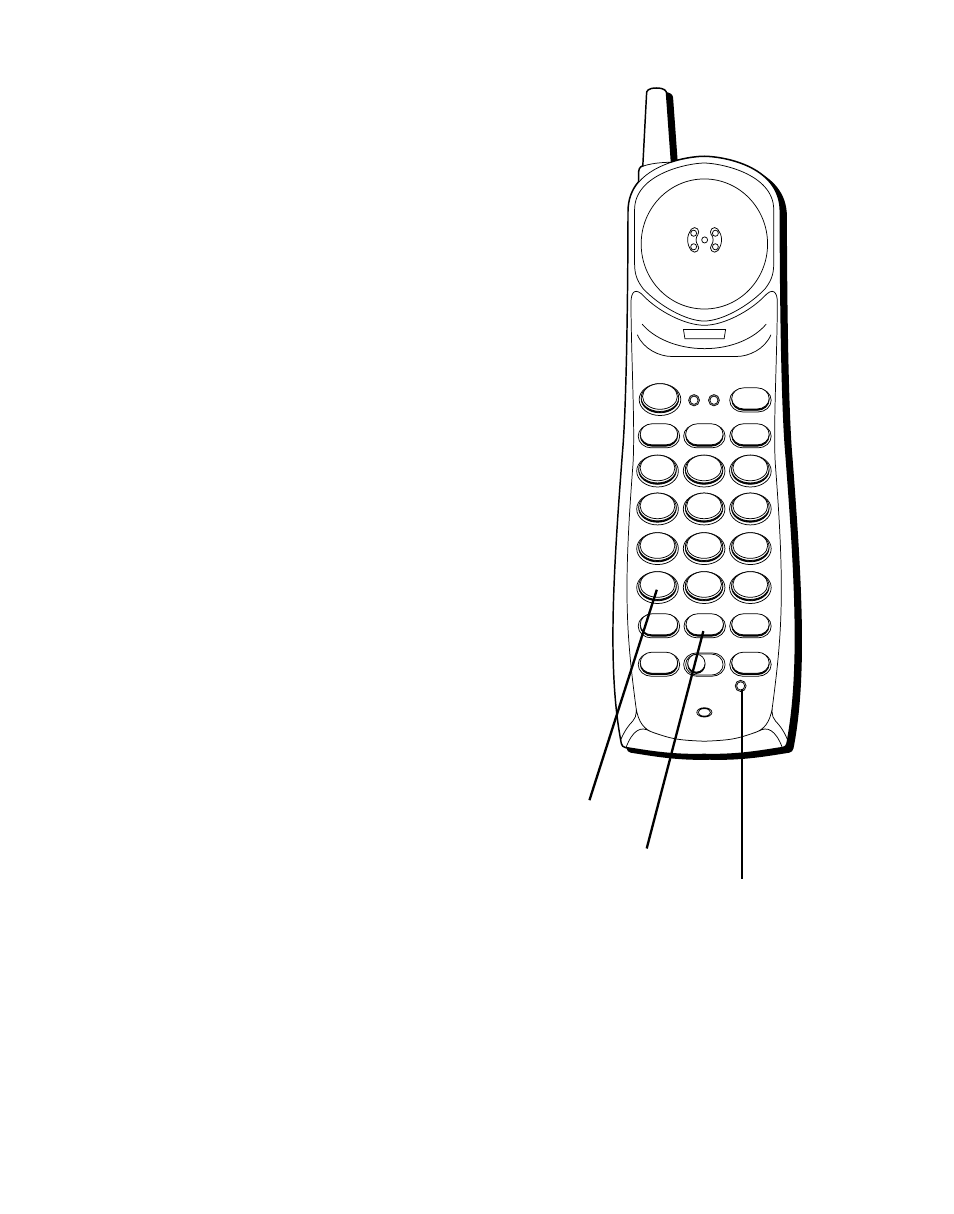
17
M
UTE
Use the MUTE button to interrupt a
phone conversation to talk privately with
someone else in the room.
1. Press MUTE to activate mute feature.
2. Press MUTE again to turn it off.
T
EMPORARY
T
ONE
This feature enables pulse (rotary)
service phone users to access touch-tone
services offered by banks, credit card
companies, etc., by pressing the TONE
button to temporarily make the phone
touch-tone compatible. To get informa-
tion about your bank account, for ex-
ample, you would:
1. Press the TALK button.
2. Call the bank’s information line.
3. Press the TONE button after your call
is answered.
4. Follow the voice instructions to
complete your transaction.
5. Hang up when finished. The phone
returns to pulse (rotary) service.
TONE button
CHAN
MNO
6
JKL
5
GHI
4
DEF
3
ABC
2
1
WXYZ
9
TUV
8
PQRS
7
#
OPER
0
TONE
*
TALK
HOLD
LINE 2
LINE 1
CONF
ON OFF RING
FLASH
PWR-ON OFF
MEM
RE/PA
MUTE
LINE 1 LINE 2
CONF/
MUTE
BAT
LOW
MUTE button
CONF/MUTE/BAT
LOW indicator light
