RCA 26925A User Manual
Page 10
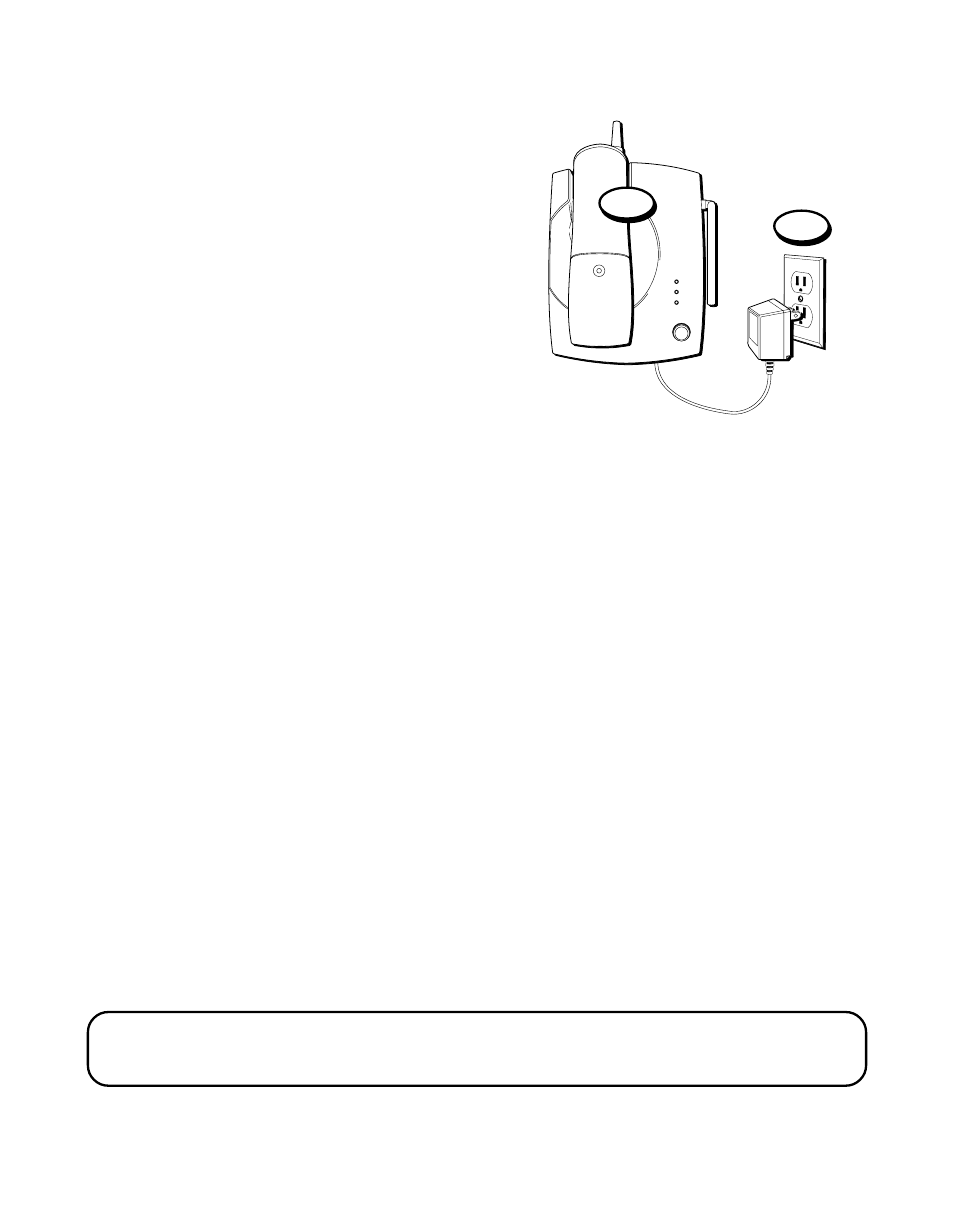
10
7. Set the T/P switch to T if you have
touch-tone service or to P (pulse) if
you have rotary dial service.
8. Set the RING switch to ON so the
handset rings for incoming calls.
9. Plug the power supply adapter into an
AC outlet and raise the antenna.
10.Place the handset in the base to
charge for 12 hours. The CHARGE/
PAGE light comes on. If you don’t
charge the handset battery properly
(for 12 hours) when you first set up
the phone, the battery’s long-term
performance will be compromised.
PAGE
LINE 1
LINE 2
CHARGE
PAGE
9
10
CAUTION:
Use only the Thomson power supply 5-2445(white)/5-2446(black)that is
compatible with this unit. Using other adapters may damage the unit.
See also other documents in the category RCA Phones:
- 25403 (48 pages)
- 2-9220 (2 pages)
- 27600 (2 pages)
- 2-9123 (2 pages)
- 29298 (2 pages)
- 2-9191 (56 pages)
- 2-9480 (2 pages)
- 2-9016 (1 page)
- Model 29190C (2 pages)
- 25202 (76 pages)
- 25202 (38 pages)
- 25423/24 (88 pages)
- 26925 (64 pages)
- 25415 (32 pages)
- FOLD 2-9180 (2 pages)
- 29292 (60 pages)
- 25001 (40 pages)
- 2-9398 (30 pages)
- 25630 MGCP (14 pages)
- 29320 (2 pages)
- 25404 (96 pages)
- 25450 (124 pages)
- Model 27977 (2 pages)
- 27993 (38 pages)
- 28300 (52 pages)
- 29086 (48 pages)
- Model 29318 (2 pages)
- 27930/31 (2 pages)
- 28310 (58 pages)
- RC940 (24 pages)
- 2-9120/2-9130 (2 pages)
- 25204 (76 pages)
- 26958 (176 pages)
- Model 21011 (124 pages)
- Model 28301 (48 pages)
- 29578 (72 pages)
- 2-9291 (20 pages)
- 29993 (88 pages)
- 25403/04 (96 pages)
- 29267 (2 pages)
