Maintenance – RIDGID 13 in. THICKNESS PLANER R4330 User Manual
Page 24
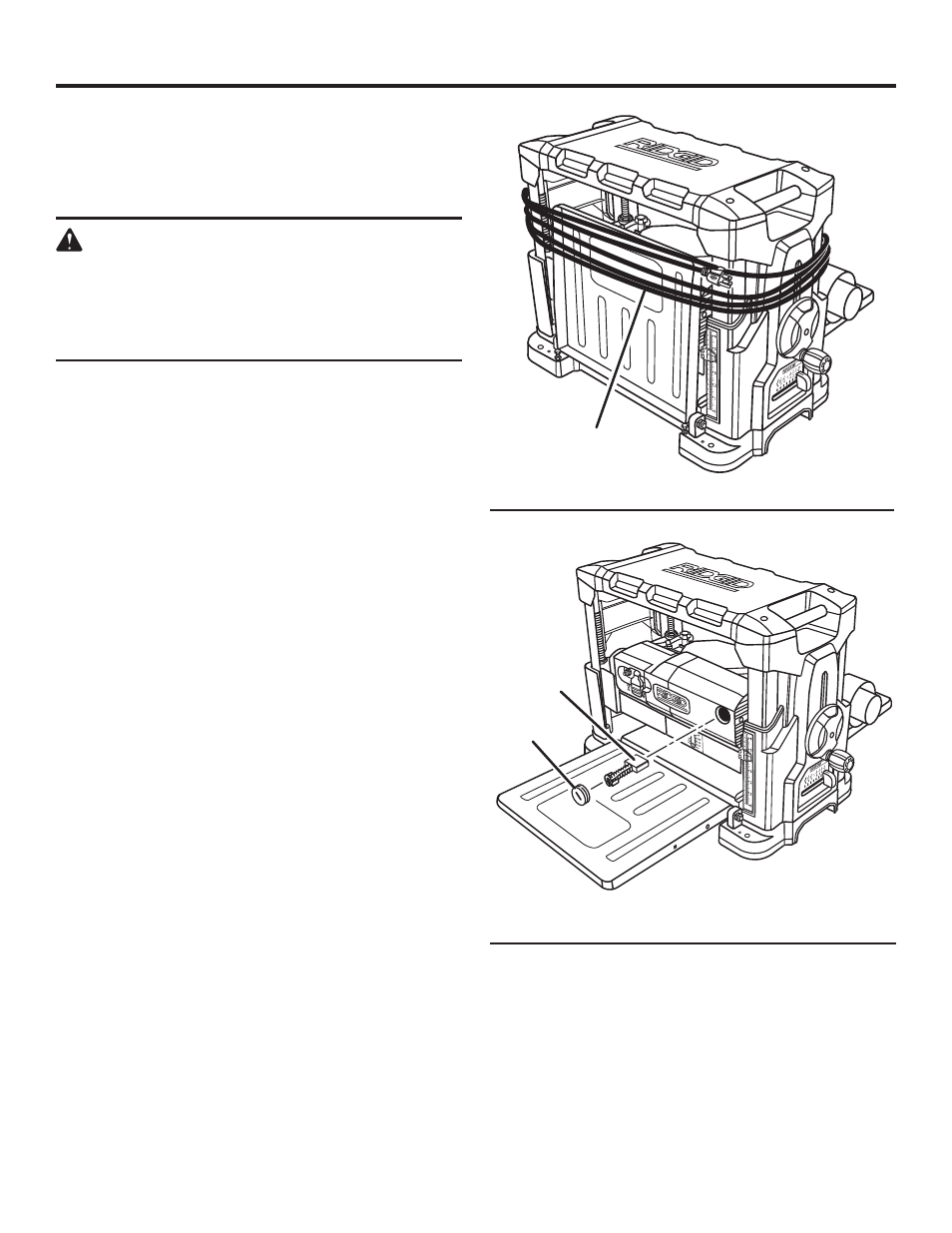
4
MAINTENANCE
Fig. 19
CORD STORAGE
See Figure 19.
For convenience, your planer comes equipped with cord
storage. When not in use, the power cord should be wrapped
around the planer.
CAUTION:
Check extension cords before each use. If
damaged, replace immediately. Never use tool with
a damaged cord since touching the damaged area
could cause electrical shock resulting in serious
injury.
bRUSH REPLACEMENT
See Figure 20.
Externally accessible brush assemblies are located at the
right front and the left rear of the planer. These brushes
should be inspected every 10 to 15 operating hours for wear.
Replace both brushes when either brush has less than 1/4 in.
of carbon remaining.
NOTE: The dust hood may be removed for easier access
when removing the rear brush cap.
Unplug planer and remove the switch key.
Using a flat-head screwdriver, unscrew the brush cap.
The brush assembly is spring-loaded and will pop out
when you remove the cap.
Remove the brush assembly (brush and spring) and
inspect for wear. If less than 1/4 in. of carbon remains
on brush, replace both brush assemblies. Never replace
one side without replacing the other.
Install new brush assembly, if required, or reinstall old
brush assembly.
Replace cap and tighten to secure.
Fig. 0
BruSh
CAP
BruSh
Cord
StorAGe
