Roberts Radio 63I User Manual
Page 64
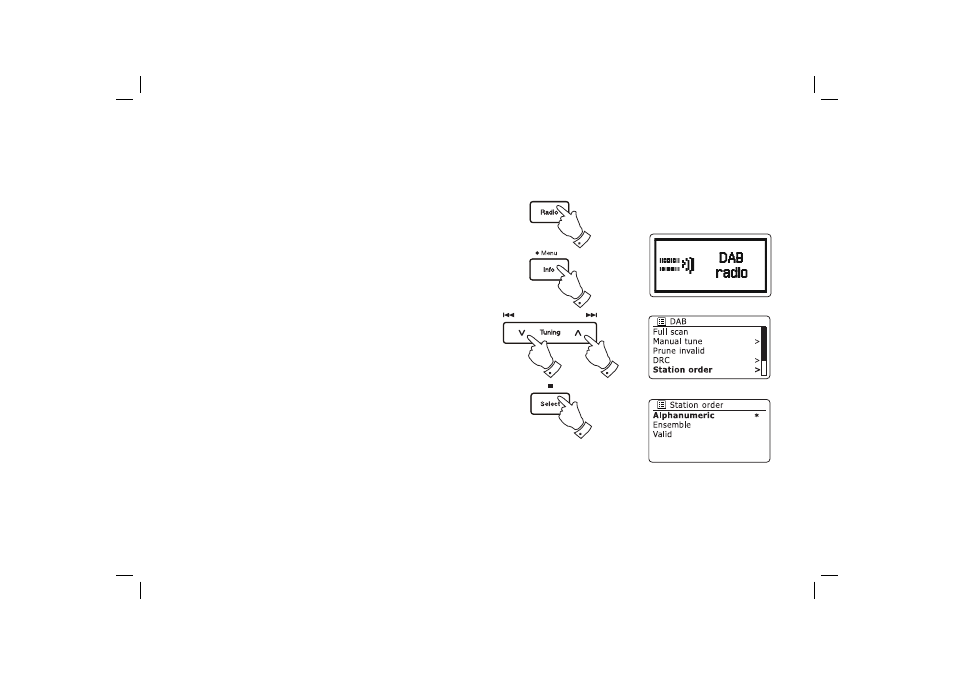
63
Station order setup
Your radio has 3 station order settings from which you can choose. The
station order settings are, alphanumeric, ensemble and valid.
Note: The default station order on your radio is alphanumeric.
1. Press
the
On/Standby button to switch on your radio.
2. Press
the
Radio button as needed to select DAB radio mode.
3. Press and hold the Menu button to enter the DAB menu list.
4. Press
the
Menu Up or Down buttons until 'Station order' is highlighted.
Press the Select button to enter the station order adjustment mode.
5. Use
the
Menu Up or Down buttons to choose between 'Alphanumeric',
'Ensemble' and 'Valid'.
'Alphanumeric' - sorts the station list alpha-numerically 0...9 A...Z.
'Ensemble' - organises the station list by DAB multiplex.
'Valid' - shows only those stations for which a signal can be found.
The current setting is indicated by an asterisk.
6. Press
the
Select button to select the required station order.
7. Press
the
Back button as needed to return to the DAB menu or to the
stations list.
3
2
4,6
4,5
4,5
