Home screen status indicators – Blackberry 8820 User Manual
Page 18
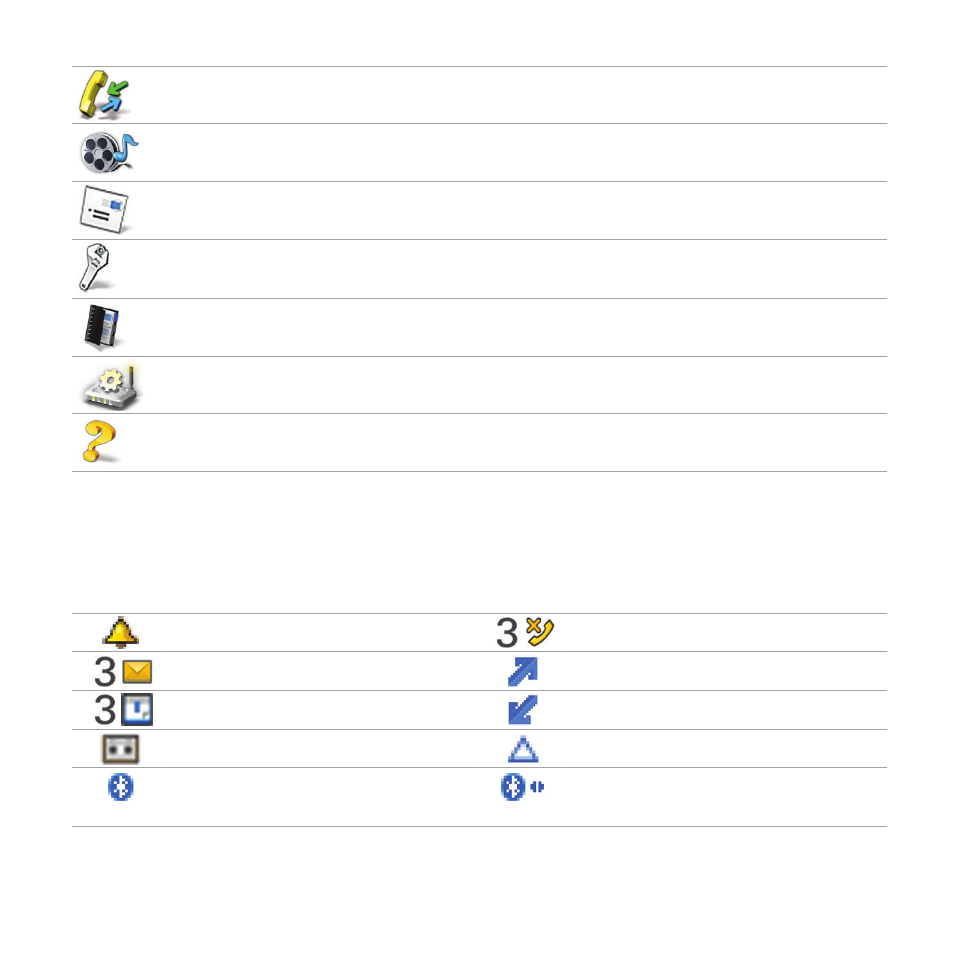
Click Call Log to make a call or view a list of recent calls.
Click Media to view saved songs, ring tones, videos, or pictures.
Click Messages to view a list of your messages.
Click Options to view the main list of device options. You can also access
additional options from the menu in each application.
Click Address Book to view your contact list or add a new contact.
Click Set Up Wi-Fi to set up a connection to a Wi-Fi® network.
Click Help to view the user guide for your device.
Home screen status indicators
alarm set
missed call count
unopened message count
sending data
missed calendar reminder
receiving data
voice mail message
roaming
Bluetooth® technology is turned
on
paired with Bluetooth enabled
device
16
See also other documents in the category Blackberry Mobile Phones:
- 9000 (275 pages)
- 6210 (311 pages)
- 7750 (130 pages)
- CURVE 8980 (443 pages)
- PEARL 9100 (325 pages)
- SWDT266756-488031-0812023611-001 (18 pages)
- Bold 9000 (36 pages)
- CURVE 8350I (318 pages)
- CURVE 8350I (46 pages)
- Smartphones (12 pages)
- Curve 8530 (4 pages)
- Pearl 8100 Series (25 pages)
- Storm 9530 (36 pages)
- Pearl 8100 (283 pages)
- Pearl 8220 (277 pages)
- 8707 (323 pages)
- SWD-1000192-0414013325-001 (23 pages)
- 8800 (32 pages)
- 7230 (152 pages)
- Curve 8300 (29 pages)
- 5820 (76 pages)
- 6230 (152 pages)
- 8703e (30 pages)
- 8703e (56 pages)
- 8100 (262 pages)
- 8707 Series (240 pages)
- 8700 (42 pages)
- 8700 (29 pages)
- WIRELESS HANDHELDTM 857 (188 pages)
- CONNECT FOR POCKET PC 2.1 (38 pages)
- Pearl 8120 (293 pages)
- Curve 8320 (33 pages)
- Global 8830 (262 pages)
- 8700 Series (25 pages)
- 8300 (270 pages)
- 8120 (302 pages)
- 7100I (160 pages)
- Curve 8330 (272 pages)
- 8707v (30 pages)
- RBB10BW (46 pages)
- 7290 (132 pages)
- Curve 8310 (31 pages)
- 8320 (288 pages)
- Torch 9800 (6 pages)
