RoyalTek REV-2000 User Manual
Page 20
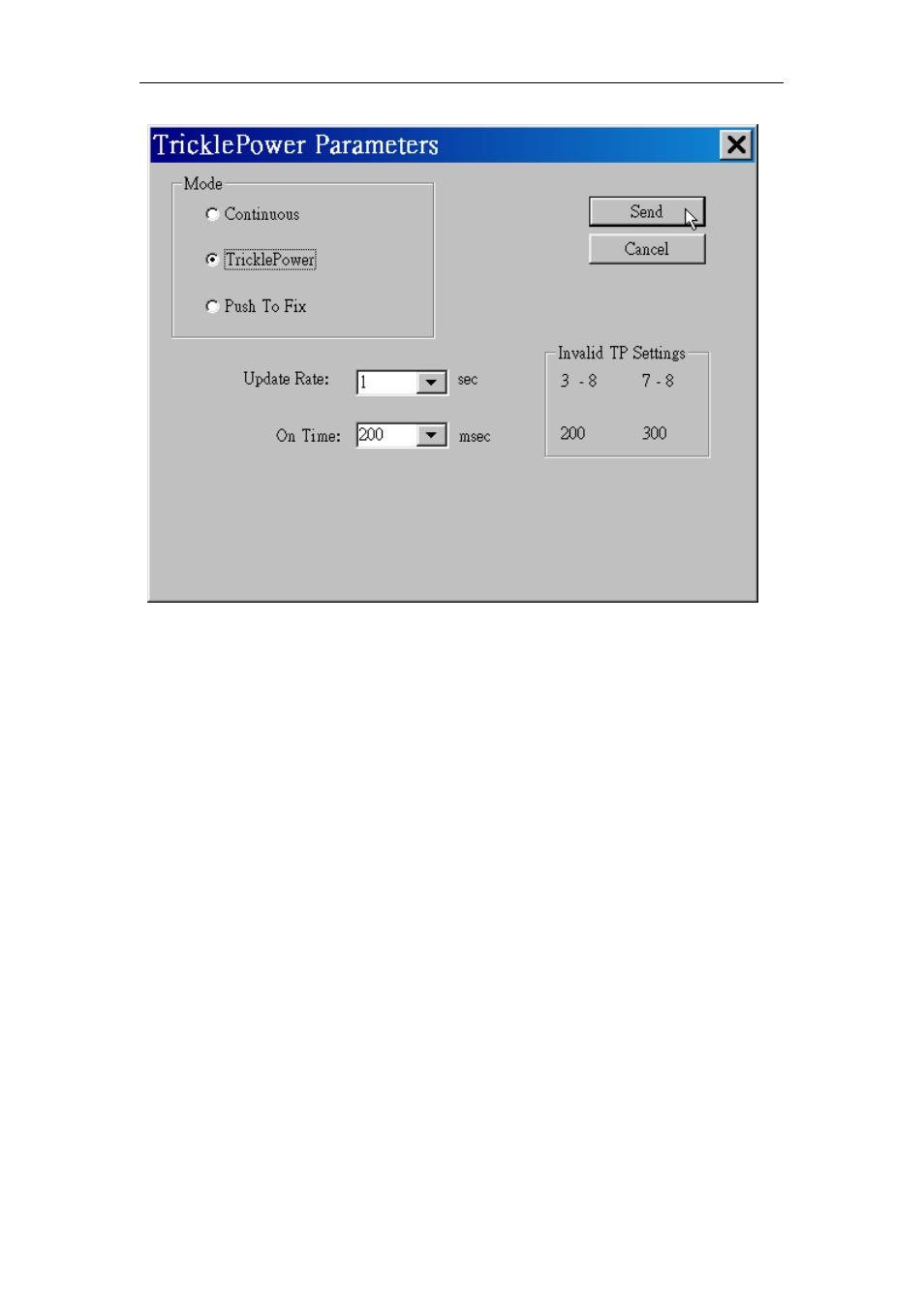
RoyalTek GPS Receiver RGM-2101/RGM-3000/REB-12R REV-2000 Operational Manual
20
To change TricklePower parameters
from 12 pins interface.
Since it is NMEA output default, it needs to change
to SiRF protocol before change TricklePower
parameters. The procedure is described as follows:
(1) Use “Set Serial Port” command of SiRF
NMEA input messages.
$PSRF100,0,9600,8,1,0*0C
It will switch from NMEA to SiRF protocol.
(2) Use “Set Trickle Power Parameters - Message
I.D. 151” to set the trickle power parameters.
(3) Use “Switch To NMEA Protocol – Message
I.D. 129” to switch back to NMEA protocol.
To upgrade GPS engine board program
(1) Push and hold the BOOT button.
(2) Run the SiRFProg.exe.
(3) Select the Target Loader File. Select dltarget.s
for STAR1. Select dlgsp2.bin for STAR2.
(4) Select the Target file that need to be
programmed into flash memory.
(5) Select the COM port. Keep the Baud rate at
4800 for RGM-2101/3000 REB-2101 and
9600 for REB-12R.
(6) If you want to upload program to REB-2101,
please assert the GSP2 check box. But leave it
unasserted for REB-12R.
(7) Click Upload to begin programming flash
memory.
(8) Release
the
BOOT button.
(9) Now it will run the new program that uploaded
into flash memory.
