Using the real time tape counter, Call counter reset, Or rec/otr call – Toshiba VTV21FL3 User Manual
Page 32
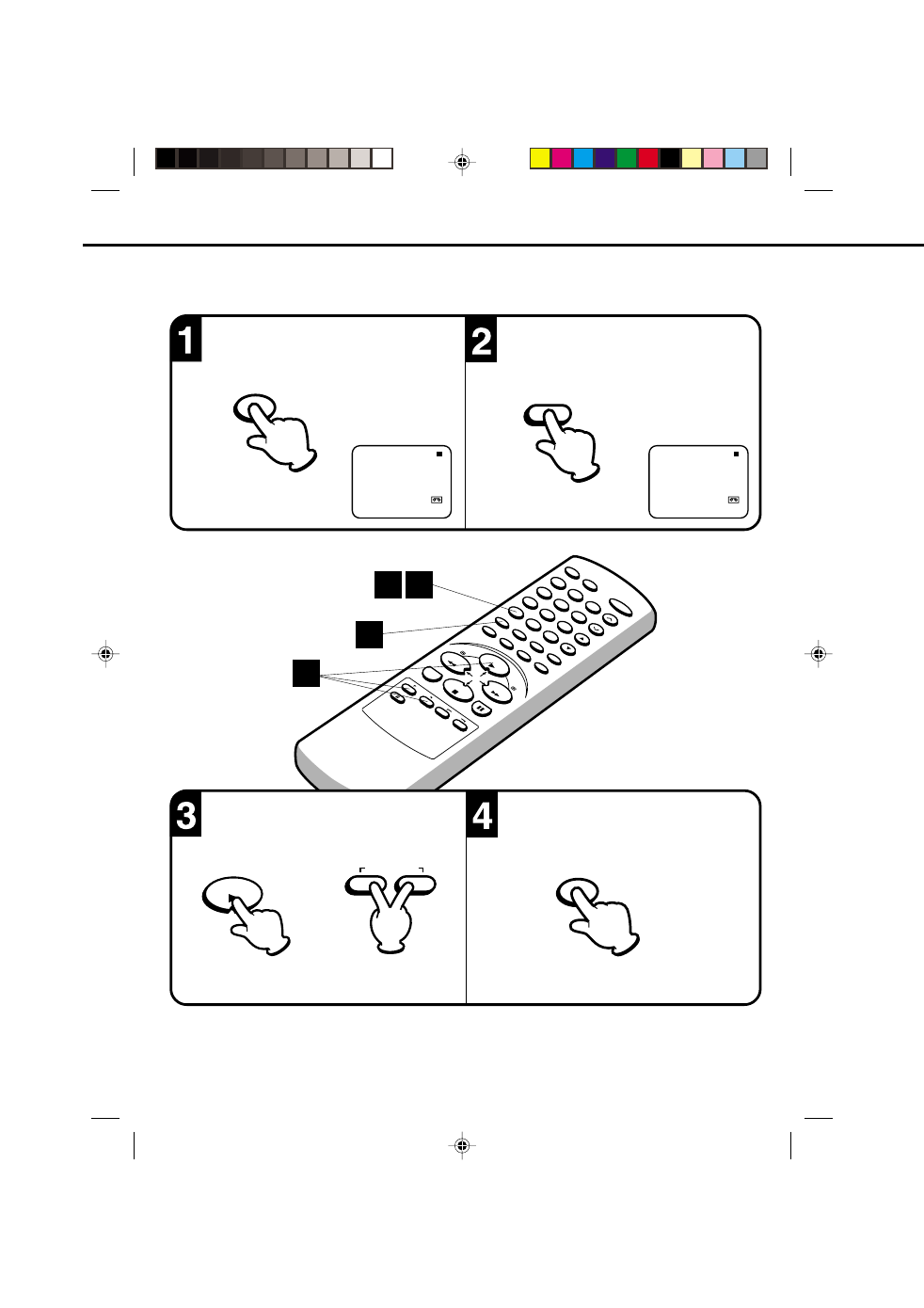
30
ME
NU
PA
USE
/S
TIL
L
TIM
ER
RE
C
RE
C/O
TR
EJE
CT
PR
OG
RA
M
SP
/L
P
CA
LL
O / A
V
MU
TE
SL
EE
P
CH
/TR
K
ON
/
STA
ND
BY
TV
M
ON
I.
VO
LU
ME
EN
TE
R
CA
NC
EL
IN
DE
X
AU
TO
TR
AC
KIN
G
CO
UN
TE
R
RE
SE
T
ZE
RO
RE
TU
RN
FF
RE
W
ST
OP
PLA
Y
0
8
7
9
6
5
4
3
2
1
3
When you wish to make the counter disappear,
press the CALL button once again.
Press the PLAY or both the REC/OTR buttons at
the same time to start the tape, the counter will
display the passed time.
Press the CALL button to display the Real
Time Tape counter.
Press the COUNTER RESET button to set the
counter to "00:00:00".
USING THE REAL TIME TAPE COUNTER
The On-Screen Real Time Tape Counter shows the tape running time in Hours, Minutes and Seconds.
You can easily determine how long the tape has been running or how much time is left on the tape.
TO VIEW THE COUNTER DISPLAY
CH 2
00 : 00 : 00 SP
11 : 30 SAT
CH 2
01 : 30 : 21 SP
11 : 30 SAT
NOTES:
•
If you rewind the tape from "00:00:00", a minus sign "–" will be displayed in front of the timer.
•
When you load a tape, the counter will change to "00:00:00".
•
The counter does not function on non-recorded (blank) sections of the tape. When you rewind, fast
forward or play tapes through blank sections, the counter stops.
4
1
2
CALL
COUNTER
RESET
PLAY
OR
REC/OTR
CALL
5960101A/E/23-32
28/5/01, 12:43 PM
30
