Tv operation, English, On/ standby – Toshiba VTV21FL3 User Manual
Page 15: Volume
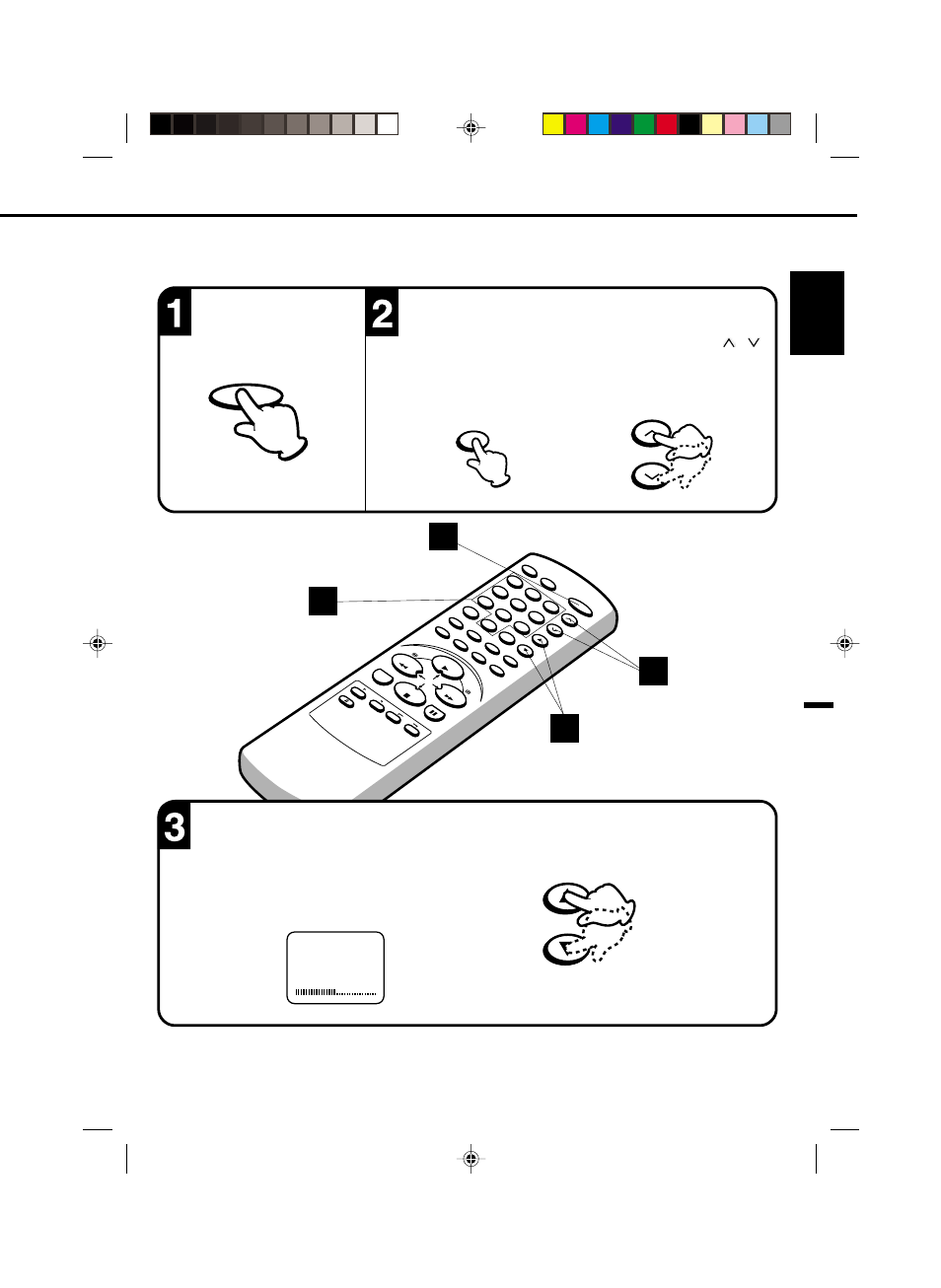
13
ENGLISH
MENU
PA
USE/STILL
TIM
ER
RE
C
RE
C/O
TR
EJE
CT
PR
OG
RA
M
SP
/L
P
CALL
O / A
V
MUTE
SLEEP
CH/TRK
ON/
ST
ANDBY
TV MONI.
VOLUME
EN
TE
R
CA
NC
EL
IND
EX
AU
TO
TR
AC
KIN
G
CO
UN
TE
R
RE
SE
T
ZE
RO
RE
TU
RN
FF
RE
W
ST
OP
PLA
Y
0
8
7
9
6
5
4
3
2
1
1
2
3
TV OPERATION
NOTE: If the station being viewed stops broadcasting, the TV will shut off after 15 minutes.
Press the ON/STANDBY
button to turn on the TV/
VCR.
The VOLUME can be adjusted to a desired level by pressing the VOLUME
▲
or
▼
button. The VOLUME level
is represented by a green bar on the screen.
○
○
○
○
○
○
○
○
○
○
○
○○○○○○
Select channels either with the Direct Channel Selection buttons or
with the CH buttons.
VOLUME
32
To select with the Direct
channel selection buttons:
Press the one of keys
1-9 as required.
Press the two or three
digits in order from left
to right.
1-9:
10-110:
To select with the CH buttons:
Press and release the CH /
button. The channel changes one
by one. Hold the button down to
scan through unwanted channels.
2
ON/
STANDBY
2
CH/TRK
VOLUME
5960101A/E/11-16
28/5/01, 1:41 PM
13
