ROTEL DVD Audio/Video Player RDV-1060 User Manual
Page 9
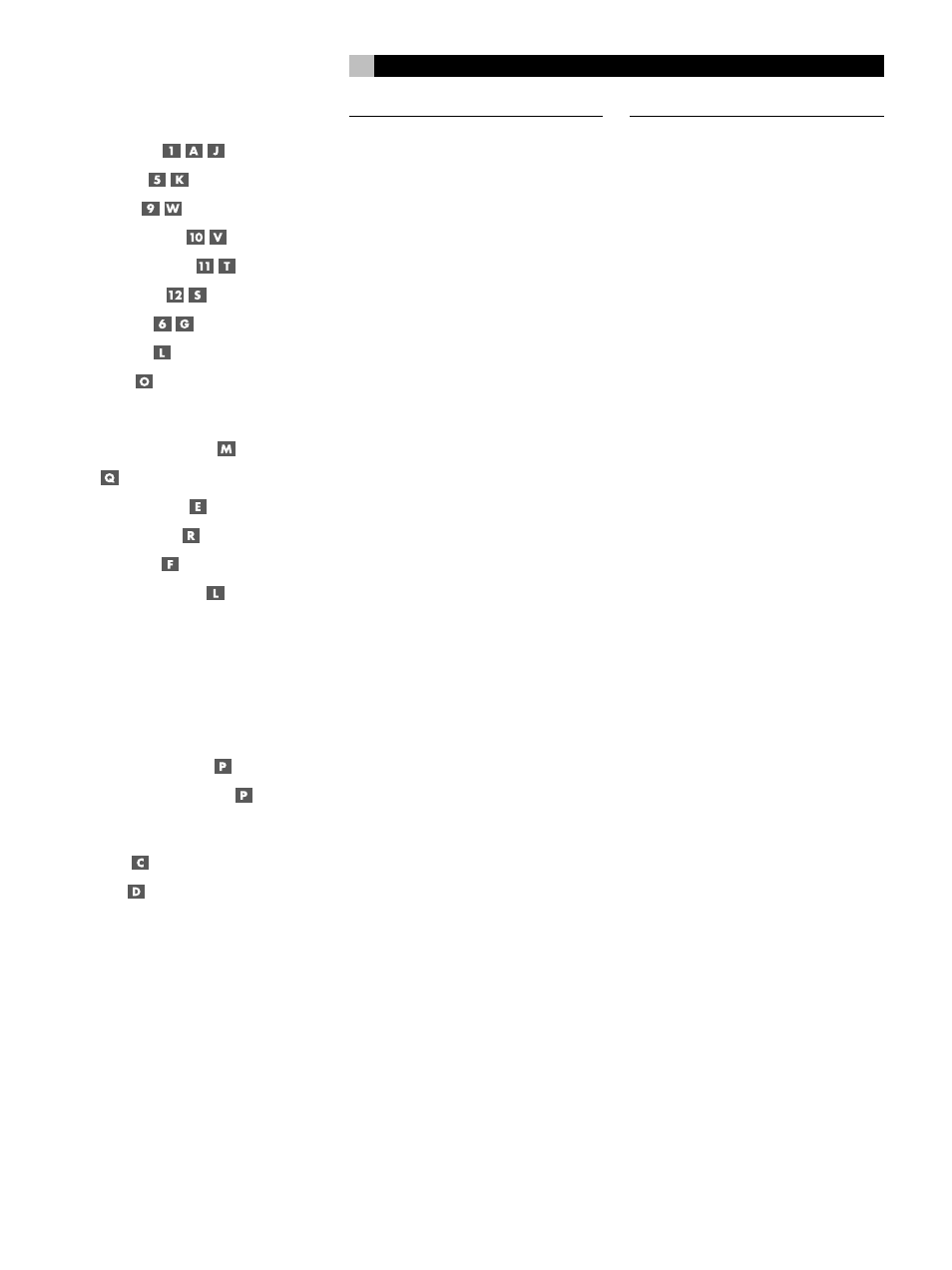
9
Basic Operation .................................... 16
.................................. 16
.................................... 17
............................. 17
................................. 17
........................................ 17
............................................. 17
Advanced Features ............................... 18
........................................................ 18
............................. 18
............................... 18
..................................... 19
Parental Lock .................................................. 19
Playing Specific Selections .................... 19
Find a Scene from a DVD Menu ........................ 19
Find a Scene from a Video CD/SVCD Menu ....... 19
Direct Selection
by Entering a Scene Number
Find a Location with Time Search
Repeating Selections ............................ 20
.............................................. 20
............................................... 20
MP3 and JPEG files .............................. 21
Smart Navi Menu ............................................. 21
Play Modes ...................................................... 21
Additional JPEG features .................................. 21
How to Set Preferences .................................... 22
General Setup ...................................... 23
TV DISPLAY ...................................................... 23
PIC MODE ........................................................ 24
ANGLE MARK ................................................... 24
OSD LANG ....................................................... 24
LAST MEMO ..................................................... 24
CAPTIONS ........................................................ 24
SCREEN SAVER ................................................. 24
DIMMER .......................................................... 24
Speaker Setup ...................................... 25
OUTPUT MODE ................................................. 26
FRONT ............................................................. 26
CENTER ............................................................ 26
REAR ............................................................... 26
SUBWOOFER .................................................... 26
CENTER DELAY ................................................. 26
REAR DELAY ..................................................... 26
TEST TONE ....................................................... 26
Audio Setup ......................................... 27
DIGITAL OUT .................................................... 27
COMPRESS ....................................................... 27
LPCM OUTPUT .................................................. 27
Preferences .......................................... 28
VIDEO OUT ...................................................... 28
AUDIO ............................................................. 28
SUBTITLE ......................................................... 29
DISC MENU ...................................................... 29
PARENTAL ........................................................ 29
PASSWORD ...................................................... 29
DEFAULTS ........................................................ 29
English
Troubleshooting .................................... 29
Specifications ....................................... 30
General ........................................................... 30
Other ............................................................... 30
Video output .................................................... 30
Audio output .................................................... 30
Audio characteristics ........................................ 30
