Pic mode, Angle mark, Osd lang – ROTEL DVD Audio/Video Player RDV-1060 User Manual
Page 24: Last memo, Captions, Screen saver, Dimmer, Speaker setup
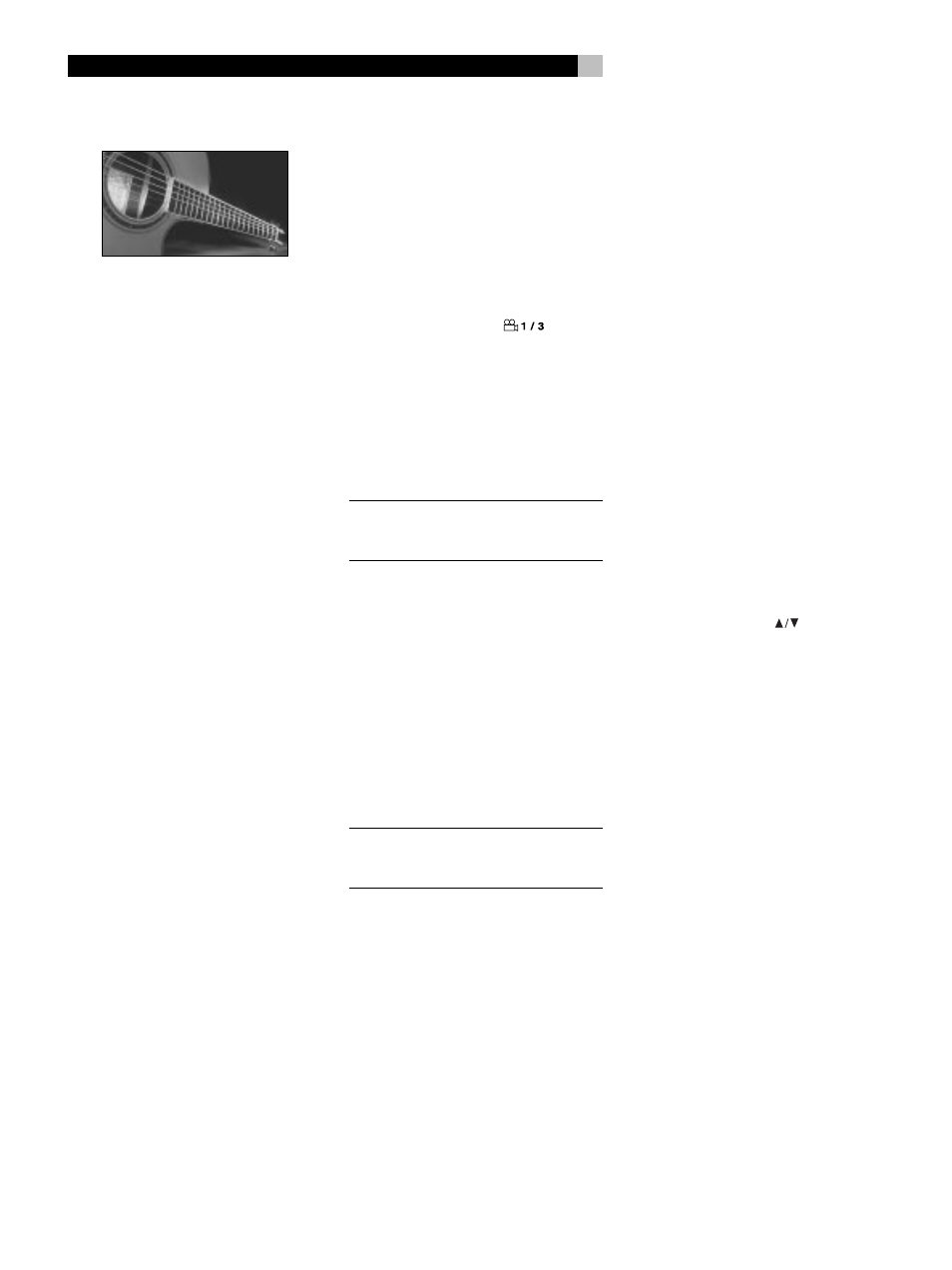
24
WIDE SCREEN
Select this option for a wide-screen 16:9 as-
pect ratio TV. All aspect-ratio matching and
zoom modes are handled by the TV.
PIC MODE
This setting optimizes the Progressive Scan
mode. The setting is only in effect if you are
using an NTSC TV monitor with the back-panel
NTSC/PAL switch set to NTSC. It has no ef-
fect unless your monitor accepts progressive
scan video signals and the RDV-1060’s Pro-
gressive Scan feature is activated.
Progressive scanning combines two interlaced
(480i) fields into a single progressive (480p)
image for display on HDTV monitors. When
source material was originally filmed with video
cameras, this is a relatively straightforward
digital conversion since video is shot with a
frame rate of 60 interlaced frames per sec-
ond which is then displayed at 30 progres-
sive frames per second. However, material
originally shot on film presents a more diffi-
cult challenge since it was shot at a frame rate
of 24 frames per second. When converted
to video with 30 frames per second, this ma-
terial may show artifacts on fast motion scenes.
An advanced film mode technique known as
reverse 3:2 pulldown improves the picture with
film-based recordings.
AUTO: The RDV-1060 recognizes the picture
type (film source or video source) based on
ID codes embedded at the start of the disc.
FILM: This option activates the reverse 3:2
pulldown feature and is optimized for film
source images. It should only be used to force
the progressive scanning into film mode.
VIDEO: This option is optimized for video
source material and is used to force the pro-
gressive scanning into video mode.
SMART: The option may be best for discs with
mixed film source and video source material
that cannot rely on an identifying code inserted
at the beginning of the disc. The RDV-1060
senses the type of recording for each scene
and adjusts the progressive scanning accord-
ingly.
CAPTIONS
Some discs contain closed captions for the
hearing impaired.
ON: Displays the closed captions, if available.
OFF: Disables the closed captions.
SCREEN SAVER
TV Monitors can be damaged if a static im-
age is displayed for a long time. The Screen
Saver feature automatically replaces a steady
image with a moving image following several
minutes of inactivity. The screen saver, when
displayed, can be cancelled with the press of
any button.
ON: The automatic screen saver function is
activated.
OFF: Disables the screen saver function.
DIMMER
The brightness of the front panel display can
be reduced to avoid distraction while view-
ing in a darkened room.
To adjust, use the CURSOR
buttons to select
a setting on the vertical slider control on the
right side of the menu screen. A setting of “1”
is the brightest setting. A setting of “7” is the
dimmest setting. The “OFF” setting turns the
front panel display off.
RDV-1060 DVD Audio/Video Player
SUPER SMART: This option is the default
setting and usually provides the best perfor-
mance. In addition to activating film or video
modes based on embedded codes, it analzyes
the video signal in real-time and uses motion
adaptive interpolation to optimze the display
for rapidly moving images or still images.
ANGLE MARK
You can choose whether or not to have the
unit display an angle icon
in the cor-
ner of the screen to inform you when alternate
angles are available for a scene on a DVD-
Video disc.
ON: Activates the display of the angle icons,
indicating that alternate angles are available
for the current scene.
OFF: Turns off the display of angle icons.
NOTE
: Even with Angle Mark off, the angle
icons appear when the ANGLE button on the
remote is pressed.
OSD LANG
Use this setting to change the language dis-
played in the On-Screen Displays. The default
setting is English.
LAST MEMO
When the Last Memo feature is activated, the
RDV-1060 remembers the current position on
the disc, even when the unit is put in Standby
mode. The next time the unit is activated, play-
back resumes from the memorized position.
NOTE
: The memorized position is cleared if
the disc is removed from the player or when
the STOP button is pressed twice.
ON: Turns on the Last Memo feature, resum-
ing playback from the memorized position after
standby off and on.
OFF: Disables the Last Memo feature. Play-
back restarts from the beginning of the disc
after putting the unit in standby mode and
activating it again.
