Traveling out of range booster (handset only), Traveling out of range, Booster (handset only) – Radio Shack 43-3872 User Manual
Page 35
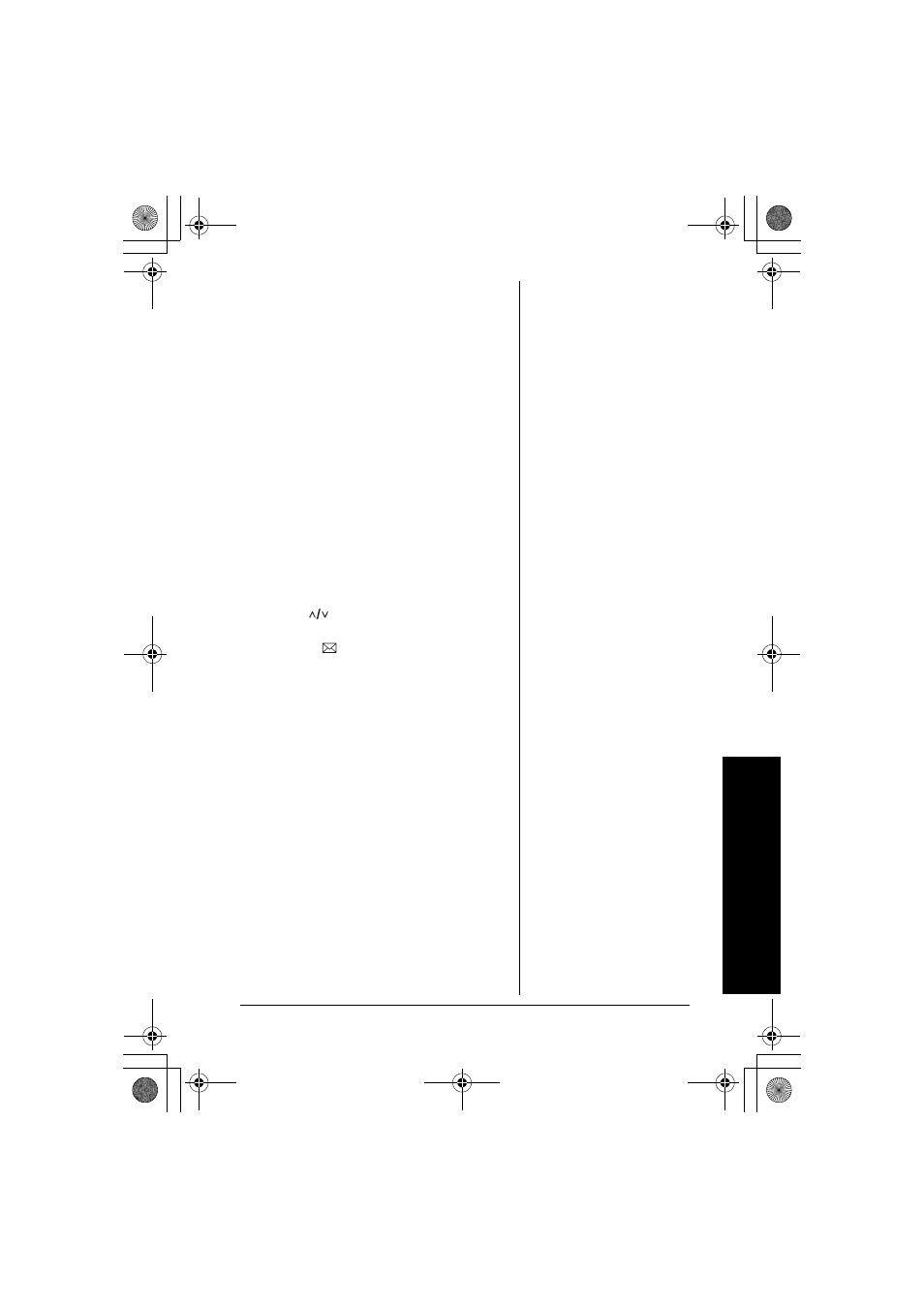
U
s
ing Your Phone
35
TRAVELING OUT OF
RANGE
During a call, as you begin to move your
handset too far from your base unit, noise
may increase. If you pass the range limits of
the base unit, you will hear a beep and see
Out of Range
on the display, and then
the handset returns to standby mode.
BOOSTER (HANDSET
ONLY)
If you encounter interference while using
your phone, you can manually improve the
sound by setting the Booster to on. This
works only when the phone is in use.
1. While on a call, press
MENU/DEL
.
2.
Press
to move the pointer to
Clarity Boost
, and then
SELECT/
.
Boost On
and
B
appear in the display.
To turn Off the Clarity Booster, repeat
above step again is on,
Boost Off
appears.
43-3880.book Page 35 Monday, June 28, 2004 2:07 PM
See also other documents in the category Radio Shack Phones:
- 43-1302 (2 pages)
- 4-Line System Speakerphone with Caller ID and Headset Jack (28 pages)
- CLEAR TRIM-FONE 43-858 (2 pages)
- 43-3261 (2 pages)
- System 350 (28 pages)
- ET-182 (2 pages)
- TAD-1024 (24 pages)
- 43-811 (2 pages)
- 43-3909 (4 pages)
- ET-238 (2 pages)
- HandsfreePhone withCallerID/CallWaiting (16 pages)
- 4-Line Telephone System with Speakerphone and Caller ID (28 pages)
- TAD-1018 (24 pages)
- ET-895 (2 pages)
- 43-3228 (8 pages)
- 43-861 (2 pages)
- 43-3201 (4 pages)
- 43-838 (2 pages)
- ET-893 (12 pages)
- ET-208 (2 pages)
- TAD-1028 (28 pages)
- ET-3222 (2 pages)
- Desktop Phone (8 pages)
- ET-898 (2 pages)
- 43-3260 (1 page)
- 43-3910 (4 pages)
- ET-3507 (20 pages)
- TAD-1016 (36 pages)
- TAD-1004 (28 pages)
- COUNTRY LIFE 43-860 (16 pages)
- ET-3206 (2 pages)
- ET-899 (2 pages)
- ET-652 (20 pages)
- 1250 (24 pages)
- ET-3204 (2 pages)
- ET-651 (8 pages)
- 43-3206 (2 pages)
- ET-501 (2 pages)
- ET-212 (2 pages)
- ET-886 (2 pages)
- ET-177 (2 pages)
- 4LM053Y2 (14 pages)
- TAD-725 (32 pages)
- ET-205 (2 pages)
