Radio Shack 43-3872 User Manual
Page 2
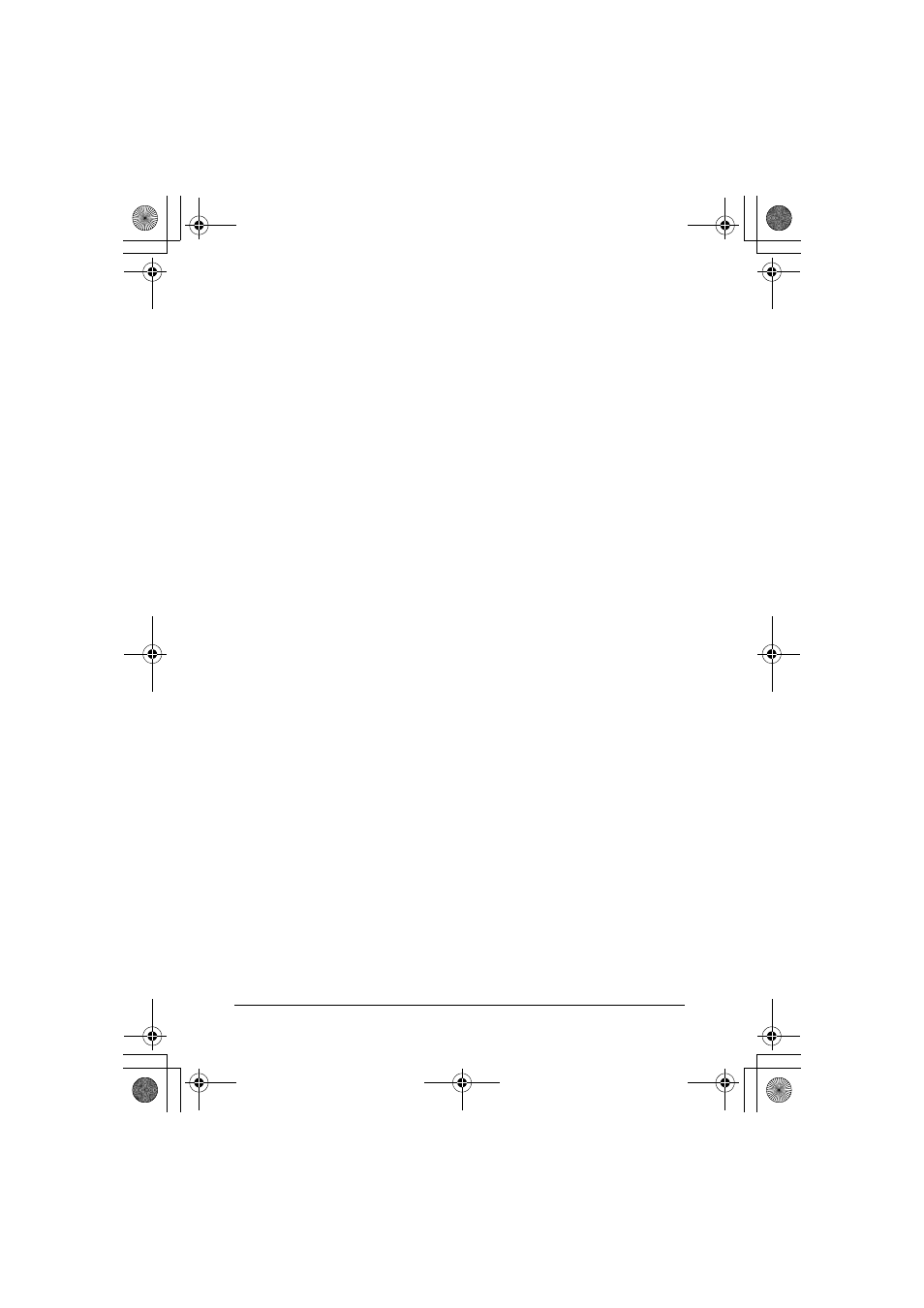
2
CONTENTS
Introduction ................................... 3
Important Information .................... 4
FCC Statement .................................. 4
Surge Protection ................................ 6
Important Safety Instructions ........ 7
Important Caller ID Information ..... 8
Read This Before Installation ............. 8
Installation ..................................... 9
Selecting a Location .......................... 9
Using AC Power .............................. 12
Battery Pack ................................. 13
Installing the Beltclip ........................ 15
Using a Headset .............................. 15
Display and Icons ....................... 16
Soft Key Functions (Base) .......... 17
Setting Menu Options ................. 18
Using the Interface ........................... 18
Using Your Phone ....................... 28
Power Failure Operation .................. 28
Making a call .................................... 28
Receiving a call ................................ 29
Hanging Up ...................................... 30
During a Call ................................. 30
Call Waiting ...................................... 30
Placing a Call on Hold ..................... 31
Redialing .......................................... 31
adjusting the ringer, earpiece and
speaker volume ............................ 32
Muting the Ringer ............................ 33
Mute Microphone ............................. 34
Tone Dialing Switch-over ................. 34
Traveling Out of Range .................... 35
Booster (Handset Only) ................... 35
Privacy Mode ................................... 36
Conferencing ................................... 36
Find Handset ................................... 37
Speed Dialing ................................... 37
Phonebook ................................. 38
Storing and Editing Phone Numbers,
Speed Dial .................................... 38
Editing or Erasing a Stored Name,
Phone Number, Distinctive Ring and
Speed Dial .................................... 43
Deleting all Phonebook Locations
(Base Only) ................................... 44
Copying Phonebook Locations ........ 45
Number ......................................... 46
Caller ID and CIDCW (Caller ID on
Call Waiting) ............................... 47
Call Waiting Deluxe Features .......... 48
Viewing the Caller ID List ................ 49
Caller ID List ................................. 50
name/numbers ............................. 50
Caller ID List ................................. 51
Expanding Your Phone ............... 52
Register the Handset to the Base ... 52
Using the DirectLink Mode .............. 53
Four-Way Conferencing .................. 54
Intercom/Call Transfer Feature ....... 54
The Integrated Answering
Device ........................................ 58
Features .......................................... 58
Answering System Setup ................ 59
On/Off ........................................... 63
Using Your Answering System ........ 63
Remote Operation ........................... 68
Troubleshooting .......................... 72
Care ............................................ 74
Service and Repair ..................... 74
43-3880.book Page 2 Monday, June 28, 2004 2:07 PM
