Operation – Ryobi DP102L User Manual
Page 19
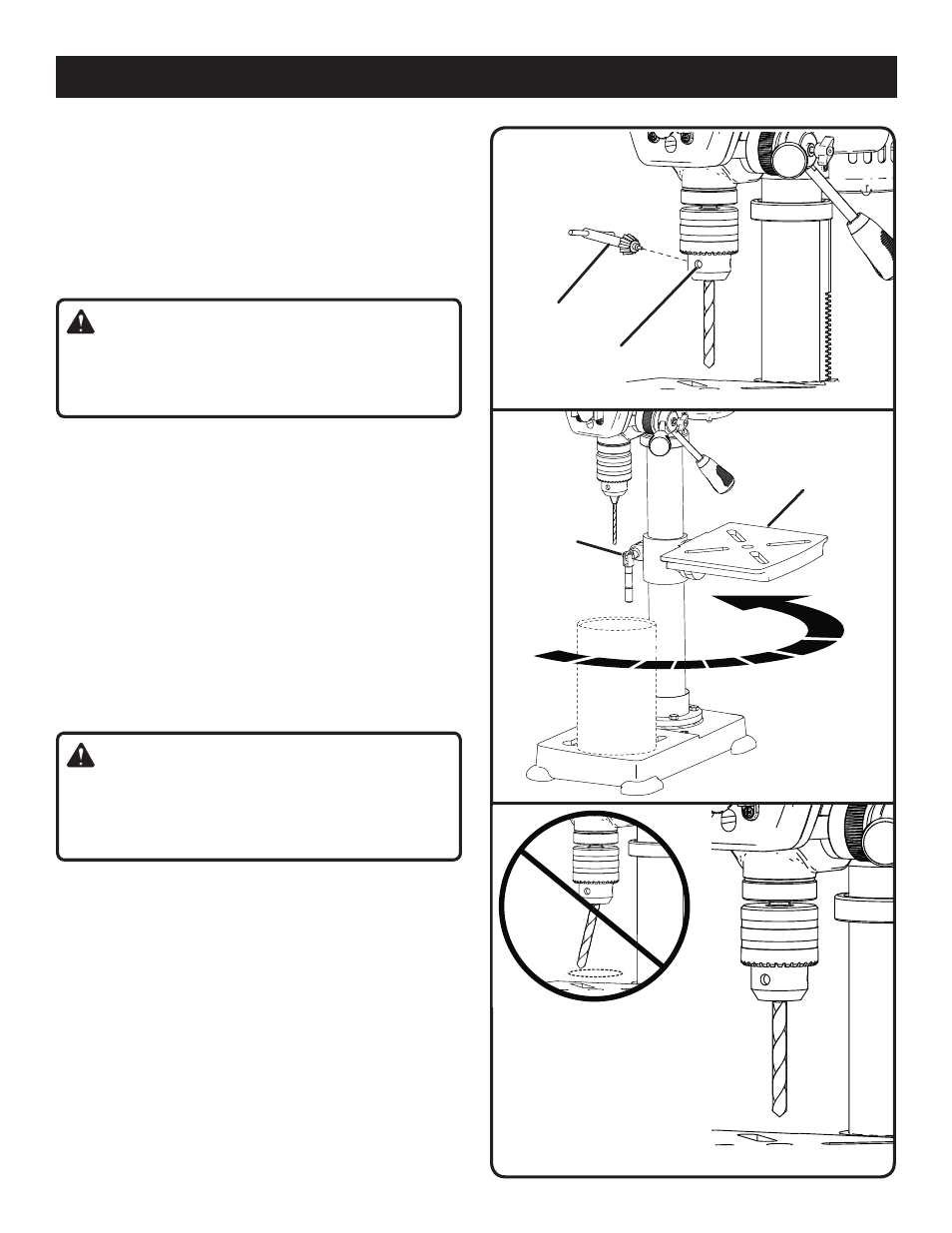
18
19
OPERATION
SELF-EJECTING CHUCK KEY
See Figure 17.
The self-ejecting chuck key ensures the chuck key is removed
from the chuck before the drill press is turned on.
In order to loosen or tighten the chuck using the chuck key,
push the key into the key hole located on the chuck. Rotate
the key clockwise to tighten the chuck or counterclockwise
to loosen the chuck.
WARNING:
Use only the self-ejecting chuck key provided. Always
remove chuck key. Failure to heed this warning could
result in serious personal injury.
TABLE ROTATION
See Figure 18.
The table can be rotated out of the way when drilling large
objects.
n
Loosen the table lock handle.
n
Rotate the table to the desired position.
n
Retighten the table lock handle
INSTALLING AND REMOVING BITS
See Figure 19.
��n Unplug the drill press.
n
Open or close the chuck jaws to a point where the open-
ing is slightly larger than the bit size you intend to use.
n
Insert drill bit into the chuck the full length of the jaws.
WARNING:
Do not insert drill bit into chuck jaws and tighten as shown
in figure 19. This could cause drill bit to be thrown from
the drill press, resulting in possible serious personal injury
or damage to the chuck.
n
Tighten chuck jaws securely using chuck key provided.
Do not use a wrench to tighten or loosen chuck jaws.
�n Remove chuck key.
n
To remove the drill bit, reverse the steps listed above.
Fig. 19
CHUCK KEY
KEY HOLE
Fig. 17
TABLE
LOCK
HANDLE
TABLE
ASSEMBLY
Fig. 18
WRONG
