Accessing terminal functions, 2 - installation, Sp 1000sf – Ricoh Aficio SP 1000SF User Manual
Page 17
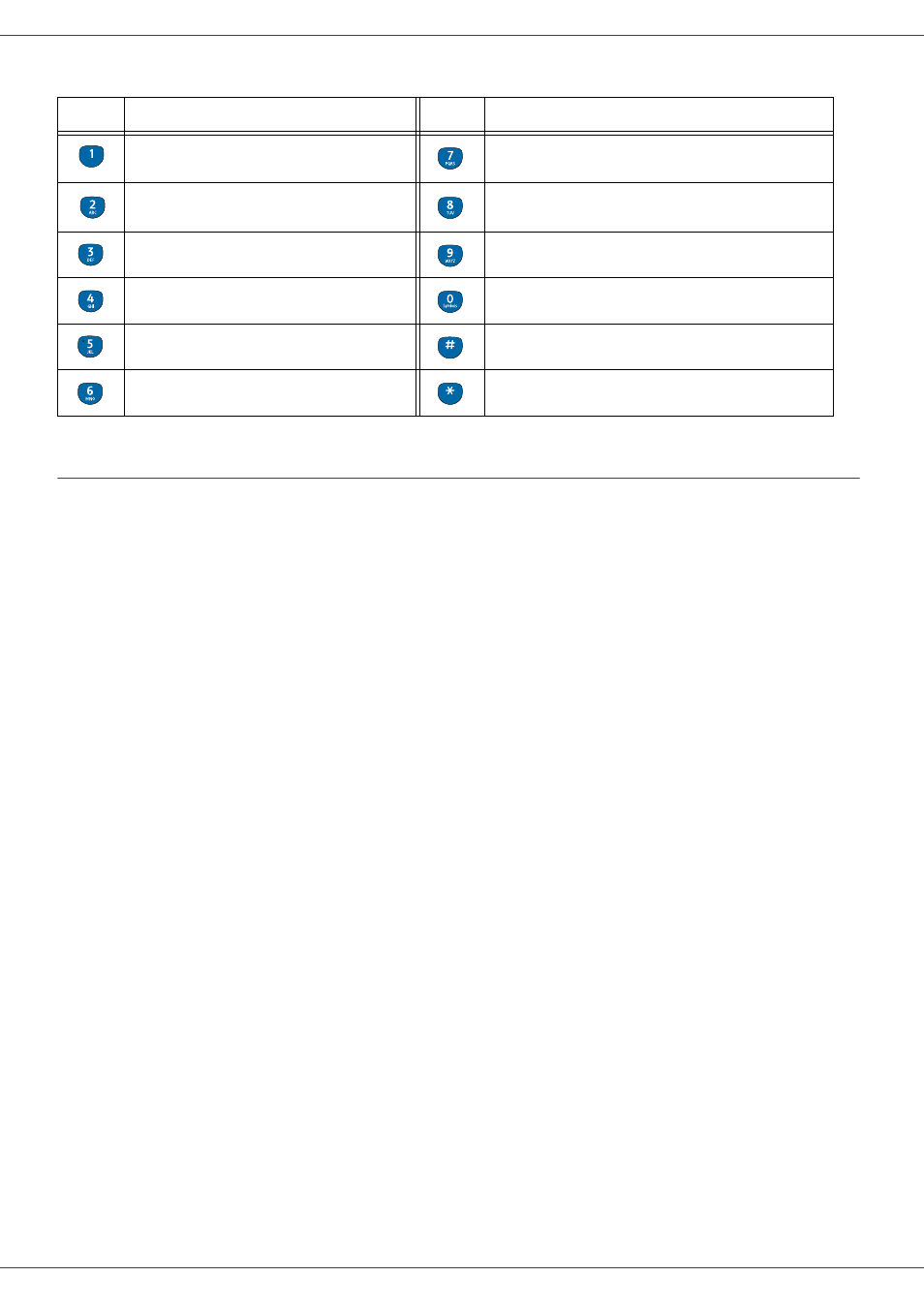
SP 1000SF
- 14 -
The following table gives all available characters.
Accessing terminal functions
All terminal functions and settings are available via the menu and are associated to a specific menu command. For
example, C
ONTRAST
copy settings are identified in the menu with the command 845.
Two methods are available to access menu items : a step by step method or a shortcut method.
To access the C
ONTRAST
settings with the Step by step method :
1 Press on
to access the menu.
2 Use the
or
buttons to browse the menu and select 8-A
DVANCED
FCT
. Confirm with OK.
3 Use the
or
buttons to browse the A
DVANCED
F
UNCTIONS
menu and select 84-C
OPY
. Confirm with OK.
4 Use the
or
buttons to browse the C
OPY
menu and select 845-C
ONTRAST
. Confirm with OK.
To access the C
ONTRAST
settings with the shortcut method :
1 Press on
to access the menu.
2 Enter 845 with the alphanumerical keypad to directly access the C
ONTRAST
item.
Key
Assigned numbers, letters, or characters
Key
Assigned numbers, letters, or characters
1
P, Q, R, S, p, q, r, s, 7
A, B, C, a, b, c, 2
T, U, V, t, u, v, 8
D, E, F, d, e, f, 3
W, X, Y, Z, w, x, y, z, 9
G, H, I, g, h, I, 4
Space 0 @ . + - / & $ %
J, K, L, j, k, l, 5
# _ , ; : ? ( ) [ ] < > { } ~ = ! ' " \ |
€
M, N, O, m, n, o, 6
*
