Setting the v-chip – RCA 19V400TV User Manual
Page 16
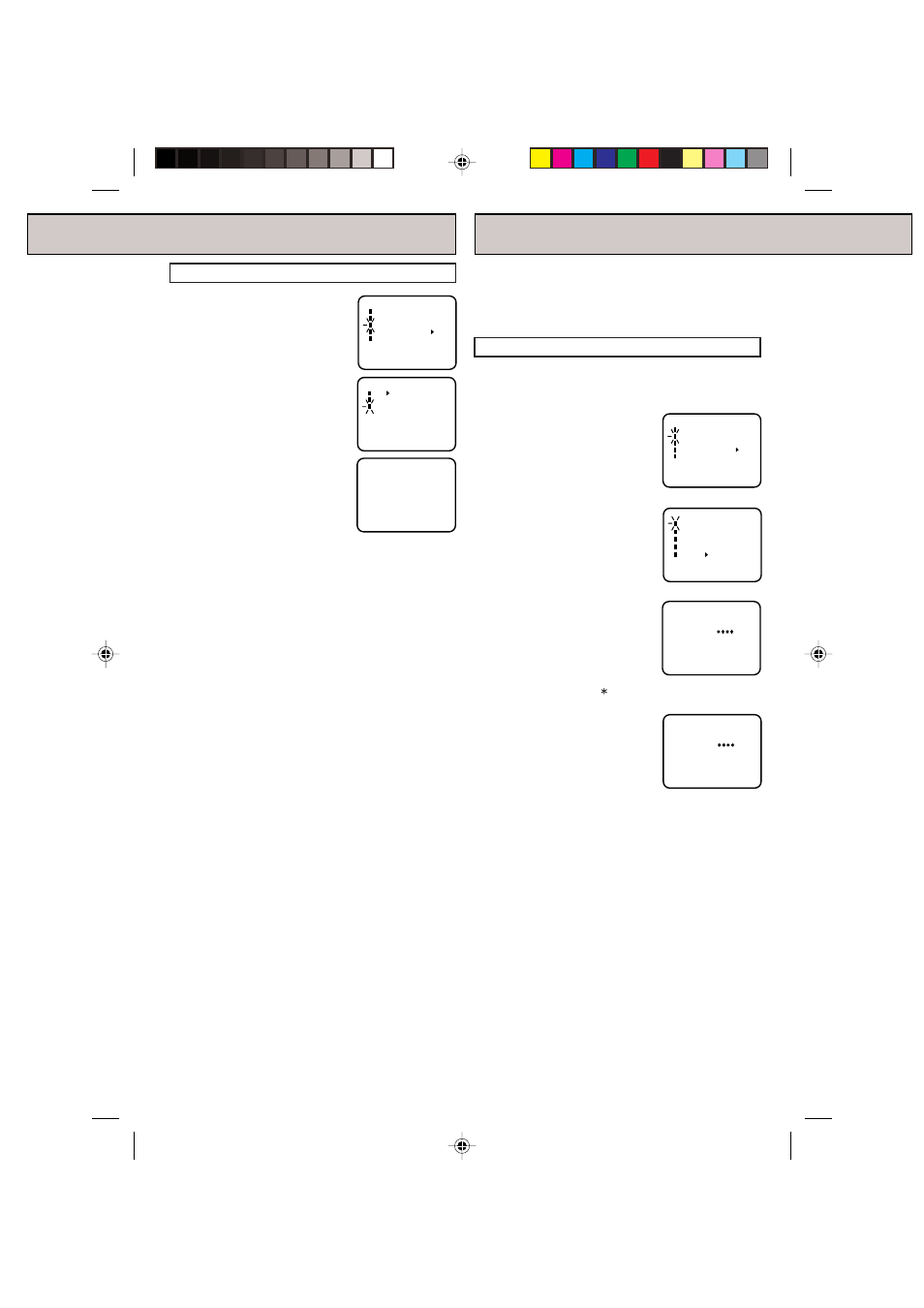
16
An age limitation can be set to forbid children to see
and hear violent scenes or pictures for adults, etc.
The unit corresponds to “TV RATING” and “MOVIE
RATING”. To use the V-Chip function, you must
register a password.
SETTING THE V-CHIP
Press SET + or – to select “TV
SET-UP”, then press the ENTER
button.
Press the MENU button in the TV/VCR mode. The
TV/VCR menu screen will appear.
Enter the password (4 digits)
using Direct Channel Selection
button (10key, 0-9), then press
the ENTER button.
If you put a wrong number,
press the CANCEL button.
Enter the same password again
for the safety, then press the
ENTER button.
Now the password is registered
and V-Chip setting menu will
appear on the display.
TO REGISTER PASSWORD
1
2
4
5
“ ” appears instead of the number.
Press SET + or – to select “V-
CHIP SET”, then press the
ENTER button.
3
M E N U
TIMER REC SET
TV SET-UP
CH SET-UP
AUTO REPEAT ON OFF
SYSTEM SET-UP
á
+/–/ENTER/MENU
ñ
TV SET-UP
V-CHIP SET
ON/OFF TIMER
PICTURE
AUDIO
SAP ON OFF
á
+/–/ENTER/MENU
ñ
V-CHIP SET
PASSWORD:
NEW
á
0-9/ENTER/CANCEL/MENU
ñ
V-CHIP SET
PASSWORD:
CONFIRM
á
0-9/ENTER/CANCEL/MENU
ñ
NOTE:
•
1
2
3
If you forget the password...
Disconnect the AC cord plug from the AC outlet and leave
the unit unplugged for more than two minutes.
Insert the AC cord plug again, and turn the volume level to
a minumum.
Press the VOL – button on the unit and the 0 button on
the remote control for more than 2 second simultaneously.
1
Press the MENU button.
2
Press the SET + or – button to
select the CH SET-UP mode,
then press the ENTER button.
3
Press the SET + or – button to
select the ADD/DELETE mode,
then press the ENTER button.
4
Select the desired channel to be
memorized or deleted using SET
+ or – button, or using the
Direct Channel Selection
buttons (10 keys, 0-9), or CH +
or – button.
5
Press the ENTER button to
select the ADD or DELETE mode.
If you select an unmemorized
channel, the Channel indication
will be red. If you select the ADD mode, the Channel
indication changes from red to green and the channel
will be memorized. If you select a memorized channel,
the Channel indication will be green. If you select the
DELETE mode, the Channel indication changes from
green to red and the channel will be deleted from the
memory.
6
Press the MENU button until the MENU screen is
cleared.
M E N U
TIMER REC SET
TV SET-UP
CH SET-UP
AUTO REPEAT ON OFF
SYSTEM SET-UP
〈
+/–/ENTER/MENU
〉
CH SET-UP
TV CATV
AUTO CH MEMORY
ADD/DELETE
〈
+/–/ENTER/MENU
〉
CH 003
ADD
〈
0–9/+/–/ENTER/MENU
〉
TO ADD/DELETE CHANNELS
TO MEMORIZE CHANNELS
5J70101B E P09-16
4/11/03, 5:40 PM
16
