Requently, Sked, Uestions – ResMed HumidAire 3i User Manual
Page 14
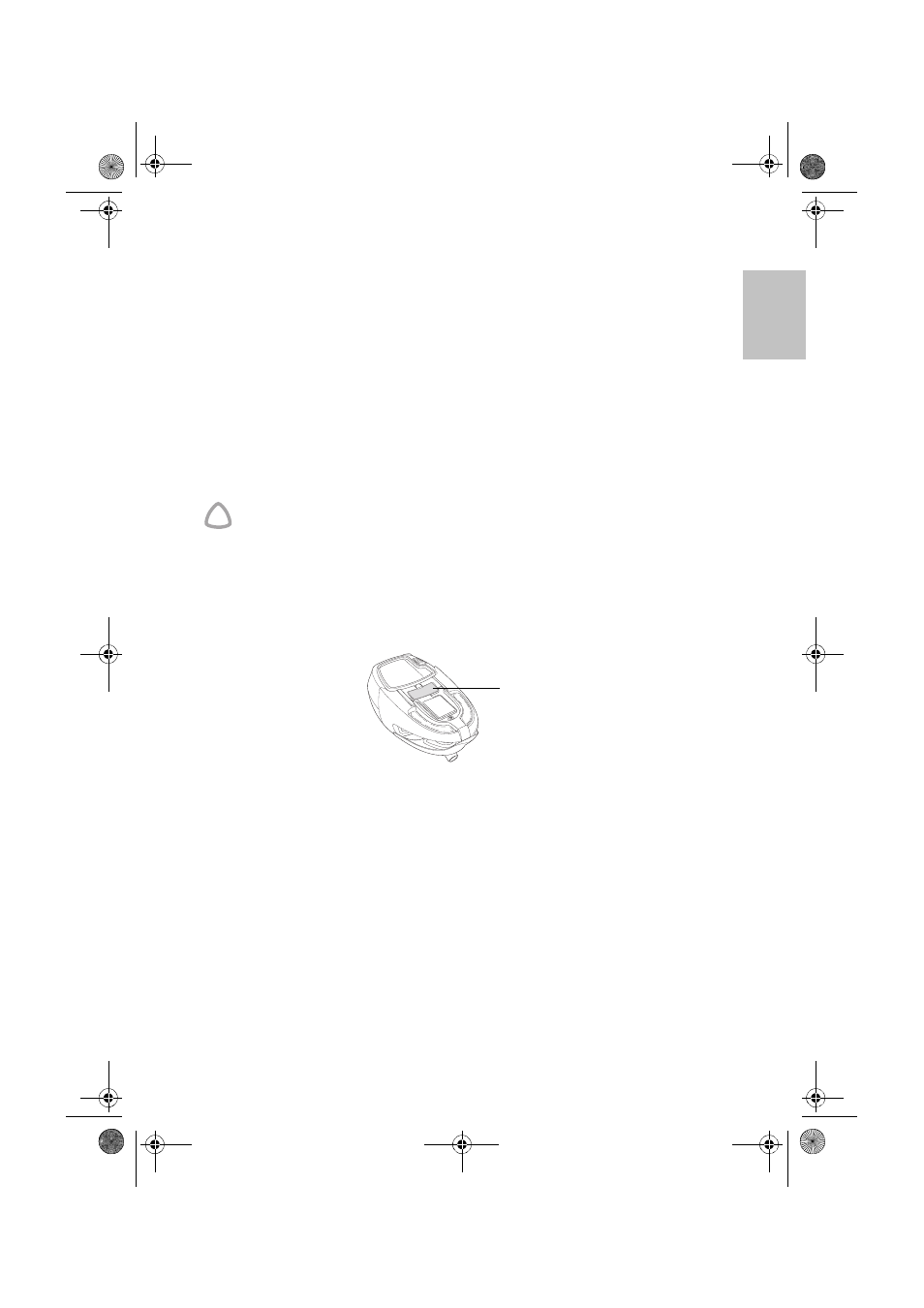
9
F
REQUENTLY
A
SKED
Q
UESTIONS
E
NGL
IS
H
S
TOPPING
YOUR
T
REATMENT
To stop your treatment at any time, remove your mask and press the Start/Stop key.
Alternatively, if your flow generator has the SmartStart function available, simply
remove your mask and treatment will end.
Some flow generators continue to blow air gently after you have stopped your
treatment. This can continue for up to one hour to assist the heater plate in cooling.
However, you can unplug the device from the power outlet at any time and allow the
heater plate to cool without airflow.
D
ETACHING
YOUR
H
UMID
A
IRE
3i
Please refer to the illustrations in section G of the illustration sheet.
1
Unplug the power cord from the power outlet (G-1).
!
WARNING
Take care when handling your HumidAire 3i. The water and the water chamber
base may both be hot. Allow ten minutes for the heater plate and any excess water
to cool (G-2).
2
Remove the water chamber from the docking station (G-3).
3
Press the large silver button located midway underneath the docking station
(G-4) and pull the H
UMID
A
IRE
3i and flow generator apart (G-5).
Note: Re-attach the connector plug firmly to your flow generator.
F
REQUENTLY
A
SKED
Q
UESTIONS
W
HY
IS
THERE
CONDENSATION
IN
MY
MASK
AND
/
OR
AIR
TUBING
?
You may experience excessive condensation in your mask or air tubing. This may occur
seasonally, particularly when the room temperature is low or cool air is circulating
around the tube. Turn the control dial down to a lower setting until the condensation
decreases.
You may have to adjust your humidity setting from season to season.
D
O
I
HAVE
TO
USE
DISTILLED
WATER
IN
THE
WATER
CHAMBER
?
Using distilled water will maximize the life of the water chamber and reduce mineral
deposits. See “Cleaning your HumidAire 3i” on page 11 for further details.
Large silver button
UNDERSIDE VIEW
338282r3.book Page 9 Friday, November 10, 2006 2:10 PM
