Radio Shack 20-404 User Manual
Page 2
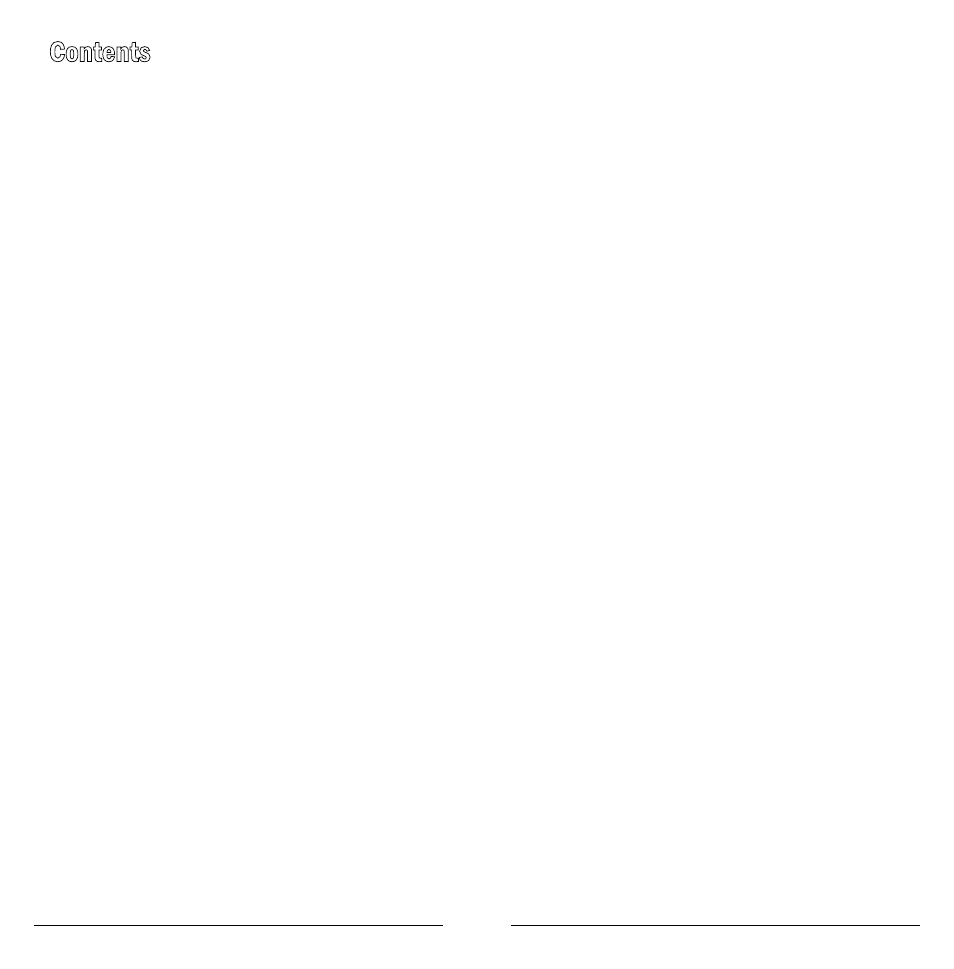
2
Contents
Features ................................................... 4
Understanding Your Scanner .............................5
Preprogrammed Service Bank Frequencies ......6
Marine Service Bank ........................................6
Fire/Police Service Bank ..................................8
Aircraft Service Bank .......................................9
Ham Amateur Radio Service Bank ..................9
Weather Channels ...........................................9
Understanding the Keypad .............................10
Understanding the Display ..............................12
Setup ..................................................... 14
Power Sources .................................................14
Batteries ..............................................14
Connecting the Antenna .................................18
Connecting an Outdoor Antenna .................18
Connecting Headphones ................................18
Basic Operation ..................................... 20
Turning on the Scanner and Setting Squelch .....20
Programming Known Frequencies into
Tune Search ...................................................21
Service Bank Search ......................................22
Signal Stalker II Search ..................................22
Storing Found Frequencies into Channels ......23
Scanning the Stored Channels ........................24
Turning Channel-Storage Banks On and Off .....24
Monitoring a Stored Channel ..........................25
Clearing a Stored Channel ............................25
Listening to the Marine Bank ..........................25
Weather Features .................................. 26
Skywarn .........................................................28
Settings .................................................. 29
Reviewing and Removing Lock-outs .............30
in a Service Bank .........................................31
Using Priority ...................................................31
Using the Display Backlight.............................32
Turning the Key Tone On and Off ...................32
Using the Key Lock ..........................................32
Additional Information ........................... 33
Cloning the Programmed Data .......................33
Programming with a Personal Computer ........33
Initializing the Scanner ....................................33
Troubleshooting ..............................................34
Birdie Frequencies ...........................................35
FCC Notice ......................................................35
Scanning Legally..............................................36
Care .................................................................37
Service and Repair ..........................................37
Specifications ..................................................37
Limited Warranty .............................................39
