Reviewing and removing lock-outs, Stored channels, Marine service bank – Radio Shack 20-404 User Manual
Page 16: Other service banks and signal stalker ii, Using priority, Using the display backlight, In a service bank, Using priority using the display backlight
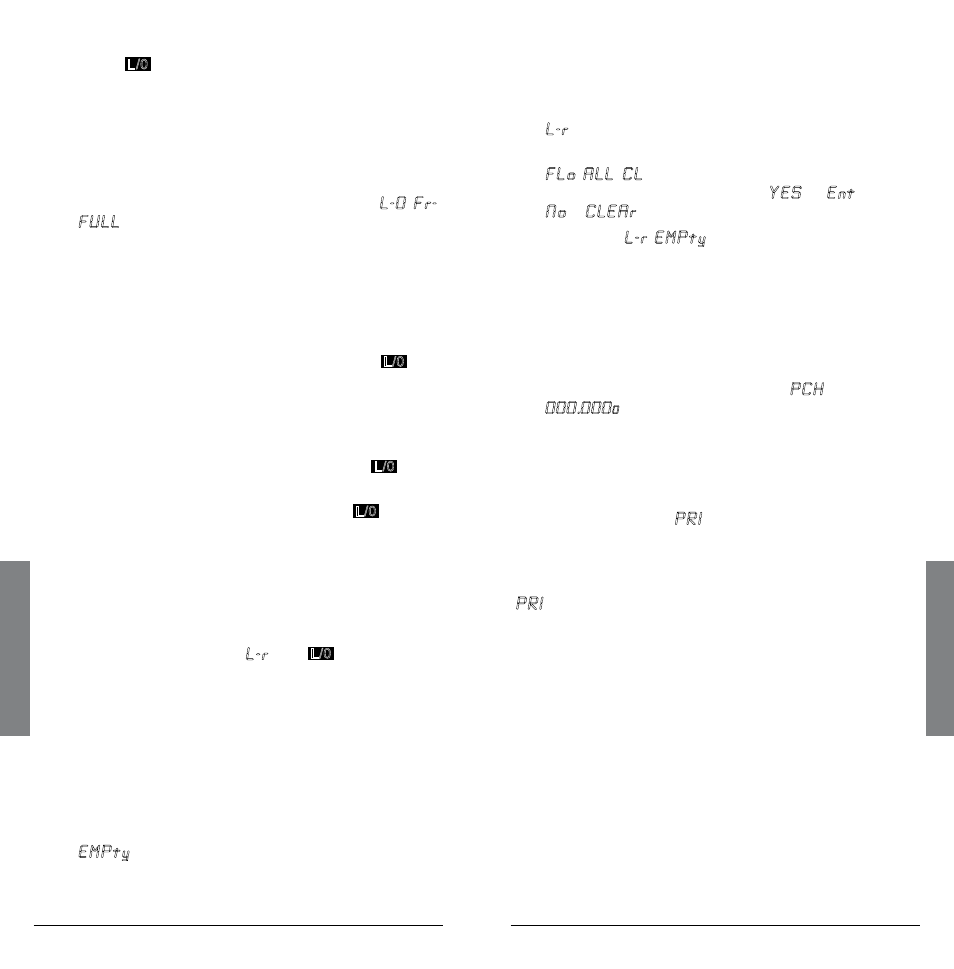
0
Se
tt
in
gs
1
Se
tti
ng
s
To manually lock-out a channel, select the channel then
press L/O.
L/0
appears in the display.
n
Notes:
• Your scanner automatically locks out empty
channels.
• You can still manually select locked-out channels.
• You can lock-out a maximum of 50 frequencies
during a search. If you try to lock-out more, L-O Fr-
FULL
appears.
• The scanner uses same lock-out list between the
Service Banks and Signal Stalker II.
Reviewing and Removing Lock-outs
Stored Channels
Manually select the channel and press L/O until
L/0
disappears.
Marine Service Bank
1. Press PSE during the Marine Service Bank search.
2. Press e or d to select channels manually.
L/0
appears next to locked-out channels.
. To remove the lock-out, press L/O until
L/0
disappears.
Other Service Banks and Signal Stalker II
1. Hold down L/O
/
L/O RVW for about two seconds
during a Service Bank or Signal Stalker II search.
2. Press e or d repeatedly to scroll through the list of
locked-out frequencies. L-r and
L/0
appear in the
display.
. Press L/O to remove the lock-out. The list scrolls to
the next locked-out frequency.
n
Notes:
• When you reach the highest locked-out frequency,
the scanner beeps twice and rolls to the lowest
locked-out frequency.
• If the Service Bank has no locked-out frequencies,
EMPty
appears.
Removing Lock-outs from All Frequencies in a Service
Bank
1. Hold down L/O
/
L/O RVW for about two seconds
during a Service Bank or Signal Stalker II search.
L-r
appears.
2. While holding down TUNE/CLEAR, press L/O.
FLo ALL
–CL appears for about two seconds.
Then the display alternates with YES ---Ent and
No
--CLEAr.
. Press ENT. L-r EMPty appears. The scanner clears
lock-outs from all frequencies in the Service Bank.
Using Priority
The priority feature sets the scanner to check one
channel every two seconds while scanning. You can
program one frequency into the priority channel.
1. Press PGM, then press PRI/ALERT. PCH and
000.000
0
or the previously stored frequency
appear.
2. Enter the frequency you want stored in the priority
channel, then press ENT. The display flashes twice.
To turn on the priority feature, press PRI/ALERT during
scanning or searching. PRI appears. The scanner
checks the priority channel every two seconds and stays
on the channel if there is activity.
To turn off the priority feature, press PRI/ALERT.
PRI
disappears.
To program a weather channel as the priority channel
(see “Receiving All Weather Alerts “on page 26).
