Connecting the antenna, Connecting an outdoor antenna, Connecting headphones – Radio Shack 20-404 User Manual
Page 10: Connecting an extension speaker, Attaching/removing the belt clip
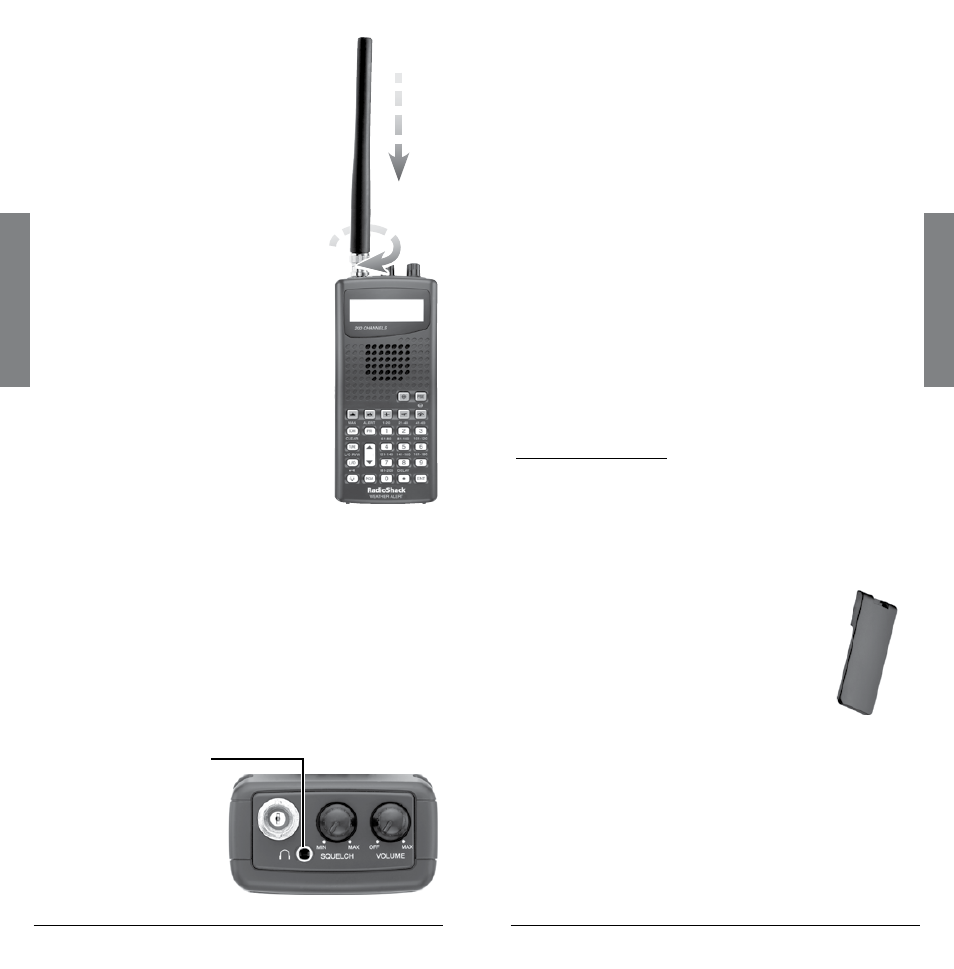
1
Se
tu
p
1
Se
tu
p
Connecting the Antenna
To attach the supplied flexible
antenna:
1. Align the slots around the
antenna’s connector with the tabs
on the antenna jack.
2. Press the antenna down over the
jack.
. Turn the antenna’s base clockwise
until it locks into place.
Connecting an Outdoor Antenna
To connect an external antenna,
follow the installation instructions
supplied with the antenna. Use 50-
ohm coaxial cable to connect your
scanner to the outdoor antenna.
For lengths between 50 and 100
feet, use RG-8X low-loss dielectric
coaxial cable. For lengths over 100
feet, use RG8.
You also may need a
BNC adapter (available at your local
RadioShack store).
w
Warning: Use extreme caution
when installing or removing an outdoor antenna. If the
antenna starts to fall, let it go! It could contact overhead
power lines. If the antenna touches a power line,
touching the antenna, mast, cable, or guy wires can cause
electrocution and death. Call the power company to
remove the antenna. DO NOT attempt to do so yourself.
Connecting Headphones
For private listening, you can plug an
Çinch (3.5-mm)
mini-plug earphone or headphones (not supplied), into
the HEADPHONE jack
on the top of
the scanner. This
automatically
disconnects the internal
speaker.
Listening Safely
Do not wear headphones, earphones, or earbuds while
operating a motor vehicle or riding a bicycle. This can
create a traffic hazard and could be illegal in some
areas.
To protect your hearing, follow these guidelines:
• Do not listen at high volume levels. Extended high-
volume listening can lead to permanent hearing
loss.
• Set the volume to the lowest setting. Then turn
on your audio device and adjust the volume to a
comfortable level.
• Avoid increasing the volume. Your ears will adapt
to the volume level, so a level that does not cause
discomfort could still damage your hearing.
Connecting an Extension Speaker
In a noisy area, an amplified extension speaker
(available from your local RadioShack store or
www.RadioShack.com), might provide more comfortable
listening. Plug the speaker cable’s
Ç inch (3.5 mm)
miniplug into your scanner’s HEADPHONE jack.
n
Note: Use an amplified speaker with this scanner.
Non-amplified speakers do not provide sufficient
volume for comfortable listening.
Attaching/Removing the Belt Clip
You can attach the belt clip to the back
of the scanner for hands-free carrying.
Slide the supplied belt clip down on the
back of the scanner. To remove the belt
clip, pull the tab out and slide the clip
upward.
