Basic operation, Turning on the scanner and setting squelch, Programming known frequencies into channels – Radio Shack 20-404 User Manual
Page 11: Searching for active frequencies, Tune search, Channels searching for active frequencies
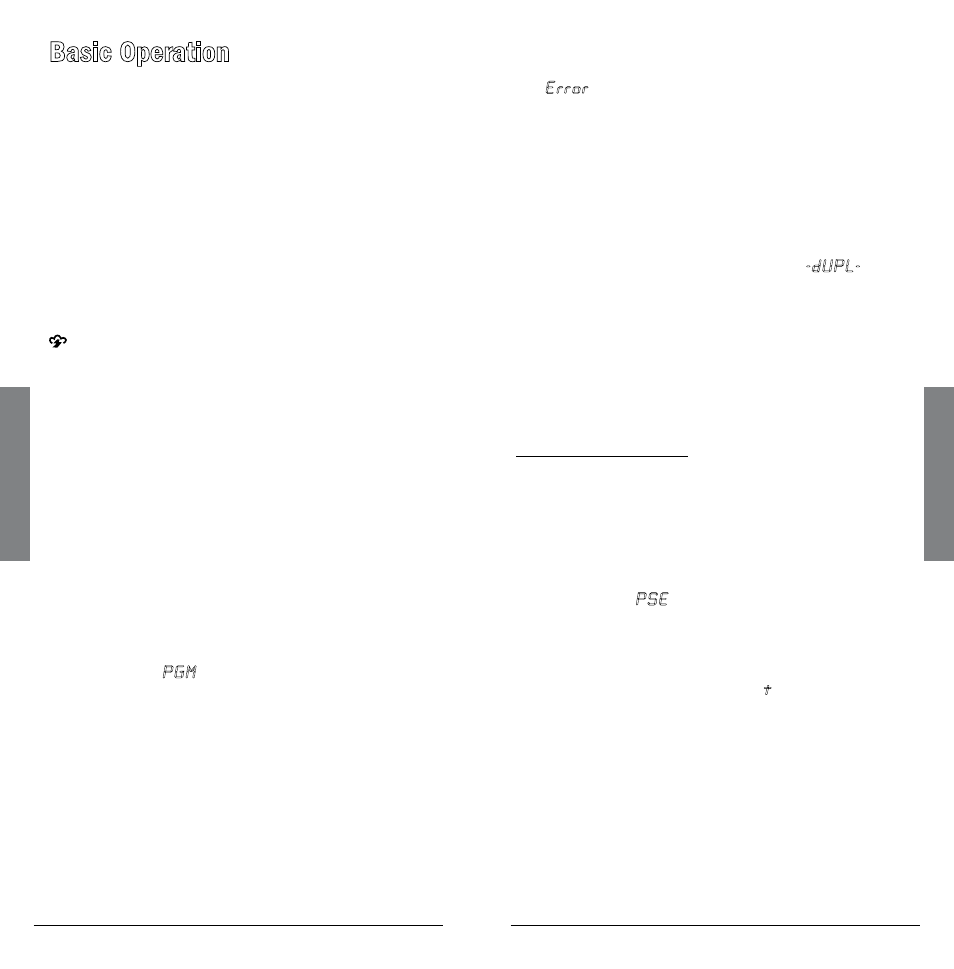
20
B
as
ic
O
pe
ra
ti
on
21
B
as
ic
O
pe
ra
tio
n
Basic Operation
Turning on the Scanner and Setting
Squelch
1. Turn SQUELCH counterclockwise until the indicator
points to MIN.
2. Turn VOLUME clockwise to turn on the scanner. A
welcome message appears. After about 3 seconds,
you might hear a hissing sound. Then adjust
VOLUME to a comfortable listening level.
. Turn SQUELCH clockwise, just until the hissing
sound stops.
To perform a quick check of scanner operation, press
. If you are near a NOAA weather station, you should
hear weather information.
n
Notes:
• Make sure the scanner’s antenna is connected
before you turn it on.
• To listen to a weak or distant station, turn
SQUELCH counterclockwise.
• If reception is poor, turn SQUELCH clockwise to cut
out weak transmissions.
• If SQUELCH is adjusted so you always hear a
hissing sound, the scanner will not scan or search
properly.
Programming Known Frequencies into
Channels
1. Press PGM. PGM appears. Enter the channel
number (1–200) where you want to store a
frequency, then press PGM again.
2. Use the number keys and • to enter the frequency
(including the decimal point).
. Press ENT to store the frequency into the channel.
4. To program the next channel in sequence, press
PGM and repeat Steps 2 and 3.
n
Notes:
• If you made a mistake entering the frequency,
Error
appears and the scanner beeps three times
when you press ENT. Start again from Step 2.
• Your scanner automatically rounds the entered
frequency down to the closest valid frequency. For
example, if you enter a frequency of 151.473, your
scanner accepts it as 151.470.
• If you entered a frequency that is already stored
in another channel, the scanner beeps three times
and displays the lowest channel number where
the frequency is already stored, while -dUPL-
(duplicate) and the frequency flashes. Press ENT if
you still want to store the frequency. Press TUNE/
CLEAR to cancel.
• Press •/DELAY to set a two-second delay on this
channel. The scanner stores this setting in the channel.
If you do not have a list of frequencies in your area,
use a Tune search or a Service Bank search to find
transmissions. Or refer to an online resource such as
www.radioreference.com.
Searching for Active Frequencies
Tune Search
During a tune search, the scanner tunes up or down
starting from a frequency you specify.
1. Press TUNE. PSE and the starting frequency
appear.
2. If you want to change the starting frequency, enter
a new frequency and press ENT.
. Press PSE to start tune search. -t- appears on the
display.
4. To change the tuning direction, press e or d.
n
Notes:
• Press •/Delay to turn the two-second delay feature
on and off.
• Press L/O to lock-out a frequency.
• Press PSE to pause searching. Press PSE again to
resume.
