Connecting vehicle battery power, Connecting an external speaker, Using the cb as a base station – Radio Shack TRC-519 User Manual
Page 7
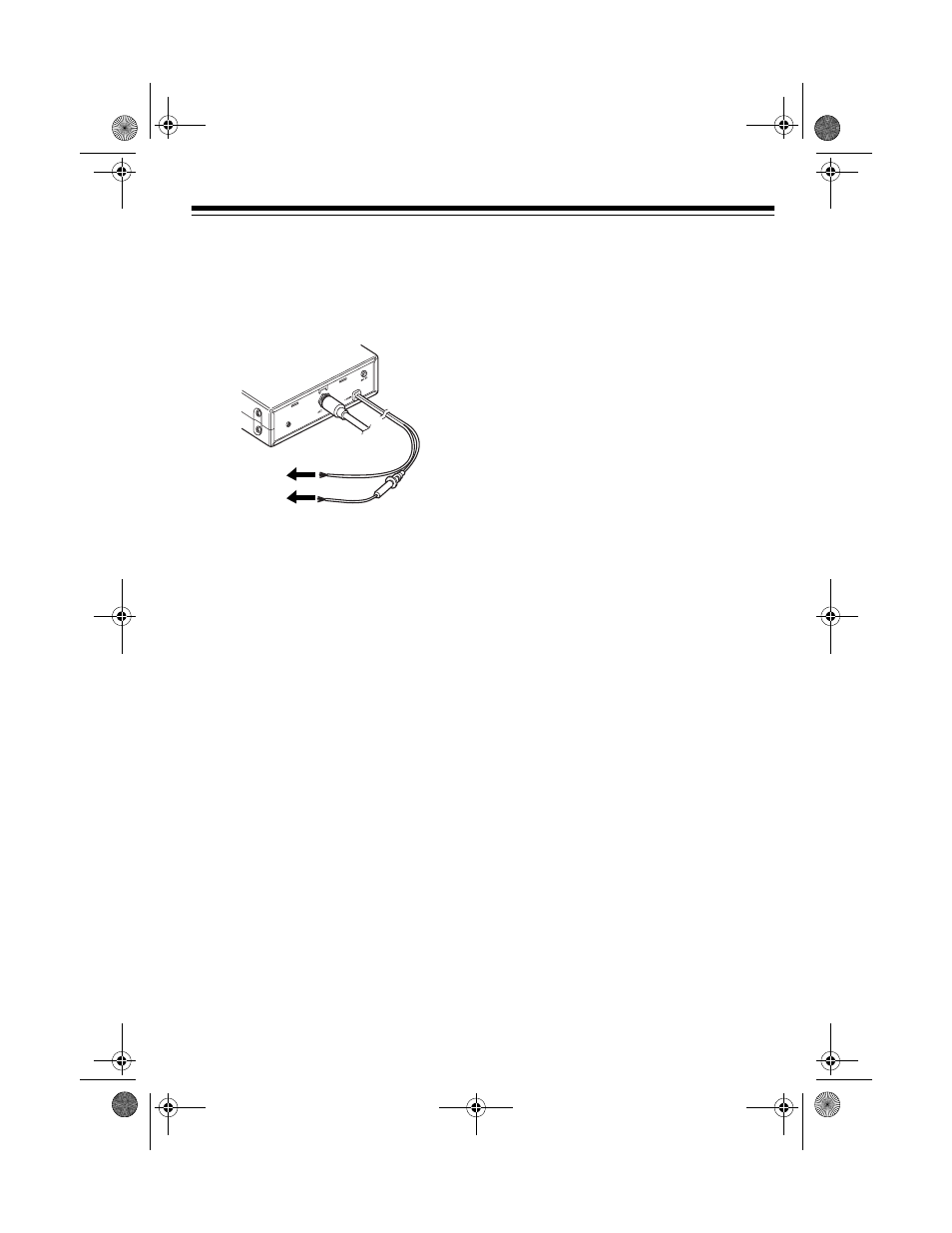
7
CONNECTING VEHICLE
BATTERY POWER
Follow these steps to connect the CB to
vehicle battery power.
1. Connect the red wire (with the in-
line fuse holder) on the back of the
CB to a terminal in your vehicle’s
fuse box that has power only when
the ignition is in the ACC (acces-
sory) or ON position.
2. Connect the black ground wire to a
metal part of the vehicle’s frame
(chassis ground).
Caution: Do not connect the black
wire to a non-metallic (plastic) part,
or to any part insulated from the ve-
hicle’s chassis by a non-metallic
part.
CONNECTING AN
EXTERNAL SPEAKER
You can connect an optional external
speaker to the CB. Use an 8-ohm
speaker with a
1
/
8
-inch (3.5-mm) plug.
Insert the speaker’s plug into the CB’s
EXT. SP.
jack. Your local RadioShack
store carries a wide selection of suitable
speakers.
USING THE CB AS A
BASE STATION
Although this CB is designed mainly for
mobile use, you can also use it as a
base station with an AC power source.
For base station installation, you need
these items.
• a 12-volt DC power supply that can
supply at least 1.5 amps
Caution: Most 12-volt DC power
supplies plug into a standard AC
outlet to produce DC power. Before
connecting your CB to a 12-volt DC
power supply, read and follow the in-
structions included with the power
supply.
• base station antenna
• coaxial antenna cable and connec-
tors
Note: Your local RadioShack store car-
ries a wide selection of base station an-
tennas, coaxial antenna cable, and
connectors. In addition, you can choose
from a selection of suitable base station
power supplies.
To Chassis Ground (black)
To ACC Power (red)
21-1709.fm Page 7 Monday, January 29, 2001 10:29 AM
