7panel descriptions – Roland JC-120 User Manual
Page 7
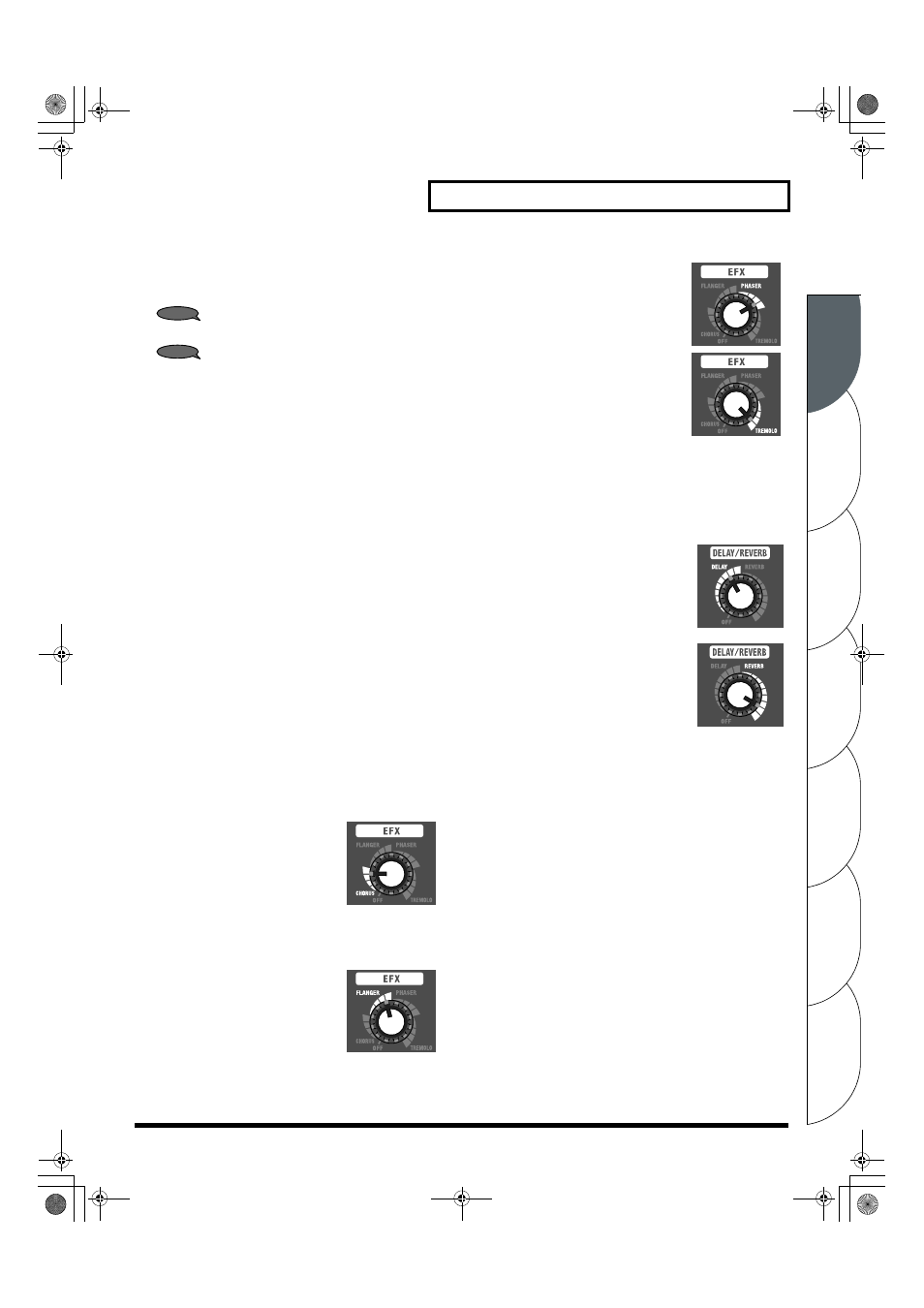
Es
p
a
ño
l
Ita
li
ano
Fra
nça
is
D
e
u
ts
ch
Englis
h
Portuguê
s
Ne
der
lands
7
Panel Descriptions
5.
GAIN Knob
Adjusts the input level. Adjust the input level to suit the signal level of
musical instruments connected to the INPUT jack.
TIP
Using a high GAIN setting allows you to get an overdrive sound.
TIP
Set the GAIN knob to as high a value as possible before the sound
distorts to get the clearest sound.
6.
VOLUME Knob
Adjusts the volume of the guitar (microphone).
7.
Power Indicator
This indicator lights when the unit is turned on.
* When operating on battery power only, the unit's indicator will
become dim during play when battery power gets too low.
Replace the batteries as soon as possible.
8.
POWER Switch
Turns the power on and off.
→ Switching the Power On and Off (p. 5)
9.
EQUALIZER
This is a three-band equalizer. It allow you to adjust the tone of the guitar.
BASS Knob
Adjusts the tone quality of the lower range.
MIDDLE Knob
Adjusts the tone quality of the midrange.
TREBLE Knob
Adjusts the tone quality of the upper range.
10.
EFX (Effects) Knob
Turn this knob to CHORUS, FLANGER, PHASER, or TREMOLO
to select the corresponding effect. Turn the knob to adjust the
amount of effect applied.
CHORUS (spacially synthesized chorus)
This uses the same spacially synthesized
chorus as the JC-120 to deliver a broad
sound.
* The chorus effects are designed so
they exhibit the greatest effectiveness when you use the unit's
built-in speakers. Effectiveness may differ when REC OUT/
PHONE are used instead of the built-in speakers.
FLANGER
This creates a flanging effect that creates
a sort of spinning sensation with the sound.
PHASER
This effect adds a variable phase-shifted
signal to the direct sound, giving
the sound a swirling character.
TREMOLO
Tremolo is an effect that creates a cyclic
change in volume.
* Graduations for CHORUS, FLANGER,
PHASER and TREMOLO on the panel
are for reference. Be sure to check the sound as you adjust the effects.
11.
DELAY/REVERB Knob
Turn this knob to DELAY or REVERB to switch to that effect.
You can also adjust the amount of effect applied by turning
the knob to the desired position.
DELAY
Turn the knob to adjust the delay effect.
REVERB
Turn the knob to adjust the reverb effect.
* Graduations for DELAY and REVERB
on the panel are for reference. Be sure to
check the sound as you adjust the effects.
12.
RHYTHM GUIDE
The unit is equipped with drum/percussion-based rhythm patterns
that are useful for solo practicing. In addition to practicing with your
desired beat, you can also use it as a metronome.
→ Using the RHYTHM GUIDE (p. 9)
PATTERN Knob
Selects the genre of rhythm pattern.
START/STOP Button
Starts/stops the RHYTHM GUIDE. When you start the RHYTHM
GUIDE, its indicator flashes in tempo with the music.
TAP TEMPO Button
Sets the tempo of the RHYTHM GUIDE. Tap this button two or more times
at the desired tempo and the RHYTHM GUIDE will play at that tempo.
VARIATION Button
Selects the variation of the rhythm pattern. Each genre contains three
types of rhythm variations. Pressing the VARIATION button cycles you
through the available variations; the VARIATION indicator will be unlit,
will light green, or will light red to indicate the change in variation.
VOLUME Knob
Adjusts the volume of the RHYTHM GUIDE.
MCUBE-RX_r_e.book Page 7 Thursday, January 10, 2008 1:41 PM
