Sample settings, Alternative metal, Space clean – Roland JC-120 User Manual
Page 10: Classic rock, Tube crunch
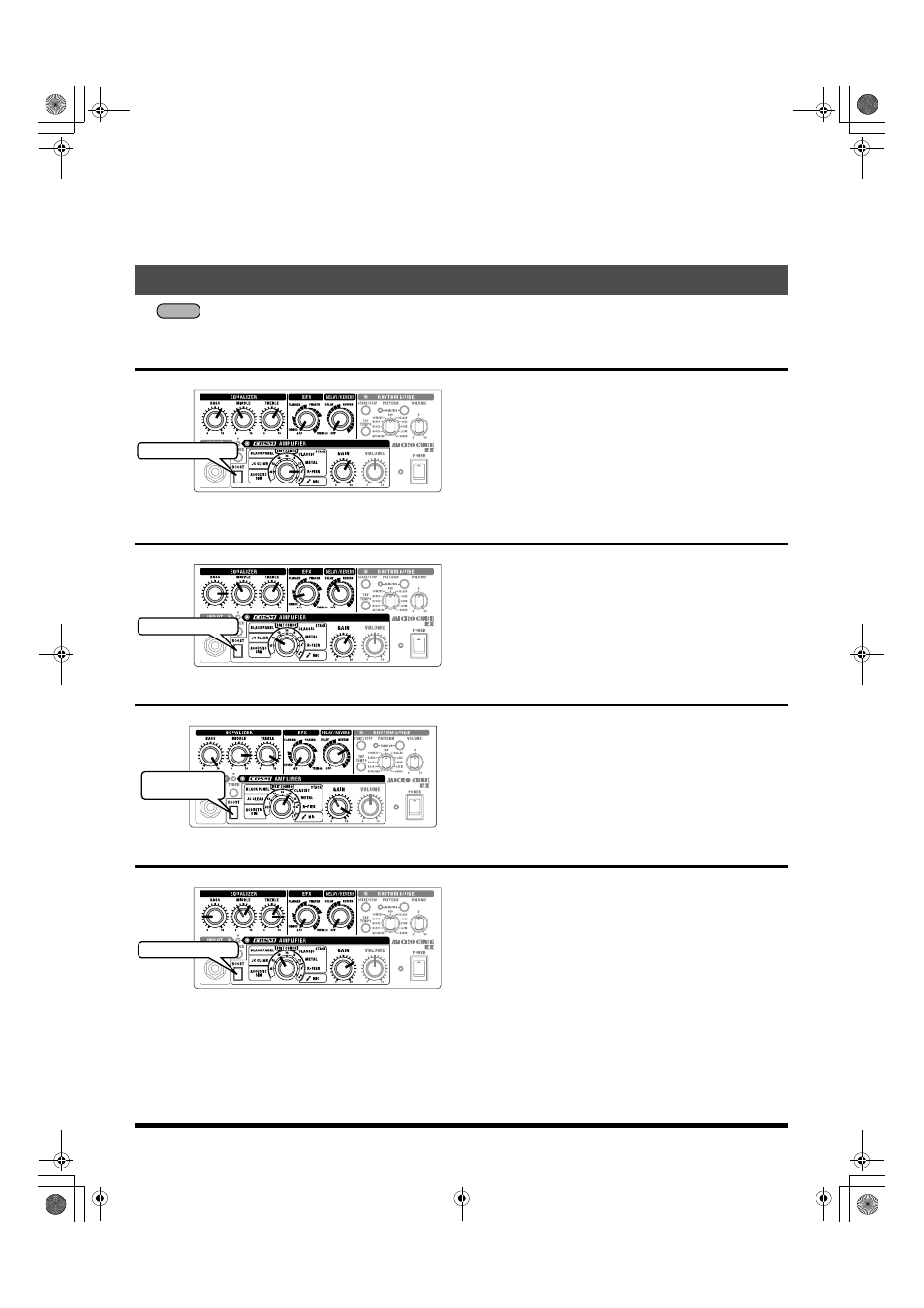
10
MEMO
Adjust the VOLUME knob to an appropriate volume level.
Alternative Metal
The perfect sound for heavy, sharp riffs.
Select the high-gain R-FIER amp, then use the equalizer to boost the low
and high ends.
Used with a humbucking pickup in the rear position, it results in an
extreme distortion effect.
Plus, you can add a long delay to use this as a lead sound with great sustain.
Adding a short delay produces a doubling sound like that from two
performers playing the same phrases simultaneously.
Space Clean
This is a transparent sound using spacial effects.
Select the JC CLEAN amp, modeled on the Roland JC-120, then add
chorus and long delay.
Using this setting with a guitar equipped with single coil pickups makes
beautiful sounding arpeggios and chord strumming.
Depending on the phrase being played, it can be effective to set the delay
sound's delay time slightly slower than the phrase's tempo.
Classic Rock
This is a 70s-style rock sound.
Turning up the gain produces a powerful rock sound in all riffs and solos.
A powerful low end is a characteristic of the sound emitted by the surfaces
of the cabinet, so you can turn up the equalizer knobs, especially the
BASS knob, to produce a sound with great punch.
Turning down the GAIN knob is also a perfect way to get a sharp crunch sound.
Tube Crunch
This is a sound that complements blues music.
Turn down the BASS knob a little and turn up the GAIN knob to obtain
a smooth crunch sound.
This is due to sound boosted by the equalizer being distorted by the GAIN knob.
You can also obtain a sharp crunch sound by further boosting the high
end or lowering the midrange.
Sample Settings
BOOST Switch: OFF
BOOST Switch: OFF
BOOST Switch:
OFF
BOOST Switch: OFF
MCUBE-RX_r_e.book Page 10 Thursday, January 10, 2008 1:41 PM
