1installing ic socket, Figure 3location setting of ic socket, Installing ic socket – Renesas H8S/2338 Series User Manual
Page 12: Ution ca, Caution
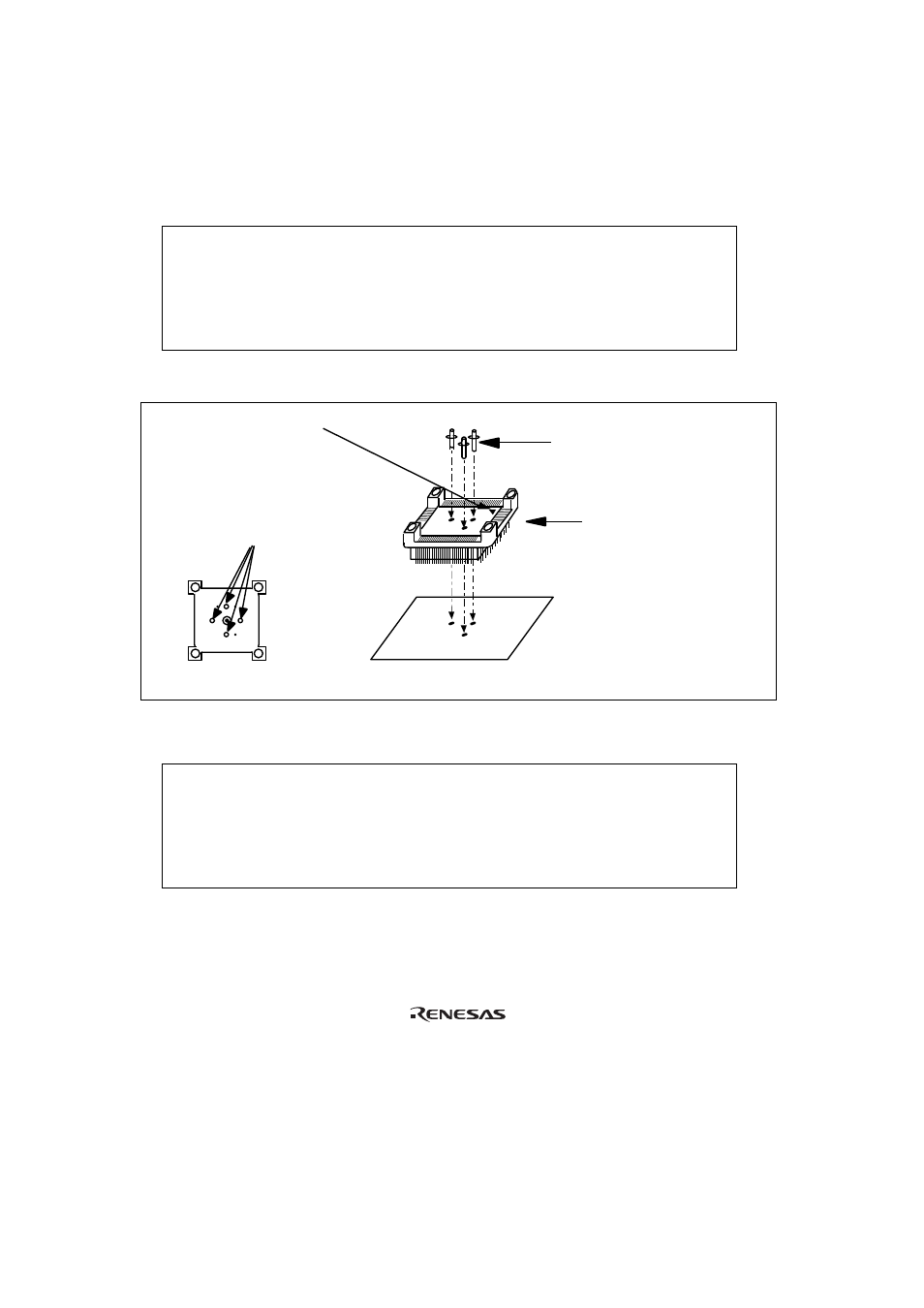
2.2.1
Installing IC Socket
1. Confirming the location of IC socket
6
UTION
CA
After confirming the location of pin 1 on the IC socket, apply
epoxy resin adhesive to the end of the four projections at the bottom
of the IC socket, and fasten it to the user system.
Use the guide pins provided to determine where to install the IC socket, as shown in figure 3.
User system
IC socket
(NQPACK144SD
manufactured by
Tokyo Eletech Corporation)
Guide pins
4 projections to apply
epoxy resin adhesive to
Bottom view of IC socket
Pin 1
Figure 3
Location Setting of IC Socket
2. Solder the IC socket for a FP-144 package to the user system.
CAUTION
Be sure to completely solder the leads so that the solder slops
gently over the leads and forms solder fillets. (Use slightly more
solder than the MCU.)
