Roberts Radio CRD-37 User Manual
Page 14
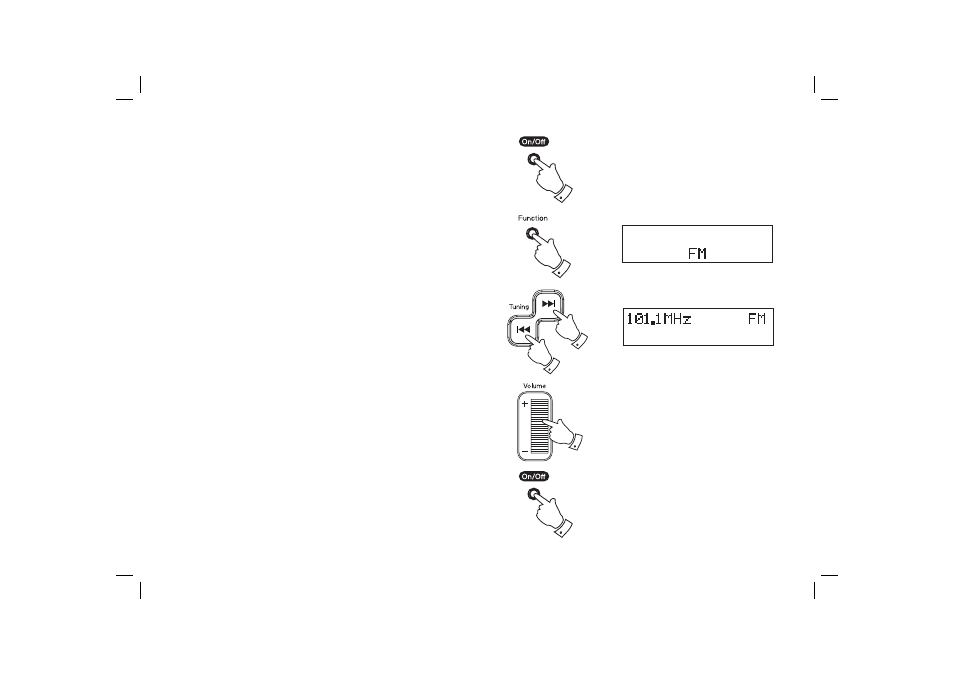
13
Manual tuning - FM
1. Press
the
On/Off button to switch on your clock radio.
2. Press and release the Function button as needed to select the FM
waveband.
3. Fully extend the wire aerial for FM reception.
4. Repeatedly
press
the
Tuning Up and Down buttons to tune to a
station. The frequency will change in steps of 50kHz. Pressing and
holding one of the buttons will advance the frequency selection several
times each second.
5. When the end of the waveband is reached the radio will recommence
tuning from the opposite end of the waveband.
6. Set
the
Volume to the desired settings.
7. To switch off your clock radio press the On/Off button.
1
2
4
4
6
7
See also other documents in the category Roberts Radio Clock:
- CR987 (12 pages)
- Gemini 33 CRD-33 (48 pages)
- CR9931 (12 pages)
- DreamTime2 (32 pages)
- CR9977 (24 pages)
- CRD-51 (32 pages)
- CR966 (12 pages)
- Gemini 19 CRD-19 (28 pages)
- CR9922 (12 pages)
- CR9970 (24 pages)
- CR9919 (16 pages)
- CR9961 (16 pages)
- CR9987 (36 pages)
- STREAMTime (68 pages)
- CR9946 (24 pages)
- DreamDock (48 pages)
- CR9926 (20 pages)
- CR9935 (24 pages)
- CR9934 (16 pages)
- cr9980 (28 pages)
- ELPDC04 (1 page)
- Swallow CD9959 (22 pages)
- CR9951 (12 pages)
- CR9933 (16 pages)
- CR9952 (16 pages)
- CR9986 (24 pages)
- CR9916 (16 pages)
- CR9953 (20 pages)
- CRD-26 (28 pages)
- CR960 (8 pages)
- CR9910 (12 pages)
- Chronoplus 2 (24 pages)
- CR2002 (24 pages)
- CRD40 (36 pages)
- CR950 (8 pages)
- ecologic 6 (36 pages)
- CR9900 (12 pages)
- CR9920 (12 pages)
- CR9945 (20 pages)
- CRD-9 (24 pages)
- CR9923 (12 pages)
- CR9937 (35 pages)
- CRD-36 (36 pages)
- CR980 (8 pages)
- CRD-42 (40 pages)
