Section 3, Connecting your gauge to a fan – Retrotech DM-2A User Manual
Page 31
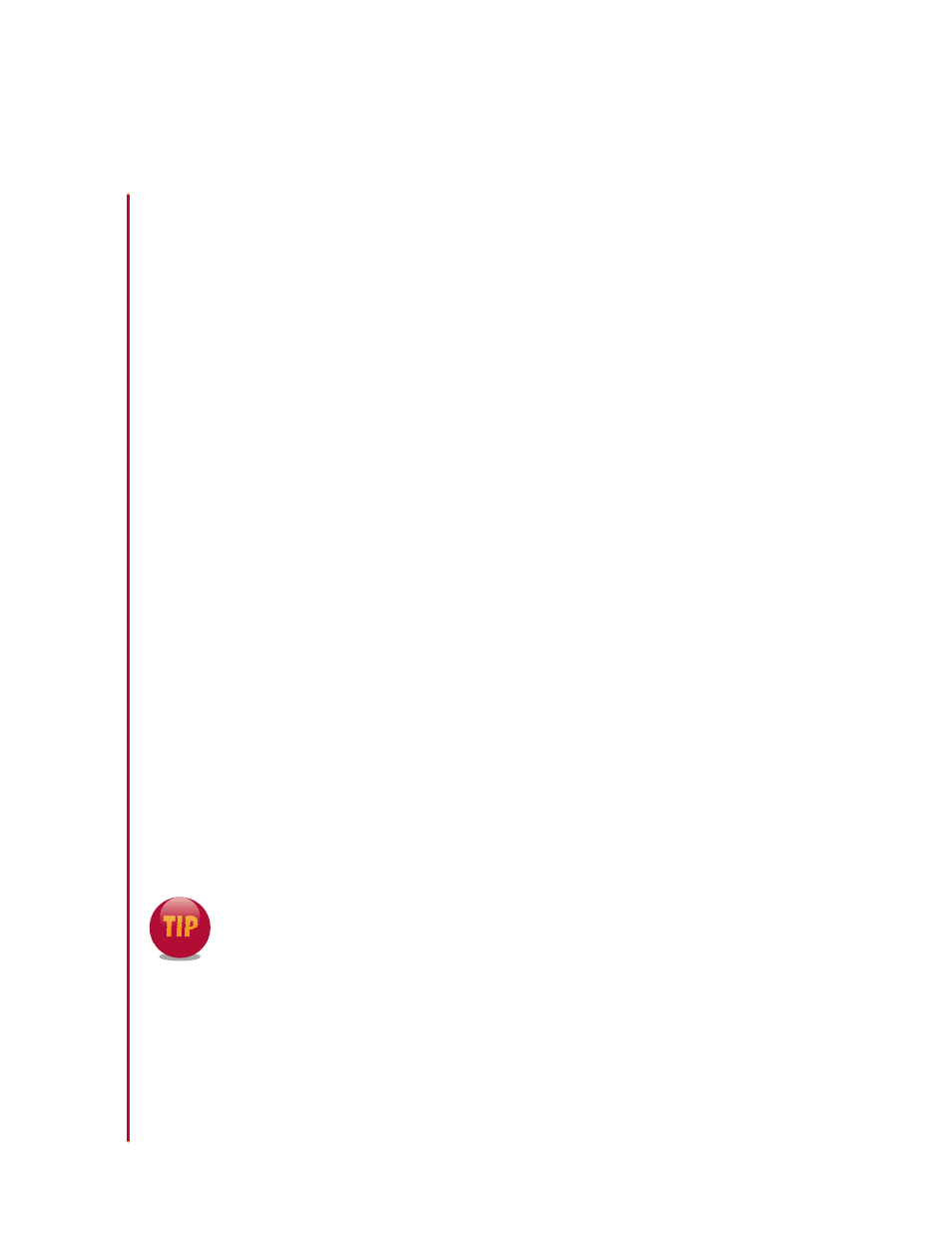
Retrotec Energy Innovations, Ltd.
23
DM-2A Mark II 2008-02-22
Section 3
Connecting Your Gauge to a Fan
Connecting your DM-2A mark II to your Retrotec door fan or other similar device is a
straightforward operation. Your Retrotec umbilical cord includes the necessary tube and cable
connections. The tubes are color-coded to match other system hardware. For example, the red
pressure hose connects to the red pressure port on the top end of the gauge. The yellow pressure
tube connects to yellow pressure port, and so on. The pressure and hardware connection ports
are also clearly labeled on the top of your gauge as follows:
Pressure ports:
• Green Input B (+)
• Yellow Ref B (-) (fan)
• Red Ref A (-) (door)
• Blue Input A (+)
Hardware connections
• Speed Control Connects your gauge to a fan device using an Ethernet Retrotec
Control cable connection.
• USB PC The USB (Universal Serial Bus) port is used to connect the gauge to a PC
equipped with Retrotec software. Over this interface the computer can assume
complete control of the gauge for data acquisition and control for advanced
automated testing.
Use the LCD Contrast dial to increase or decrease the legibility of the display screen. Higher
contrast settings will increase the display screen legibility in low-light situations, but will
reduce battery life.
• Power Connects your gauge to an external power source using either the AC
power adapter or power available on the fan (if available).
DM-2A Mark II Dual-Channel Pressure Gauge
User Manual
3:
Connecting Your Gauge
