Section 2, Working with the setup screen, Enabling and disabling devices – Retrotech DM-2A User Manual
Page 21
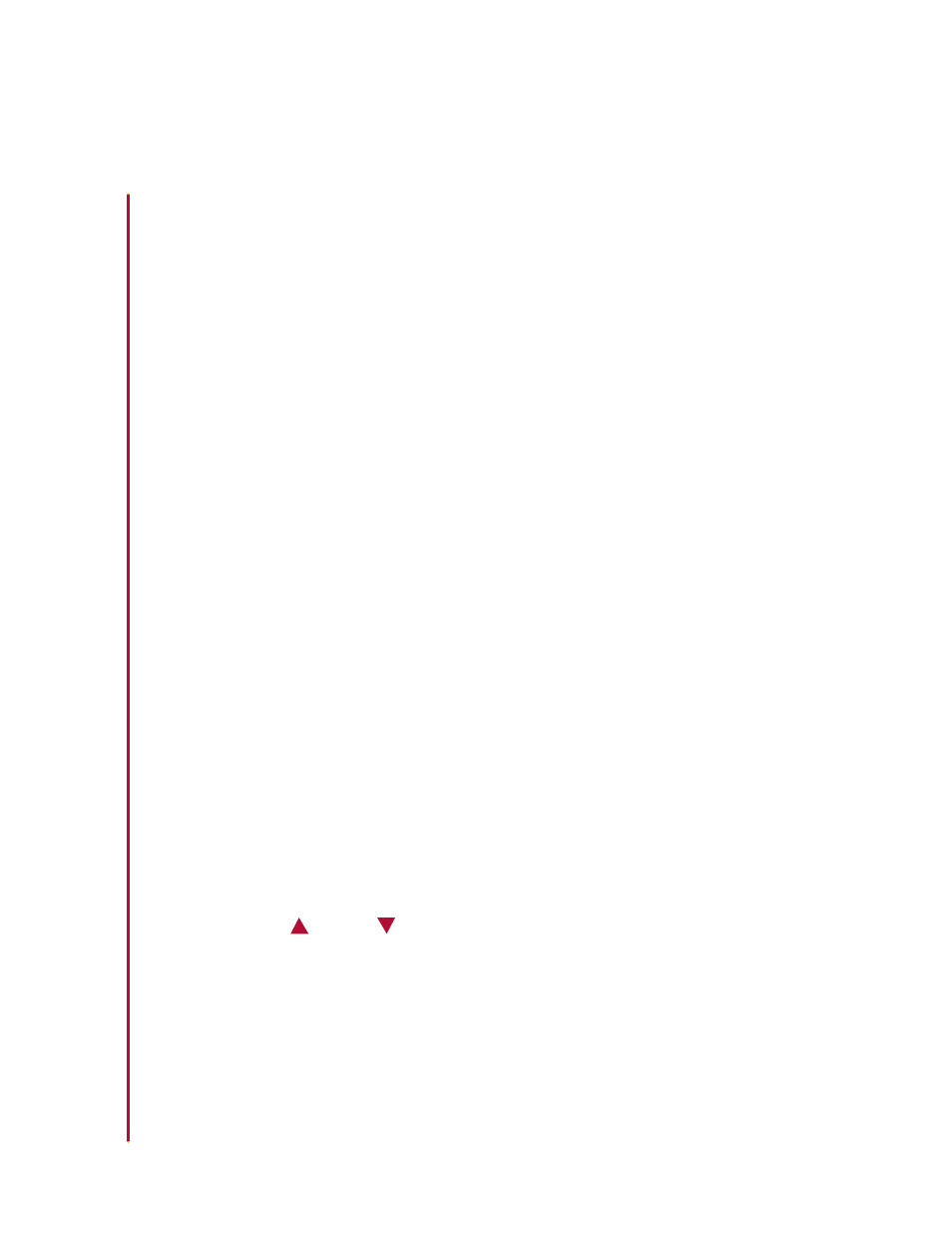
Retrotec Energy Innovations, Ltd.
13
DM-2A Mark II 2008-02-22
Section 2
Working with the Setup Screen
If you’re preparing your DM-2A mark II gauge for first-time use, or need to make adjustments
to the gauge’s current setup configuration, this section will help guide you through the process
and briefly explain the available options. Follow the steps in this section to access the setup and
mode options. You’ll learn how to select device and mode setup options to enable or disable
testing devices, set the power-down feature, set unit measurement preferences for area and
volume measurements, choose European or North American decimal conventions, significant
figures, and reverse mode.
Enabling and Disabling Devices
In addition to Retrotec’s complete line of fan equipment, your DM-2A mark II supports fan
equipment from virtually every other fan manufacturer on the market. Chances are you have
only one or two different types of fan equipment. Rather than forcing you to tediously scroll
through all of the supported fan devices, the Device Setup sub-menu of the Setup menu enables
you to custom-configure your gauge to show only the specific fan devices that you use. The
final configuration is permanently saved in your gauge and can be changed at any time. Once
configured, the d
eviCe
keypad button will cycle through only the devices that are currently
enabled.
To access the device setup options and enable or disable a device profile, follow these steps:
1. Press the O
n
/O
ff
button to turn on your gauge. Press O
n
/O
ff
a second time to exit
the introduction screen and view the main operational screen.
2. Press the S
etup
button to access the Setup menu.
3. Use the (Up) and (Down) keypad buttons to navigate to Device Setup in the list
(as shown next).
DM-2A Mark II Dual-Channel Pressure Gauge
User Manual
2:
Working with the Setup Screen
