Retrotech DM-2A User Manual
Page 24
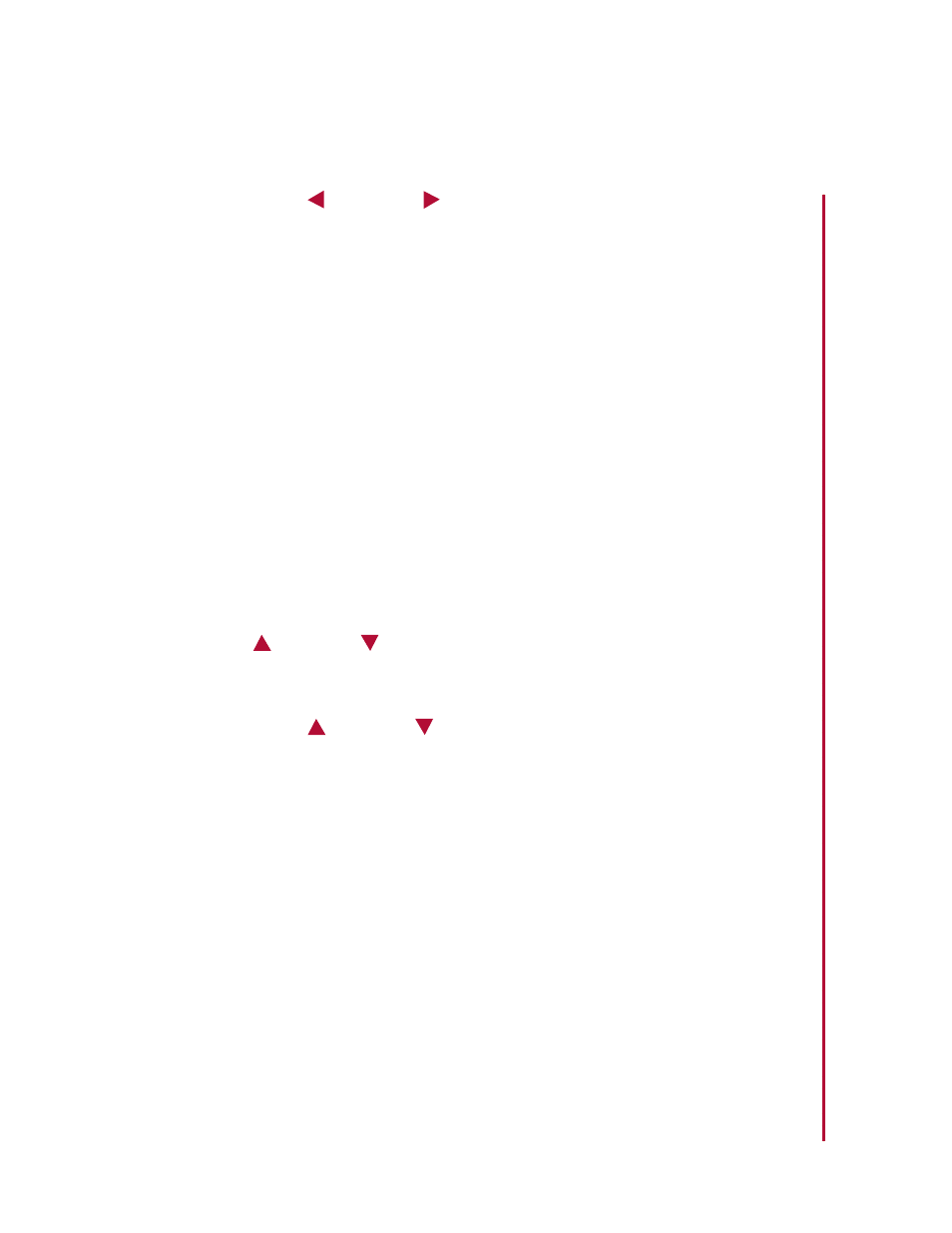
16
Retrotec Energy Innovations, Ltd.
DM-2A Mark II 2008-02-22
4. Press the e
nteR
, (Left), and/or (Right) keypad buttons to view the Enable/Disable
Modes screen. In this screen, you can enable or disable measurement modes select
the units of measurement for that mode. Available modes are: Pressure, Flow, EfLA,
EqLA, Air Changes, Flow per Area, EqLA per Area, Velocity and Velocity Flow.
Each mode has the following configuration options:
• Enable/Disable Setting the mode’s units to Off will disable that
parameter from being displayed when the Mode keypad button is
pressed during normal operation of the gauge. For example, to disable
EfLA from being displayed, set it to Off.
• Change Units All modes support a variety of units of measurement.
Selecting any unit of measurement will enable the parameter and will
display that parameter in the selected units.
• Define a Fixed-@-Pressure A unique fixed-@-pressure can be defined
for almost any parameter. For example, you can enable Flow@50Pa and
EfLA@4Pa to be displayed, simply by defining 50 and 4 as the @ pressures
for Flow and EfLA respectively.
5. Use the (Up) and/or (Down) keypad buttons to navigate the available menu
selections. Menu options differ depending on the mode you wish to change. For
example, some modes offer options while others require values to be entered.
6. Press the e
nteR
, (Up) and/or (Down) keypad buttons to cycle through the
options available to select modes.
7. Press Enter to change value-based options. A value range will typically be displayed
to indicate the available values.
8. Enter your new value using the numeric keypad functions. Once you have entered
the correct value, press the e
nteR
keypad button to apply the change. The new value
will be displayed beside the option.
9. Press the e
nteR
keypad button to access the options for a selected menu item.
10. Once you applied and/or reviewed your new settings, press the e
xit
keypad
button to return to the main Setup menu and again to return to the main
operational screen.
DM-2A Mark II Dual-Channel Pressure Gauge
User Manual
2:
Working with the Setup Screen
