On a wall-plate – Radio Shack ET-469 User Manual
Page 7
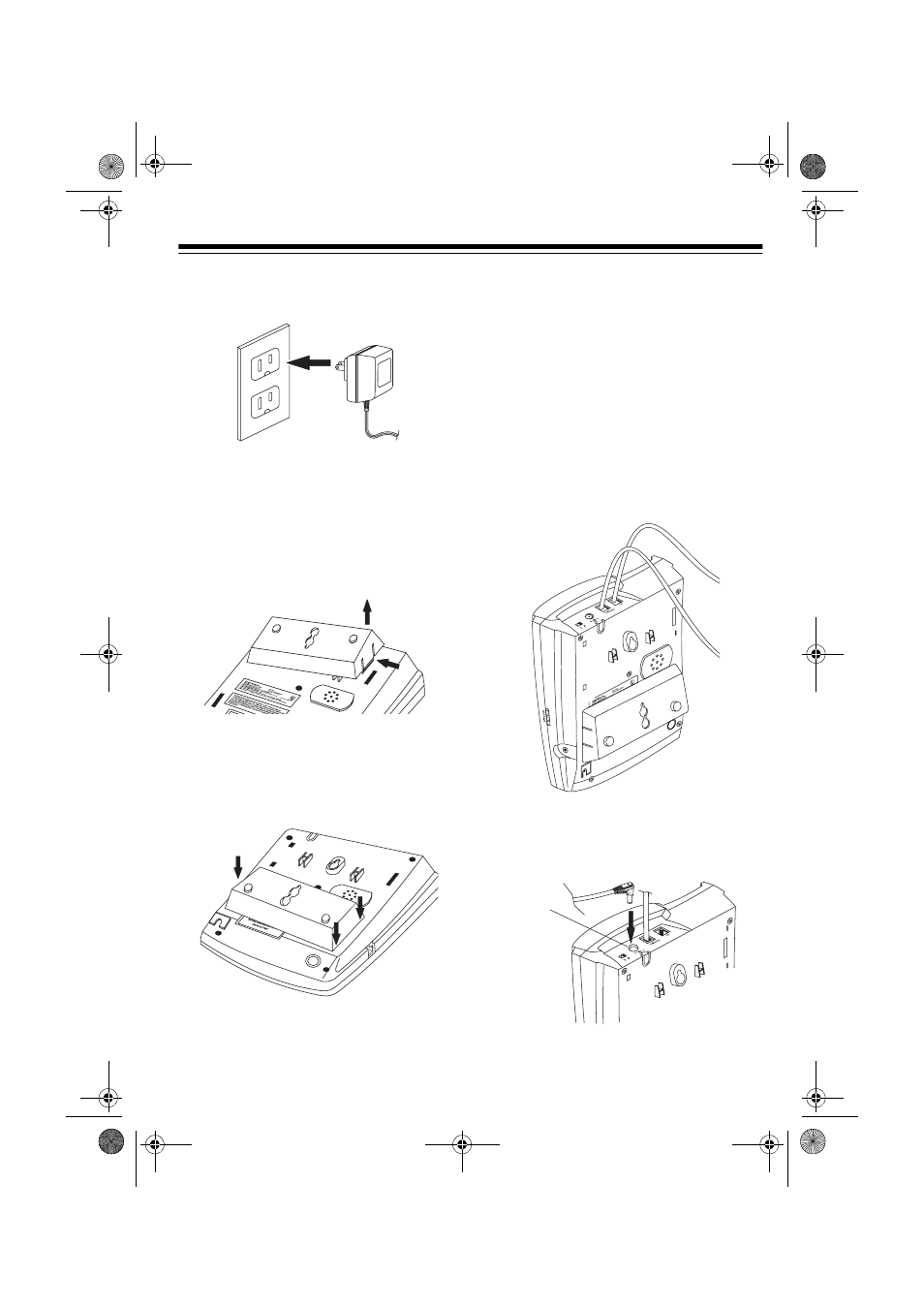
7
7. Plug the AC adapter into a standard
AC outlet.
On a Wall-Plate
1. Remove the bracket by pressing
and holding in the tab on the right
side of the bracket, then gently pull-
ing the bracket away from the base.
2. Insert the bracket’s two small tabs
into the matching slots at the lower
right on the bottom of the phone,
and snap the large tab into the large
slot at the lower left.
3. If the wall plate has a single two-line
phone jack, plug one end of the sup-
plied two-line short modular cord
into
L1 or L1/L2
on the back of the
phone's base.
If the wall plate has a single one-line
phone jack, and there is another
telephone jack close by, plug one
end of the supplied two-line short
phone cord into
L1 or L1/L2
, and
plug the supplied one-line long
phone cord into
L2
.
4. Insert the supplied AC adapter’s
barrel plug into the
DC 9V
jack on
the back of the phone.
DC 9V
43-469.fm Page 7 Tuesday, January 19, 1999 9:48 AM
- ET-1110 (36 pages)
- 43-3701 (44 pages)
- ET-547 (24 pages)
- ET-686 (28 pages)
- 43-3824 (48 pages)
- 43-3575 (1 page)
- RT-551 (24 pages)
- 43-5862 (96 pages)
- TAD-794 (11 pages)
- ET-554 (24 pages)
- ET-216 (2 pages)
- 43-3533 (12 pages)
- ET-536 (24 pages)
- 43-3546 (12 pages)
- ET-1755 (12 pages)
- 43-683 (28 pages)
- 43-1088 (24 pages)
- 43-3570 (49 pages)
- ET-542 (20 pages)
- ET-543 (20 pages)
- ET-596 (28 pages)
- 43-330 (56 pages)
- 43-3545 (44 pages)
- TAD-729 (40 pages)
- ET-908 (28 pages)
- 43-3581 (8 pages)
- 900 MHz Digital Spread Spectrum Cordless Phone with Digital Answerer and Caller ID/Call Waiting Deluxe (32 pages)
- 43-3544 (44 pages)
- ET-905 (20 pages)
- 43-3597 (8 pages)
- 43-3522 (13 pages)
- 43-3821 (28 pages)
- 43-3537 (10 pages)
- ET-918 (24 pages)
- 17-908 (2 pages)
- 43-144 (28 pages)
- 43-3856 (36 pages)
- and Speakerphone (28 pages)
- 900 MHz Digital Spread Spectrum Dual Keypad Cordless Telephone with Caller ID/Call Waiting ID (24 pages)
- ET-1123 (28 pages)
- 2.4 GHz Digital Spread Spectrum Cordless Telephone with Call Waiting/Caller ID (16 pages)
- 43-3871 (70 pages)
- ET-598 (32 pages)
- 43-5560 (52 pages)
