Connections & setup – RCA 25404 User Manual
Page 15
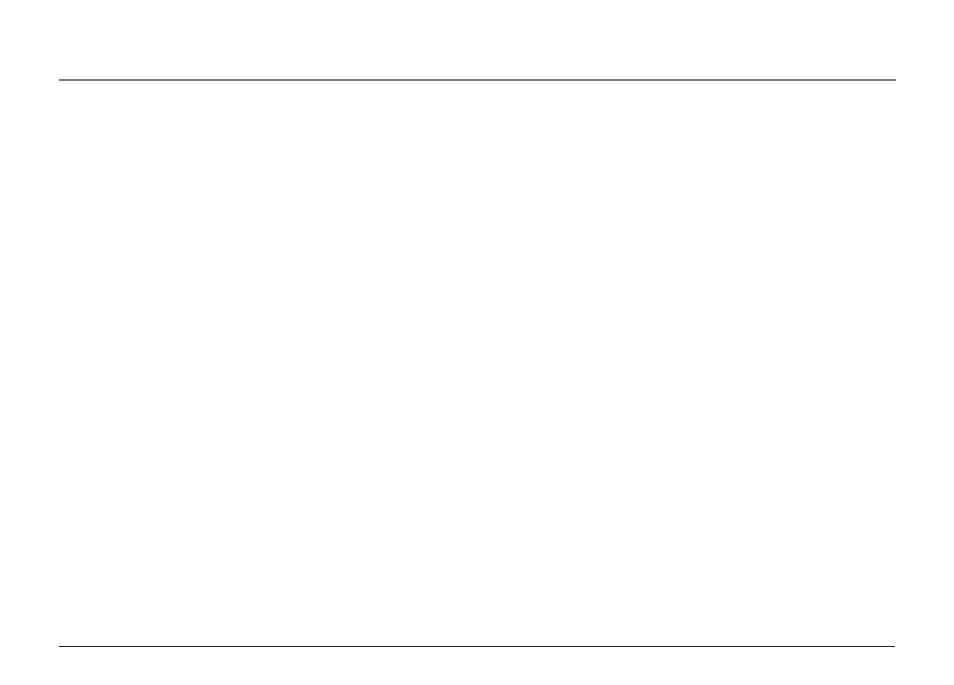
15
Connections & Setup
Delay Ring
Use this setting to delay the Central Office ring.
1. Press the MENU button while in standby mode.
2. Use the REVIEW < or > button to scroll to SET PHONE OPTIONS.
3. Press the SELECT button.
4. Use the REVIEW < or > button to scroll to SET DELAY RING.
5. Press the SELECT button.
6. Use the REVIEW < or > button to scroll to 0 ring up to 10 rings.
7. Press the SELECT button to save.
Phone ID
1. Press the MENU button while in standby mode.
2. Use the REVIEW < or > button to scroll to SET PHONE OPTIONS.
3. Press the SELECT button.
4. Use the REVIEW < or > button to scroll to SET PHONE ID.
5. Press the SELECT button.
6. Press the SELECT button again to automatically set the phone ID, or press any memory button (1-16) to assign a phone ID.
NOTE: The Phone ID (01-16) is unique. If you manually select a phone ID that belongs to another unit on the system, NOT AVAILABLE shows in the display. Press
SELECT or choose another memory button.
