Using flash, Using tone services on a pulse line – Radio Shack ET-547 User Manual
Page 14
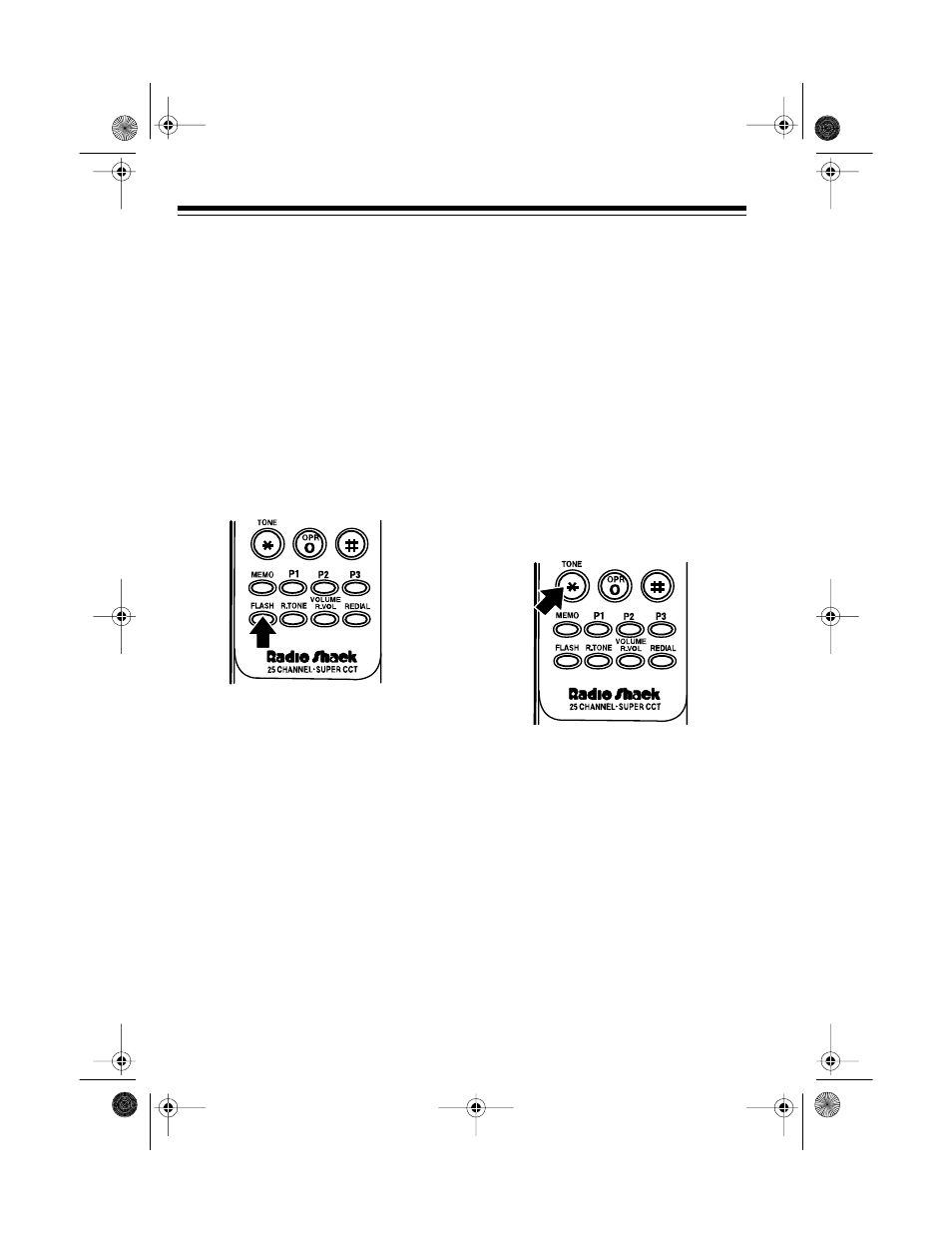
14
• The redial memory also holds
PAUSE
entries. See “Entering a
Pause” under “Memory Dialing.”
• The redial memory does not store
a
FLASH
entry or any digits you
press after
FLASH
(see “Using
Flash”).
USING FLASH
FLASH
performs the electronic equiva-
lent of a switchhook operation for spe-
cial services, such as call waiting.
For example, if you have call waiting,
press
FLASH
to answer an incoming
call without disconnecting the current
call. Press
FLASH
again to return to the
first call.
Note: If you do not have any special
phone services, pressing
FLASH
might
disconnect the current call.
USING TONE SERVICES
ON A PULSE LINE
Some special services, such as bank-
by-phone, require tone signals. If you
have pulse service, you can still use
these special tone services by follow-
ing these steps.
1. Be sure
TONE/PULSE
is set to
PULSE
.
2. Dial the service’s main number.
3. When the service answers, press
TONE
. Then dial the additional
numbers. The phone uses touch-
tone dialing to dial these numbers.
4. After you complete the call, return
the handset to the cradle or press
TALK
. The phone automatically
resets to the pulse mode.
43-1047.fm Page 14 Tuesday, August 17, 1999 11:37 AM
