Radio Shack Two-Line Caller ID Phone With Speakerphone User Manual
Page 20
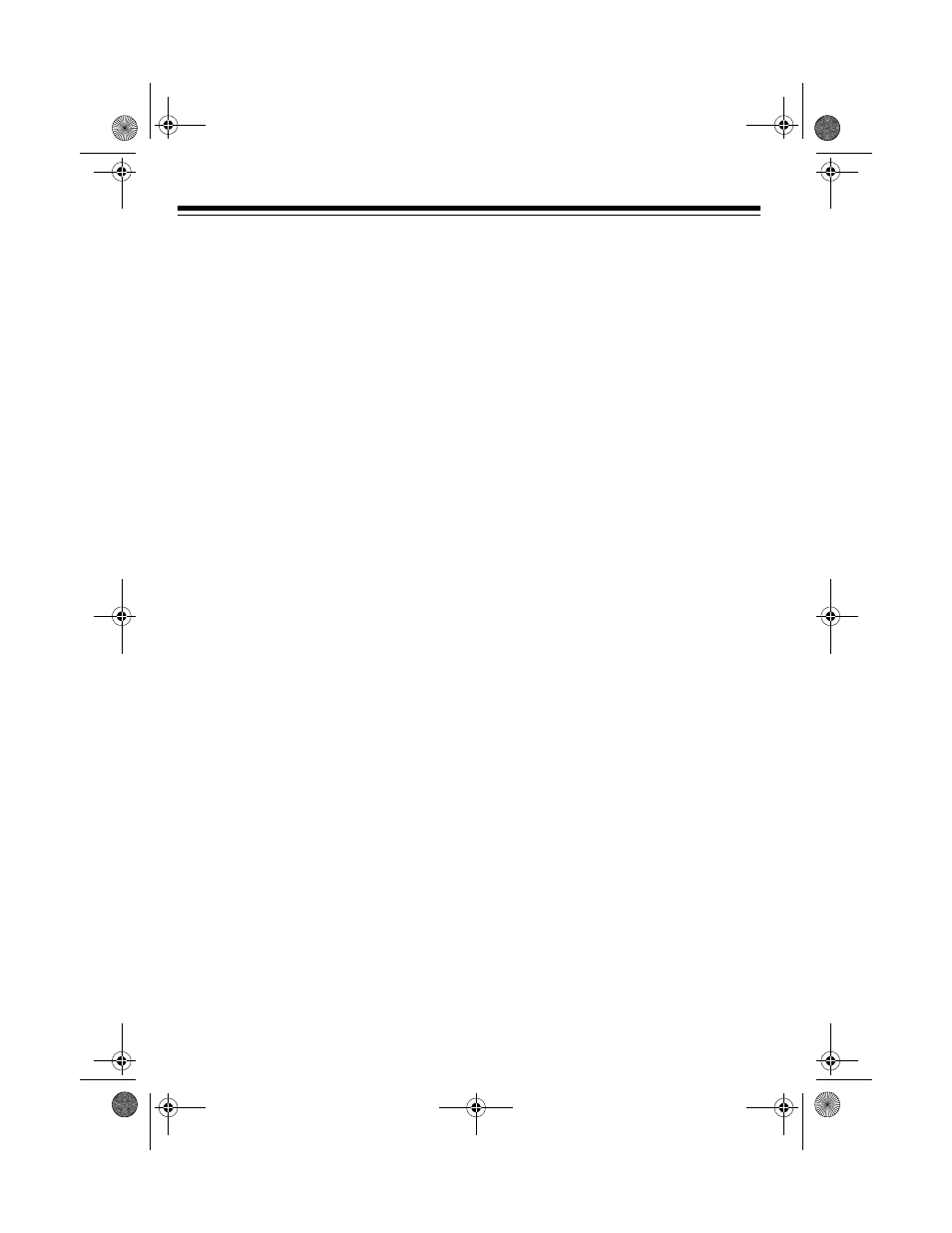
20
If the Caller ID record has the same
area code as one you have stored
but you need to include the area
code to make the call, dial the area
code on the number key pad then
press
CALL BACK
.
If the Caller ID record has a different
area code than one you have
stored, press
1
then press
CALL
BACK
.
Deleting Call Records
You can select and delete an individual
call record, or all call records stored in
the system.
Note: When the phone’s memory is full,
it automatically replaces the oldest call
record with the newest incoming call.
To delete a single call record, repeatedly
press
REVIEW
8
or
9
until the call
record you want to delete appears.
When the phone displays the call
record, press
DELETE
twice within 30
seconds. The phone beeps, deletes the
call record, and automatically renum-
bers the remaining call records. Then,
after 30 seconds, the current time reap-
pears.
To delete all of the call records at once,
press
REVIEW
8
or
9
repeatedly un-
til
XX
CALLS
appears on the display.
Press and hold down
DELETE
for about
5 seconds. The system beeps and de-
letes all call records, and
0
CALL
ap-
pears.
Note: If you do not press any button
within 30 seconds while deleting call
records, the phone automatically returns
to the current time display.
Storing Call Records Into
Memory Locations
You can move phone numbers from
Caller ID records into the phone’s upper
or lower memory locations. See “Storing
Call Records Into Memory” on Page 21.
MEMORY DIALING
You can store phone numbers (up to 24
digits) and call records in the system’s
20 (10 upper, 10 lower) memory loca-
tions. You can dial a phone number with
the touch of one memory location but-
ton.
Storing a Pause In Memory
In some telephone systems, you must
dial an access code (9, for example) and
wait for a 2 second dial tone before you
can dial an outside number. When stor-
ing a number with an access code, you
should also store a pause after the ac-
cess code to allow the outside line time
to connect.
To store a 2-second pause, press
PAUSE
at the desired point in the phone
number.
P
appears on the display. For a
longer pause, press
PAUSE
additional
times.
43-935.fm Page 20 Friday, January 14, 2000 3:07 PM
