On a desk top, On a wall plate, On the wall – Radio Shack Two-Line Caller ID Phone With Speakerphone User Manual
Page 10
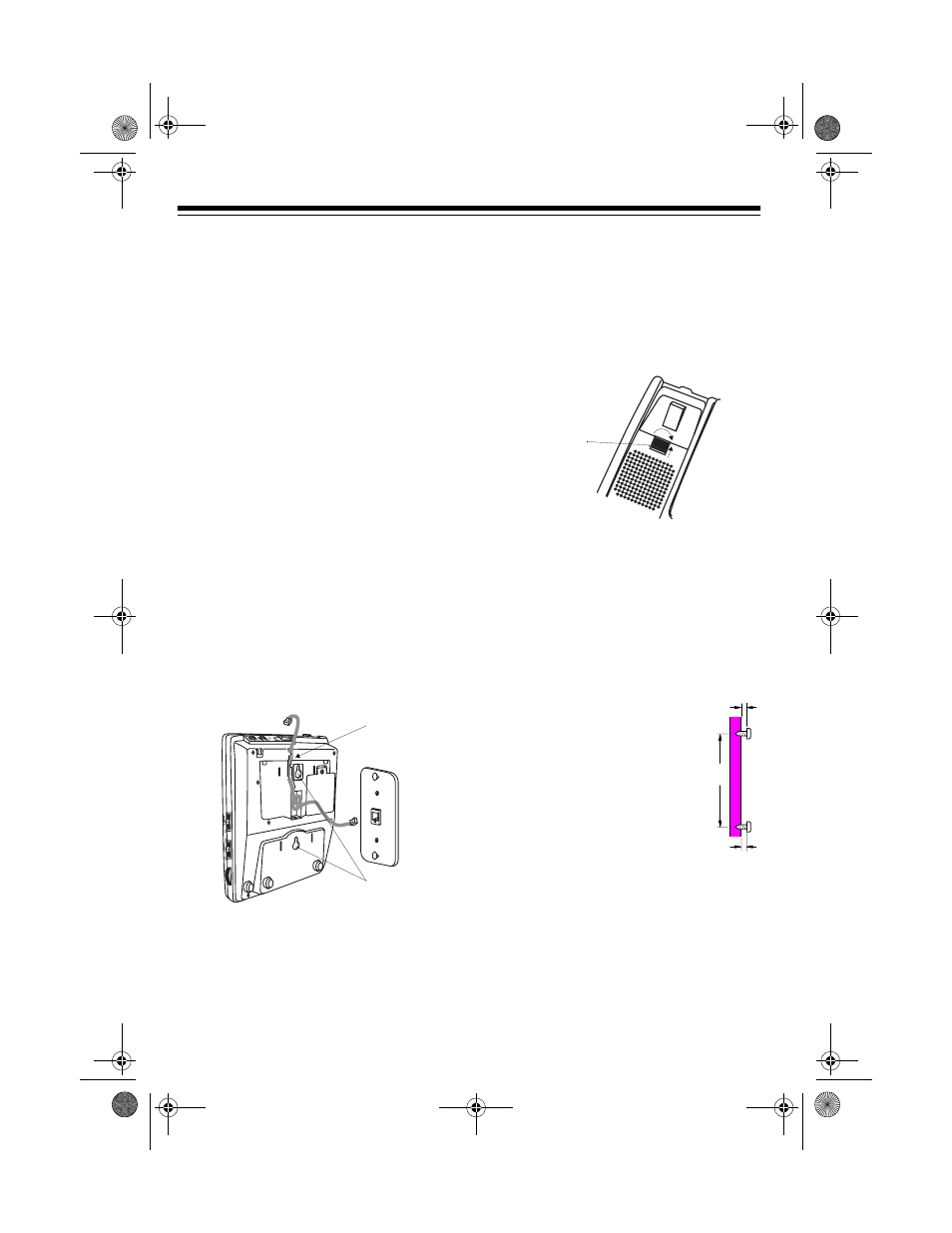
10
On a Desk Top
Follow these steps to mount the system
on a desktop.
1. Plug one end of the supplied long
modular cord into the
TEL LINE
jack
on the back of the phone.
2. Plug the other end of the modular
cord into a modular phone jack.
3. Place the phone on a flat desk,
shelf, or table.
On a Wall Plate
Follow these steps to mount the system
on a standard wall plate.
1. Plug one end of the supplied short
modular cord into the
TEL LINE
jack
on the back of the system. Then
route the cord through the strain re-
lief groove on the bottom of the
phone.
2. Feed any excess modular cord into
the cavity at the base of the strain
relief groove.
3. Plug the other end of the modular
cord into the wall plate’s modular
jack.
4. Align the base’s keyhole slots with
the wall plate studs and slide the
base downward to secure it.
5. Press and lift out the handset hold-
er. Rotate it 180°, then snap it back
into place so it holds the handset.
On the Wall
To install the system directly on the wall,
you need two screws (not supplied) with
heads that fit into the keyhole slots on
the bottom of the phone and the stand.
1. Drill two holes 3
15
/
16
inch-
es (100 mm) apart. Then
thread a screw into each
hole, letting the heads ex-
tend about
1
/
8
inch (3.5
mm) from the wall.
2. Plug one end of the supplied long
modular cord into the
TEL LINE
jack
on the back of the system.
3. Align the bracket’s keyhole slots
with the mounting screws and slide
the base downward to secure it.
4. Plug the other end of the modular
cord into a nearby modular jack.
Strain Relief
Groove
Key Hole Slots
Handset
Holder
1
/
8
3
15
/
16
43-935.fm Page 10 Friday, January 14, 2000 3:07 PM
