Operating the sl-20, Basic operation – Roland Audio Processor SL-20 User Manual
Page 10
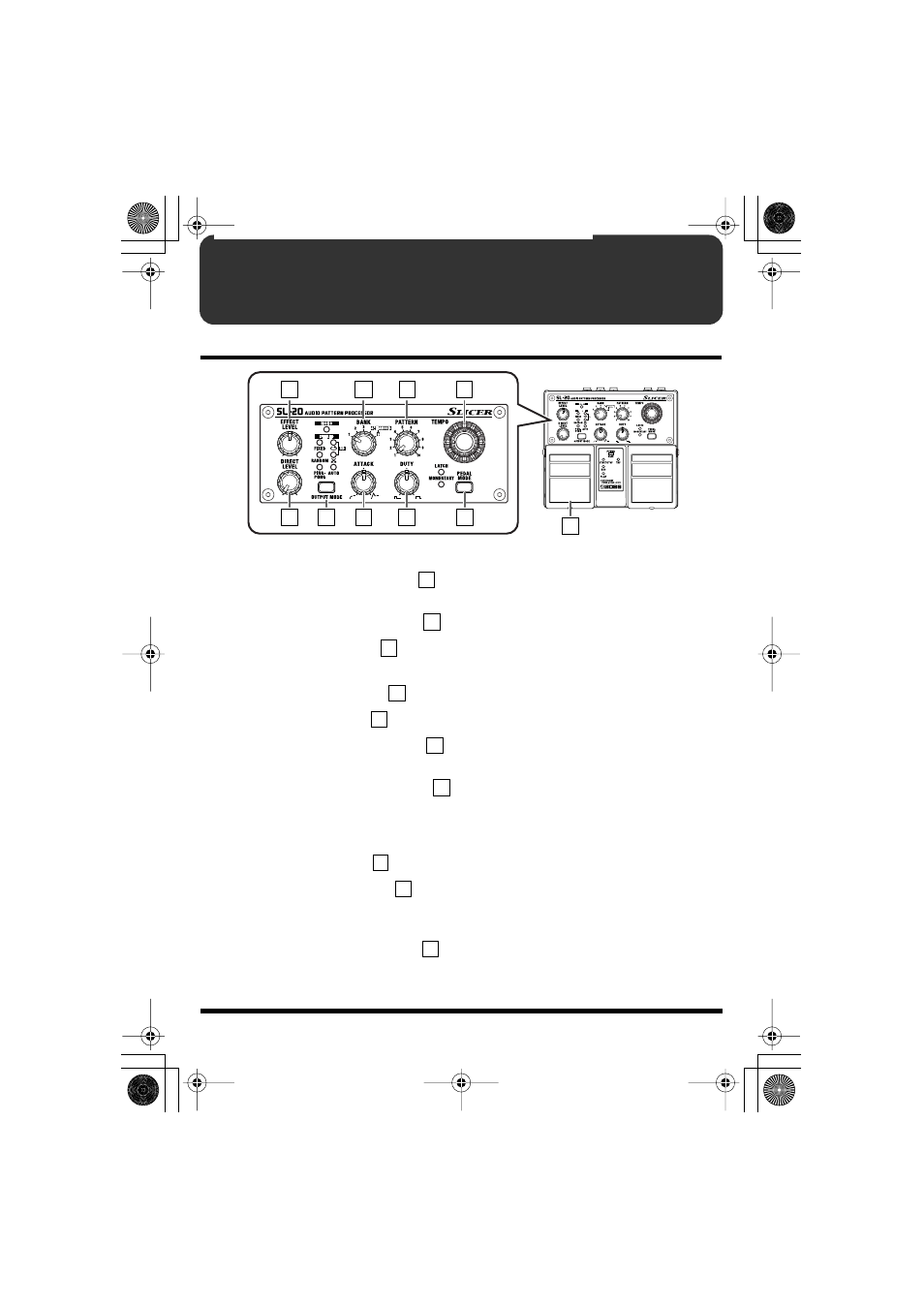
10
Operating the SL-20
Basic Operation
1.
Set the knobs as shown in the figure above.
2.
Press the START/STOP pedal
to switch the effect on (the START/STOP
indicator lights).
3.
Turn the EFFECT LEVEL knob
to adjust the volume of the effect.
4.
Turn the TEMPO knob
to adjust the tempo.
* You cannot set the tempo with the SL-20 while MIDI clock is being received.
5.
Turn the ATTACK knob
to adjust the volume of the attack level.
6.
Turn the DUTY knob
to adjust the length of time the sound plays.
7.
Turn the DIRECT LEVEL knob
to adjust the volume of the direct sound when
the effect is on.
8.
Use the OUTPUT MODE button
to set the output mode.
* You can set the output mode only when the SL-20 is connected for stereo output. MONO mode is
selected when the SL-20 connected for monaural output. For more detailed information about the
output mode, refer to “OUTPUT MODE Button” (p. 3).
9.
Turn the BANK knob
to change the slice pattern variation.
10.
Turn the PATTERN knob
to switch the slice pattern.
Tempo Response When Slice Patterns Are Switched” (p. 16).
11.
Use the PEDAL MODE button
to set the function that the START/STOP pedal
executes when it’s pressed.
* For more detailed information about the pedal mode, refer to “PEDAL MODE Button” (p. 3).
6
8
3
2
4
7
1
5
9
10
10
1
4
7
8
5
6
2
3
9
SL-20_e.book 10 ページ 2008年3月28日 金曜日 午前8時28分
