Operation – RIDGID R3001 User Manual
Page 11
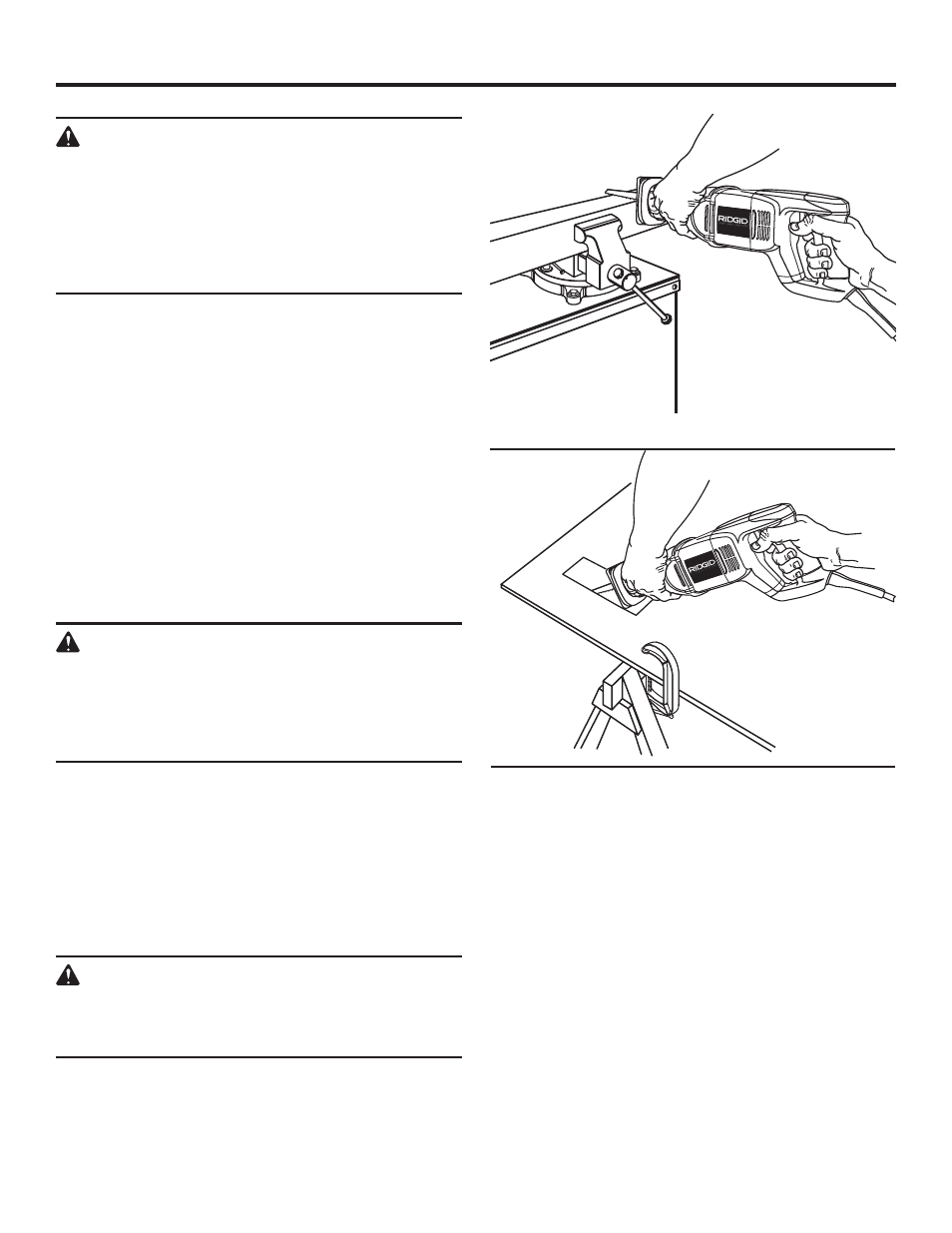
11
OPERATION
WARNING:
Cutting into electrical wiring in walls can cause
metal surfaces of the saw to become electrically
live. Do not touch metal parts when cutting into
a wall; grasp only the insulated gripping surfaces
provided on the tool. Make sure hidden electrical
wiring, water pipes, and mechanical hazards are
not in the blade path when cutting into a wall.
GENERAL CUTTING
See Figure 5.
Hold the saw firmly in front of and clearly away from you.
Make sure saw blade is clear of any foreign material. Be sure
material to be cut is held firmly. Small workpieces should
be securely clamped in a vise or with clamps to the work
bench or table.
n
Mark the line of cut clearly.
n
Pull variable speed switch to start the cutting action.
n
Place the base assembly against the workpiece, then
move the blade into the workpiece.
Do not force. Use only enough pressure to keep the saw
cutting. Let the blade and saw do the work. Use of excessive
pressure that causes bending or twisting of the blade may
result in broken blades.
WARNING:
Hold tool by insulated gripping surfaces when
performing an operation where the saw blade may
contact hidden wiring or its own card. Contact with
a “live” wire will make exposed metal parts of the
tool “live” and shock the operator.
PLUNGE CUTTING
See Figure 6.
n
Mark the line of cut clearly.
n
Choose a convenient starting point inside the area to be
cut out and place the tip of the blade over that point.
n
Rest front edge of base (shoe) assembly on workpiece
and hold firmly in position.
n
Pull variable speed switch to start the cutting action.
WARNING:
Make sure blade does not touch workpiece until
motor reaches full speed, since this could cause
loss of control resulting in serious injury.
n
With saw blade at full cutting speed, slowly tilt saw
downward until tip of blade starts cutting workpiece.
n
After blade penetrates workpiece, tilt saw until blade is
perpendicular to the workpiece.
Fig. 6
Fig. 5
®
®
